How many Facebook Groups do you belong to?
And how many do you actually, actively participate in?
Because more than
1.8 billion Facebook members use every month- and that means a lot of Groups have really figured out how to make themselves worthwhile!
Let’s say you want to start one of your own, though. (Or maybe you’ve already started it!)
But, how to get people to join your Facebook group? How do you make YOUR Facebook Group one of the ones that people actually love to engage with?
What are the hallmarks of the type of Group that gets people involved and active, and grows a real community?
We’re taking a look at some of the must-have traits that can make or break a Facebook Group – and how you can implement them in your own!
How to start a new group on Facebook
Starting the group is the easiest part! On your Facebook homepage click groups, you will be given the option to ‘Create New Group’:
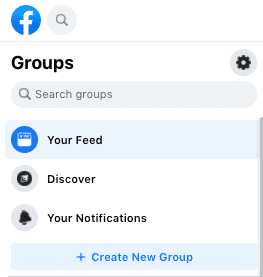
You’ll then see this page where you can start filling out the details of your group:
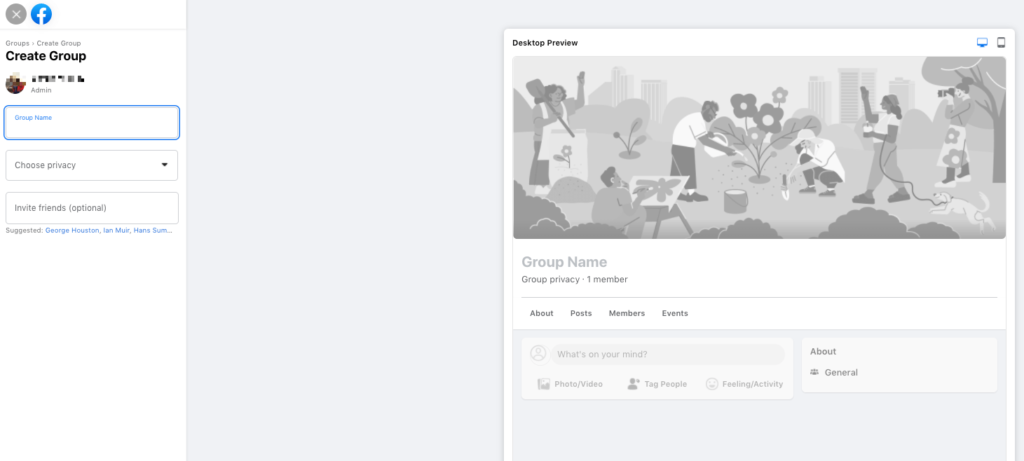
Click create and you’re done! Simple as that.
How to get people to join your Facebook group
Don’t waste time wondering how to get Facebook group members, use these simple promotion strategies:
1. Promote your Facebook group on your other social channels
When someone follows you on Instagram or Twitter, share a link to your Facebook group.
Have links to the group in your profiles on other social media networks. Schedule social posts that promote your Facebook group.
2. Share information about your group in marketing emails
If you have an email list, use it to promote your Facebook group. Your emails are a direct conversation between you and your customers. A Facebook group is a way to build community and let everyone in on the discussion.
Share links to your group when you send emails and make it obvious that joining your group will provide a clear benefit such as exclusive content or first access to discounts.
3. Invite people on Facebook
How to get Facebook group members when your group is brand new? Invite everyone you know to join! Click on the ‘invite friends’ button and get promoting. Ask your friends to share it too. Start with trying to grow your group organically through your network.
Another way to grow your following is to invite people who are in similar groups to yours on Facebook. You need to be careful with this option though as it could be seen as a bit spammy.
4. Make your group worth joining!
If you want to create a successful group, you need to spend some giving it focus, design, and value that will benefit the lives of potential members.
Here are some ways to do that:
Giving your Facebook Group a clear purpose
Here’s a question that sounds easier to answer than it is:
Why would you start a Facebook Group in the first place?
Tempting as it may be to say, “Because everyone else is doing it,” that’s not usually a good reason to do anything.
(If it were, we’d have sprung for those swing dancing classes in 1997.)
The best Facebook Groups have clear, specific reasons for existing – even if those reasons limit the Group’s potential popularity.
Here’s an example.
Look at the Women Athletes Business Network, which exists specifically as a resource for elite women athletes to network and discuss sports, business, careers, and leadership.
This is a Group that most people probably don’t qualify for – but that means for the 2,200+ people who do belong to this Group, it’s extremely relevant.
This Group’s members share news articles, solicit advice, and share opportunities that are relevant to a relatively narrow demographic, because they know that other members have similar wants, needs, and backgrounds. The likelihood that they’ll find relevant content is a lot higher than if this were a generic, all-purpose networking Group.
Your Group’s purpose isn’t just a matter of subject, though – it’s a matter of identity.
For example, look at Creative Superheroes, a Facebook Group associated with Wonderlass.
It’s hardly the only Facebook Group geared toward entrepreneurs, but it embodies and speaks to a certain attitude about entrepreneurship, and how people approach it.
(And as we’ve talked about before, leaning into the things that make your brand different is a hugely effective strategy! )
Even if your niche feels broad, look for ways that your mindset or identity is unique, and make those things a highlight of your Group.
You can reinforce your Group’s purpose in different ways, too.
Under Edit Group Settings, you can add up to five tags that will make your group more discoverable (though you can hide the tags themselves), as well as a location, if that’s relevant – perfect if you’re establishing a local or regional Group!
You can also categorize your Group by type, which will make it easier for the people most interested in its purpose to find it:
The most important way to make your purpose clear, though, is in your Facebook Group’s description.
The description appears on the right side of your Group, and it’s arguably the most important piece of real estate for making its purpose clear.
That’s because if you manage a closed Group (more on that in a second), the description is one of the only things a non-member can see before they join. If you want to establish the right expectations, this is your best shot to do it.
Let’s take another look at Creative Superheroes for a great Facebook group description example (just click to enlarge it):
When someone new joins your group, they should receive a Facebook group welcome message to let them know what to expect.
The above example includes a lot of rules – and that’s what we’re focusing on next.
Making your Group a safe place
A Facebook Group is like a game of Dungeons & Dragons – it’s only fun to participate if everyone plays by the same rules.
(That, and you should be wary of trolls.)
The thing is, people need to know what the rules are if they’re going to play by them – so it’s on you to explain them up front.
Because as tempting as it is to assume that everyone will instinctively know how to use the Group in the way you’ve intended, that probably won’t happen on its own.
We’re not saying that people are jerks or anything, either – it’s just that Facebook Group etiquette has a lot of unpredictable variations!
One might be okay with people sharing affiliate links, while another isn’t. One might have strict rules about how often people should post, or whether they can share job opportunities. Some allow users to share videos, others don’t!
Here’s an example.
Here’s an example.
Just like Creative Superheroes, The Copywriter Club is a closed Facebook Group that shares its rules in its description, so you know what you’re getting into before you join:
Take a look at this example of a Facebook group description template:
You can also make your rules even more noticeable by working them into the Facebook pinned post at the top of your Group.
If you manage a closed Group, this won’t be visible to anyone who hasn’t joined – but it’s still a useful resource if you want to incorporate images, like Dogspotting does:
(Another advantage to this is that your pinned post has a permalink, so you can easily share it with others for reference – your Group’s description does not.)
Facebook offers Group admins a variety of tools that make it easy to enforce their rules, including ones that aren’t as unforgiving as banning members.
In October 2017, for example, Facebook introduced a tool that makes it easy to temporarily prevent specific members from posting or commenting – a low-key but effective method for putting rule-breakers in time out.
Of course, one of the easiest ways to prevent spam and trolls is to limit who can join your Group in the first place.
Closed Facebook Groups can control who joins – and that makes them easier to manage.
(If you need a refresher, here’s a breakdown of the difference between public and closed Groups.)
That might feel a little counterintuitive. After all, someone who doesn’t belong to a closed Group can’t see any of its posts – won’t that make it hard for them to want to join?
Not necessarily! In fact, it can make prospective members want to join even more – particularly because they know that the Group is selective about who can join, and how its members can use it.
Here’s an example:
Screw the Nine to Five is a massively popular resource for entrepreneurs, and manages pop-up Facebook Groups for the most active and engaged people in its audience.
To make sure that the Group is a hub of the right kinds of activity, it’s closed off – and anyone who wants to join has to respond to a questionnaire (which, among other things, confirms that they’ve read and understood the Group’s rules):
Prospective members can see that this Group’s admins take it seriously, and are committed to providing a safe and productive space for its members – and that’s a pretty enticing promise!
(It can be a lot more appealing than a Group that anyone can join and spam the heck out of.)
Closing off your Facebook Group might mean doing a little more work upfront as you approve prospective members, but it’s also likely to save you a lot of time in the long run.
And what about the people who are already in your Group?
How do you keep them active, engaged, and excited about the community you’re creating?
Keeping your Facebook Group going strong
Ideally, once a certain number of active and enthusiastic members join a Facebook Group, they use it frequently enough to help it maintain momentum.
(After all, you want your Group’s updates to appear in the News Feeds of its members!)
No matter your audience, though, there’s a lot YOU can do to keep the group active, and encourage people to use it.
One advantage to closed Groups, for example, is that you can incentivize joining by offering exclusive opportunities – things like live broadcasts, videos, downloads, and other content only available to members.
(This is something you see a lot of in business and entrepreneur Groups, like the examples we’ve given throughout this post.)
Even open Groups can easily stay active by encouraging interaction from their members, though!
Here’s an example.
Modern Dog Owners has less than 13,000 members, but it’s an active Group that averages several posts a day.
It’s not just because of the ridiculously cute lil’ pooches, either – it’s because the admin keeps things going with the Group’s members!
Take a look at this post, for example:
This post asking members to introduce themselves got a ton of engagement, and got members interacting with and talking to each other!
This is the sort of thing you can VERY easily do on a recurring basis, too.
For example, in October 2017, Facebook introduced a tool that allows Group admins to write welcome to our Facebook group posts that automatically tag new members – a perfect way to encourage involvement from people who have only recently joined!
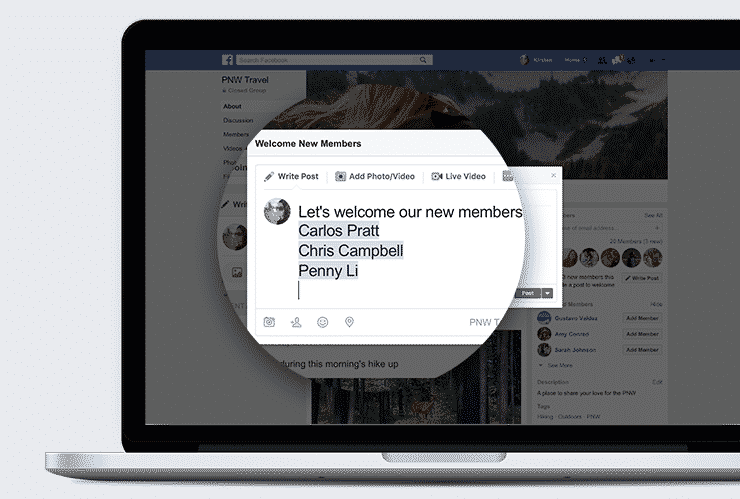
Using an automated posting tool can also keep your Group from going silent – for example, a lot of Edgar users manage their Groups by loading up recurring conversation starters designed specifically to get people interacting with each other!
Don’t forget to funnel people toward your Facebook Group outside of Facebook, too.
Remember Creative Superheroes from earlier, and how we said it’s associated with Wonderlass?
That website actually links to the Group right in its top navigation (it’s the The Community link):
If you want to build a community that truly functions like an extension of your business, it deserves to be promoted like you’d promote any other aspect of your biz!
What makes YOU love a Facebook Group?
Think about the Groups you belong to – what are they doing right?
What haven’t you liked about the ones you’ve left?
Let us know what YOU think every great Group needs – or doesn’t need – in the comments below!


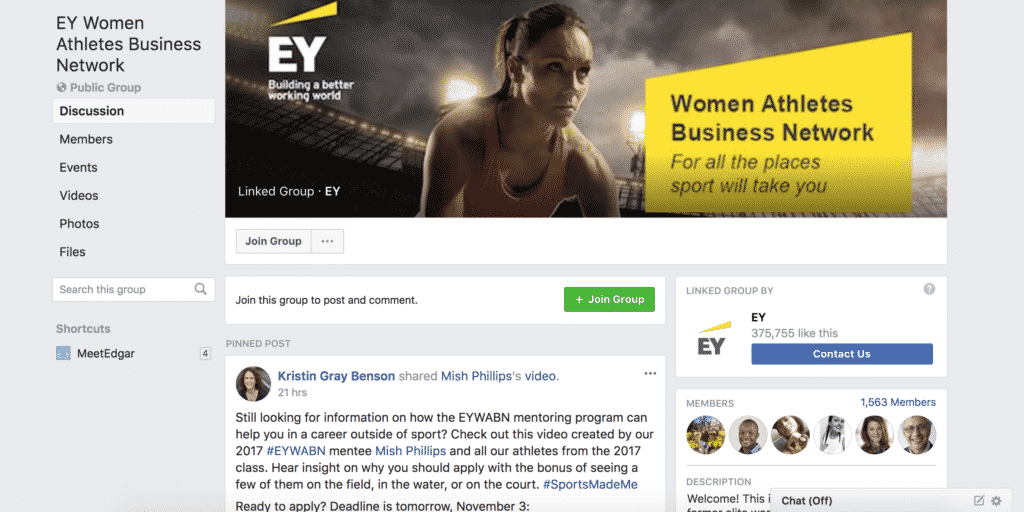
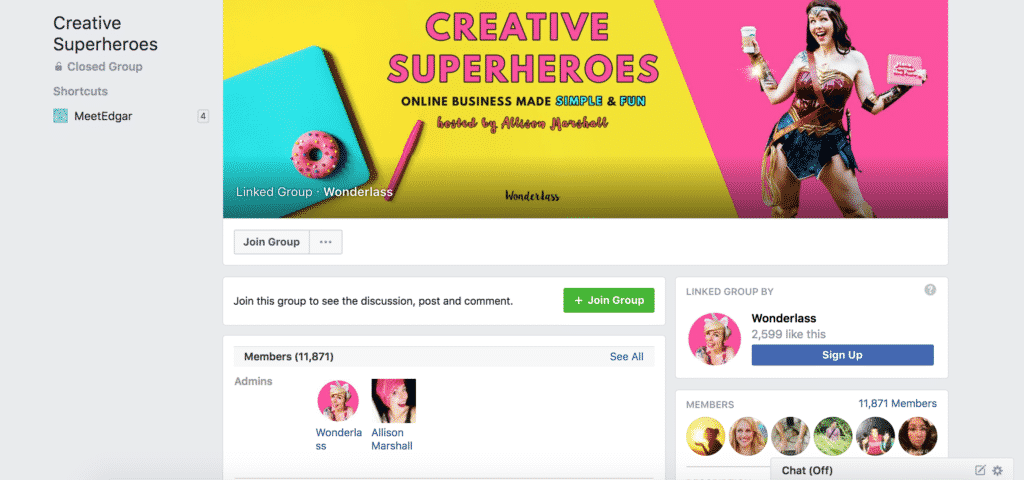
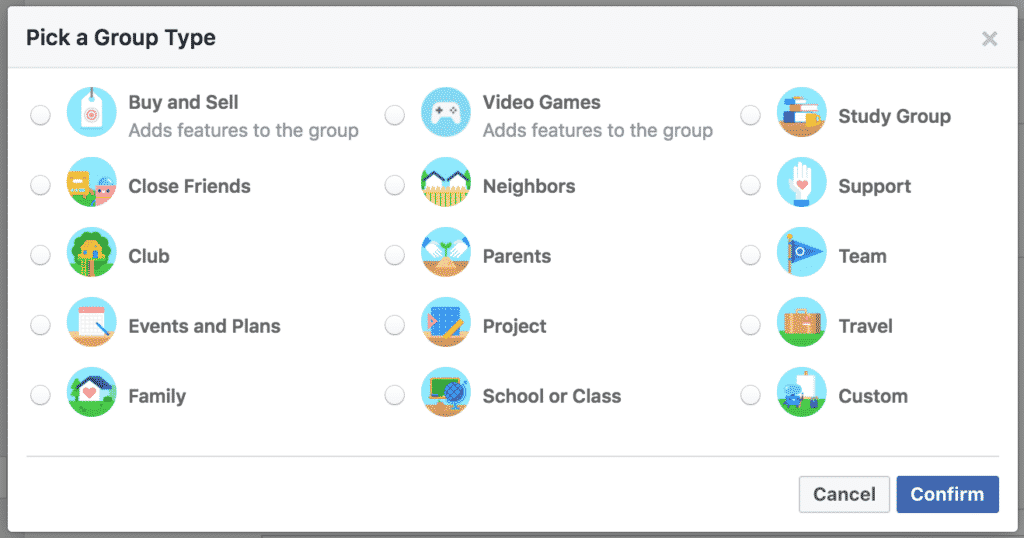
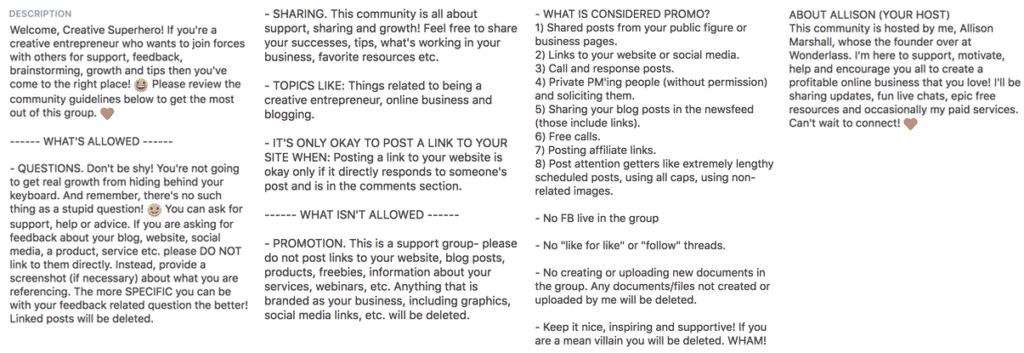

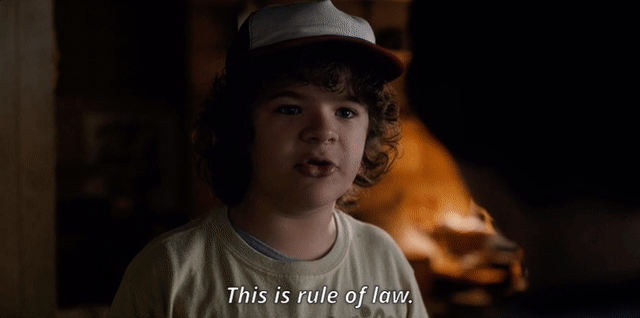
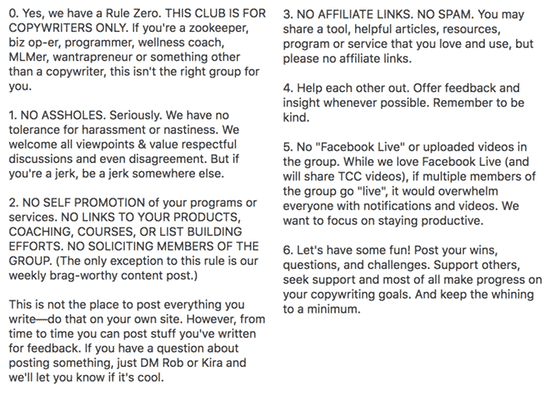

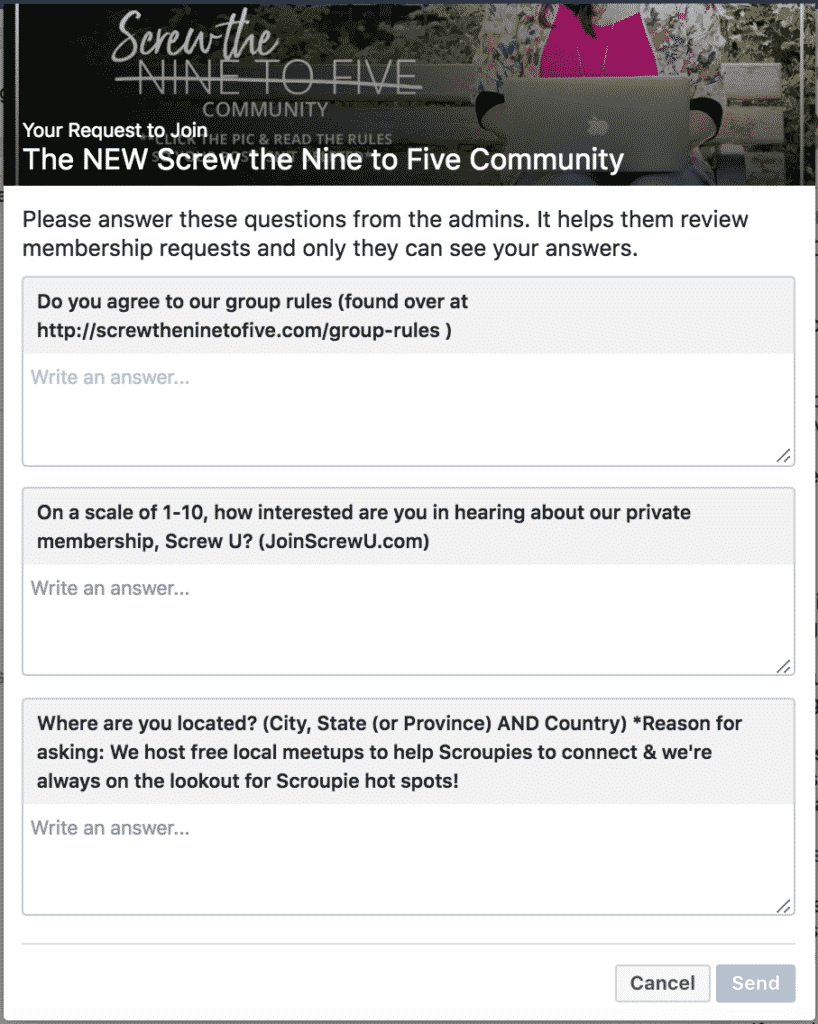
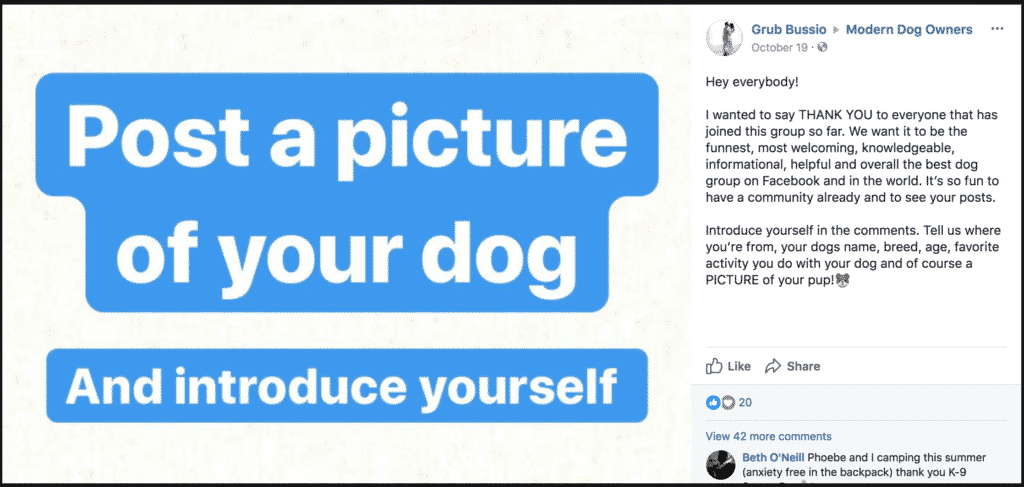
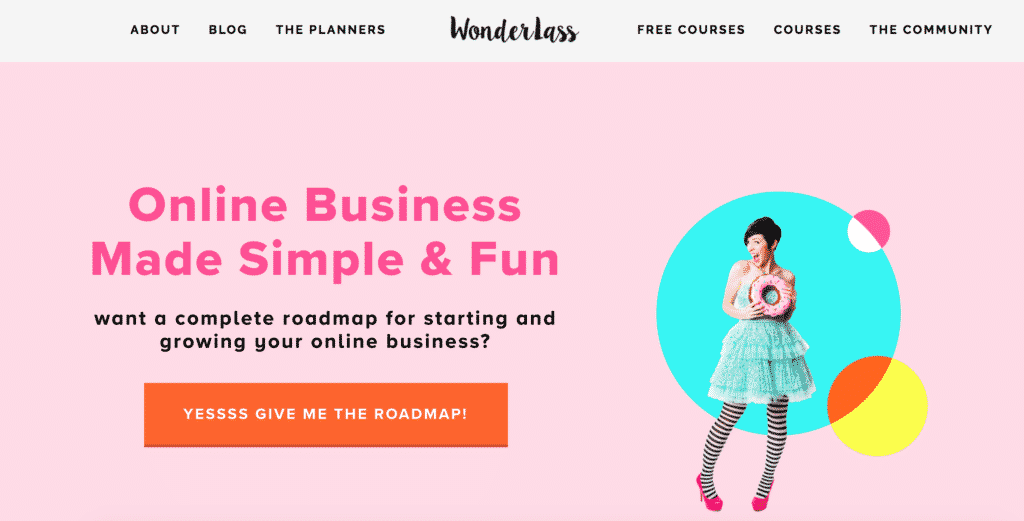

12 Comments
Where can I find the new tool that allows me to automatically welcome new members? Thank you!
Here’s where you can learn about writing welcome posts that automatically tag new members: https://newsroom.fb.com/news/2017/10/new-features-for-groups-to-build-communities/
(An important distinction is that Facebook doesn’t write the post for you – it just makes it easier to tag the people newest to your Group.)
Thank you for this information! My group is doing all of the above. Check my group out https://m.facebook.com/groups/1487671521495244
Thanks for sharing it!
D’awwwww, thanks so much for giving me a mention! Totally honored to be included in this juicy blog post. 🙂 Yay!
xoxo
Allison
Thanks for being such a good example for us to share!
Nice work here! ???????? Sharing with my network! I love FB groups!
Thanks Ed! (We do too!)
GREAT article. Sending to my team to implement some of these tips that we don’t currently do. Woo hoo!
Thanks so much! (Hope you’ll let us know how it works out!)
Thank you guys so much for the lovely shoutout on our free group! Fantastic post and we’re honoured to be included 🙂
Thank YOU for being such a fantastic resource – and leading by such great example!