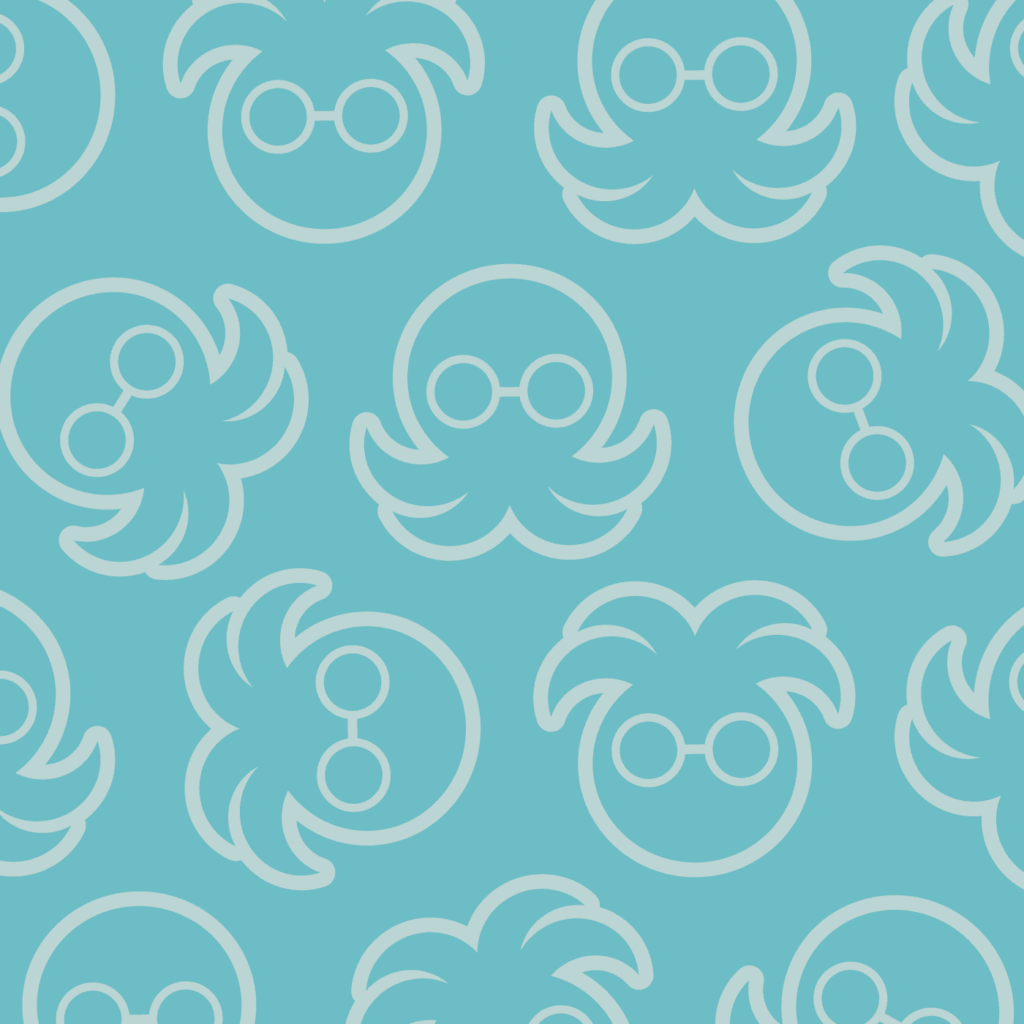Can Twitter actually be used to bring in leads, opportunities and sales to your small business? YES! With over 200 million users, the site is a great tool for finding and connecting with people who may be interested in your services. And did I mention it’s free?
You can’t use Twitter for your business the same way you use it for your personal life – you need a clear marketing strategy in place before you’ll see results. This isn’t hard to do, and can easily be achieved in 10 minute sessions a few times per week. Sounds too good to be true? Keep reading to learn how easy Twitter Marketing can truly be.
Twitter Basics

What is a Tweet?
A tweet is a short message that has a maximum of 140 characters. Tweets can include links to photos, videos, and external sites. Tweets appear on your followers’ home timelines and also on your own profile.
What does it mean to follow someone on Twitter?
Following someone means that their tweets will show up in your timeline (the feed of updates that you see when you log in to Twitter). New tweets from the people you follow are added to your home timeline, as they are posted, in real time. On Twitter, following is not mutual – meaning anyone can follow you, and you can follow anyone else. The other user doesn’t have to be following back before you see their tweets. Users can choose to make their accounts private, and in those cases, the user must accept your request to follow before their tweets will show up on your feed.
How do I Know Who I’m Following on Twitter?

When you follow someone, the grey “follow” button will change to a blue box that says “following.” To unfollow someone, just click the “following” button again and it’ll turn red and say “unfollow.” You can also see a list of who you’re following by clicking on the number of people you’re following on the left side of the Twitter homepage.
How do I know who is following me on Twitter?
Followers are people who are interested in seeing your tweets on their timeline. Click on the “followers” number on your Twitter homepage to see a list of everyone who follows you. Twitter automatically sends you an email when someone new follows you, and you can modify these notifications your email preferences. I would suggest that you either turn this feature off or filter all the emails into a special folder that skips your inbox. You can check weekly instead of every day so that your workday isn’t continuously interrupted by Twitter follow notifications.

What are Hashtags?
Hashtags are Twitter’s way of sorting tweets into categories. Adding the “#” symbol before a word or phrase in your tweet creates a link that leads to other tweets featuring the same hashtag. Hashtags don’t contain spaces or special characters. Example: #CreatingFame. Creating and using hashtags for your business encourages followers to use that hashtag when tweeting about you, leading others to your Twitter profile.
How do I @mention and Reply to someone on Twitter?
An @mention, “at mention” or “at reply”, is a public message that you can send to anyone, whether or not you follow each other. Mentions are public, and you can include as many as you’d like in a tweet as long as it fits within the 140 character limit. Users you include in an @mention will be notified of your tweet in their interactions feed. There are two ways to @mention a user:
- You can hover over their tweet and click reply. A tweet box with their username will appear.

- You can enter their username, beginning with “@” into the box on the left hand side that says “compose new tweet.”

How Do I Send a Direct Message on Twitter?
Direct messages are private messages between you and another Twitter user. To send a direct message from the Twitter homepage, click the menu icon in the upper right hand corner. Click “Direct messages,” then “New message,” and type in the username of the Twitter user you’d like to message. You can only send direct messages to people who are already following you.
Should I send an automated DM when someone follows me?
Sending too many or automated DMs are never a good idea. One of the largest reasons people unfollow a twitter account is because of automatic DMs. When you send an auto-DM it comes across as spammy and lacking in sincerity, it is very obvious that you put absolutely no effort in reaching out and connecting with the person who receives them and isn’t a good look for you or your business.
How do I Retweet?
“Retweeting,” or “RT”ing, is reposting someone else’s tweet to your feed for your followers to see.
There are three ways to retweet on Twitter:
- Use Twitter’s built-in retweet feature by hovering over the tweet and clicking “Retweet.”

- Copy the tweet, including the original tweeter’s username, add “RT” in front of it and repost it.

- Copy the entire tweet, username included, and repost it with quotations

Should I have separate business and personal Twitter accounts?
No! Just create one Twitter account. I see so many entrepreneurs make the mistake of having multiple Twitter accounts, then struggle to keep up or figure out which update to post to which account. Double the Twitter accounts is double the work.
Start out with one account, and then if you feel that you have the time and energy to upkeep a second account you can always add that in later. But remember, on Twitter you’ll generally have a much easier time amassing followers as a person, not a brand.
How do I personalize my Twitter Account?

Profile Photo
Always make your Twitter profile image a picture of you. When you use your logo, people feel like they are talking to a corporate 1-800 number. When you use an actual photograph of yourself, they feel like they’re talking to a person.

Twitter Bio
Think carefully about your Twitter bio. It’s short and really not much to go on when someone’s choosing who to follow on Twitter. Your bio is a huge deciding factor when somebody’s deciding to follow you or not.

What Kind of Content Should I Post to Twitter?
Constantly tweeting links to products gets boring, fast. People will learn pretty quickly to skip over your tweets — that is, if they don’t unfollow you first! It’s great to post about product updates, but use Twitter to share useful content like articles and funny quotes with your followers, too. Your Twitter feed’s a great place to show off your personality. Did you know that images can help increase the visibility and shares your tweets get? Read this post about the types of twitter images are massively popular.

How can I engage with customers on Twitter?
Don’t overlook having conversations with your followers and be sure to retweet and @mention fans of your business. Follow other companies/profiles whose products, services, or interests relate to your own, without being direct competitors. That way they’ll be more likely to be interested in what you tweet and follow back, and you’ll have plenty of material to retweet to your own followers. People will show more interest in your business if they feel a connection to you so have fun and interact with your followers!
How many times a day should I update Twitter?
There’s no “perfect” answer for how many tweets you should send out every day. Your volume could seem high or low depending on the other people that your followers are reading. In general, you can never send out too many @mentions. Mentions are the main tool for conversation on Twitter, and the more conversation, the better. As far as regular tweets or status updates, 1-3 times a day is great—as long as you’re consistent. If you can’t sign on to Twitter every day, automate your tweets.
What is the best time of day to post to Twitter?
There is never a hard and fast answer to this question, your Twitter schedule should reflect the behaviiors of your specific audience. Check out our Twitter and Facebook Posting Guide for all the tricks and tools you’ll need to craft your personalized Twitter schedule.
Should I automate my Tweets?
Sometimes it’s hard to be on Twitter consistently and we tend to be more active one day and then off Twitter entirely for several days or weeks at a time. Even when you are consistently posting on Twitter, your tweets are only seen by a fraction of your audience. Instead, it’s better to use social media management tools like Edgar to schedule out tweets whenever you have an idea or come across a link or resource that you want to share.
Does Twitter Offer Paid Promotion?
Besides the free tips listed above, Twitter also offers paid promotion. Just like with Facebook, Twitter lets you set a budget and runs promoted tweets for a set amount of time. You can tailor who sees the tweets by targeting users by keywords in their timeline, interests, geography, gender, and similarity to existing followers.
Is Twitter Useful for B2B businesses?
For B2B, Twitter is most useful for staying in touch with prospects, previous clients, and referral sources. In most B2B scenarios, you don’t need to amass tons of Twitter followers so you can stop stressing about that right now! Instead, use Twitter to stay on the radar of those who refer your work or potential partners..
For more information on Twitter marketing, check these posts out:
Tricks for Using Twitter to Massively Boost Sign Ups For Your Email List
Social Bro – DM Campaigns and Best Practices
How to Tag People in Facebook and Twitter like a Boss
Check out these other useful social media guides: