Lots of people guess when to post on social media. They cross their finger and hope they’ve found the best time to post on Twitter and Facebook.
But without data, posting on social media feels a bit like addressing a room while blindfolded.
Is there anyone out there?
Did anyone notice?
Who knows.
But it doesn’t have to be that way.
If you want to post your updates at the best possible times, you need to know a few things:
- When your followers are online
- What types of updates perform best
- What times you should be posting those updates
And on Facebook and Twitter – two of the biggest social behemoths on the web – you can find out that information (if you know where to look).
That’s what this guide is for – so you can learn more about your followers and how they respond to your updates. Once you do, you’ll be able to determine exactly what type of content you should be posting and when. Let’s talk about the best time to post on Twitter and Facebook.
When you should post on Twitter
Want to know when your Twitter followers are online? There’s actually a way to find out.
Tweriod is a free online tool that will analyze a sample of your Twitter followers to determine what times they’re online, including breaking down those times by the day. For example:
This is an actual analysis for the Edgar Twitter account, showing that on weekdays, the majority of our followers are on Twitter between the hours of 2 and 11 PM – and that the times when most are using Twitter at once are in the late evening, between 9 and 11 PM. This may indicate that if we want an update to reach as many users as possible, we should try posting around these times. If charts aren’t your thing, Tweriod also sums up this data for you:
But exposure isn’t the only thing that matters when you’re determining the best time to tweet – depending on the type of update you’re sharing, you may be prioritizing active engagement as much as visibility.
[easy-tweet tweet=”Exposure isn’t the only thing that matters when you’re determining the best time to tweet” user=”meetedgar” usehashtags=”no”]
That’s why Tweriod also gives you information regarding when you get the most mentions and replies on Twitter:
Now, similar to the other chart, this isn’t a perfect representation – it’s extrapolating data based on a recent subset of your followers. (As noted in the image above, this chart is based on the 600 most recent tweets in which @meetedgar was mentioned.)
It’s important to check both of these charts, because more followers online does not necessarily mean more mentions/replies. Below, you’ll see our two charts from above on top of each other (the online users line is blue, while the replies/mentions line is orange).
As you can see, we generally receive a steady stream of replies/mentions in the morning, between 9 AM and noon, despite the fact that our number of online users is relatively low. Conversely, we have a much higher number of followers online late in the evening, but not as many of them reply to or otherwise mention our Twitter handle. The times when it’s really best to post will be the ones during which the two lines overlap near the top of the chart, like they do above around 3, 5, and 6 PM.
Not a Tweriod fan? No problem – there are other ways to get your mitts on this sort of data.
Followerwonk by Moz, for example, is an option that’ll give you similar information – and a whole lot more, if you want. (While they offer a seriously robust paid version, we’ll focus right now on what’s available with a free profile.)
For starters, Followerwonk can give you an idea of where in the world your Twitter followers are – perfect for taking time zones into consideration.
(Note: this is an approximate analysis, and one of only 5000 or fewer followers, but it’s still useful. You can access similar information directly inside your Twitter analytics – here’s how.)
Followerwonk will also show you when your followers are most active:
According to their graph, our Twitter followers are most active between 10 am and 4 pm Eastern – and especially between 3 and 4.
Because Followerwonk will also show us when we are most active on Twitter, we can see how the graphs compare:
Notice how we’re most active on Twitter around the same time that our followers are most active? Paying attention to statistics like these pays off!
While this sort of information provides valuable direction as to when you should be tweeting, it doesn’t tell you anything about the tweets you’ve actually posted. For that, you need to visit your Twitter account’s analytics page.
On this page, Twitter shows you data for your most recent tweets (with the option to dig deeper into the past, as pictured below).
If you want to compare your tweets to one another, you can just scroll down the list – click on any one tweet in particular, though, and Twitter will provide you with all kinds of valuable data, like so:
First, Twitter shows gives you a graph tracking your tweet’s Impressions (an Impression is any time a user sees your tweet). This allows you to see just how long a tweet actually stays visible and relevant – and it isn’t very long at all. In the example above, the Impressions for a tweet sent in the afternoon have dropped 2/3 by that evening, and in less than 24 hours, it’s no longer being seen by anyone at all. The window in which a tweet is likely to be seen is generally very, very small.
Below that graph, you’ll see even more data for that particular tweet – data you wouldn’t see in your timeline alone:
In addition to the overall impressions, you’ll see how many times users clicked a link inside the tweet, how many times it was emailed, and more. In this case, about 1.4% of the users who saw the tweet clicked the link.
Over time, this data allows you to essentially check your work – for example, if you projected that your tweets would perform best at certain times on certain days, you can use this data to see if that projection was accurate. (Don’t make a judgment based on only a few tweets, though. Allow the data to accumulate for a while, then look at the big picture.) Then, if need be, you can experiment with adjusting your posting times, and/or the types of content you post at certain times of day.
When you should post on Facebook
Unlike Twitter, Facebook’s Page Insights gives you a more comprehensive overview of both your audience and your status update performance. Instead of relying on a third-party tool like Tweriod, then, you can go right to Facebook and click on the Insights tab for the page you manage:
Then, to see an overview of your audience’s behavior, click on the Posts tab:
This gives you an overview of your followers’ behavior (based on the past week):
At the top, this shows you how many of your followers are on Facebook on any given day. (We can see here that on Friday and Saturday, our number of online followers is almost 500 users lower than on Thursday.) The chart below is an average timeline of when your followers are online throughout the day – mouse over any given day above the chart, and you’ll see how it compares to the average:
Now, still under the Posts tab, click on Post Types, and Facebook will show you statistics for your updates organized by type, like so:
From this, we can see that our page (over the past week) gets more than twice as many clicks on photo posts as it does on link posts. (While this could, in theory, suggest that we should post more photo updates with links in them, Facebook’s algorithms may frown upon that. It does, however, suggest that we shouldn’t underestimate the value of sharing a well-crafted image.)
Scroll further down the page, and you’ll see a list of your recent status updates. For each one, Facebook will tell you what type of update it is (Link, Status, or Photo), when it was posted, its total reach, and its engagement (broken down into Clicks and Likes, Comments & Shares).
This is the important part.
The list displays chronologically by default, but you can click on any column header to sort your updates. So, for example, we can sort our list according to which status updates got the most Likes, Comments, & Shares:
This is some of the most important information you can find in your Facebook Insights. Look at the column on the leftmost side, and you’ll see that over the course of three months, out of our six most-popular posts for engagement, only one of them was published before 3:30 PM. (You’ll also note that 2/3 of these posts were Link posts.)
Now, say you’re not as concerned with reach right now – if your number one priority is for your updates to be seen by as many people as possible, this is how to do it. Sort the updates in your list by clicking at the top of the Reach column, and you’ll see which posts were seen by the most people:
While shares will always increase your reach (because each share puts your content in front of new people), Facebook’s algorithms play a huge part in what gets seen and what doesn’t. While these algorithms are too complex and well-guarded to be completely unpacked, you can make educated guesses as to what sort of content Facebook likes to show people.
For example, you may notice in the image above that over three months, all of our 7 most-seen status updates were Link posts. And while our Insights showed that our most-engaged updates come later in the day, 2 out of our top 3 most-seen updates were posted at midday. This shows that the best time of day to post on Facebook depends on your goals AND on what type of content you’re posting at which times.
Everyone’s best times to post are different
No matter the social network, everyone has different times when they should be posting. By using this data to determine what those times are for you, and what types of content you should be posting at those times, you can ensure that fewer updates go to waste and more find their audience.
Want to know even MORE about finding the best time to post on Twitter and Facebook? Check out our free webinar, or download the webinar slides below:

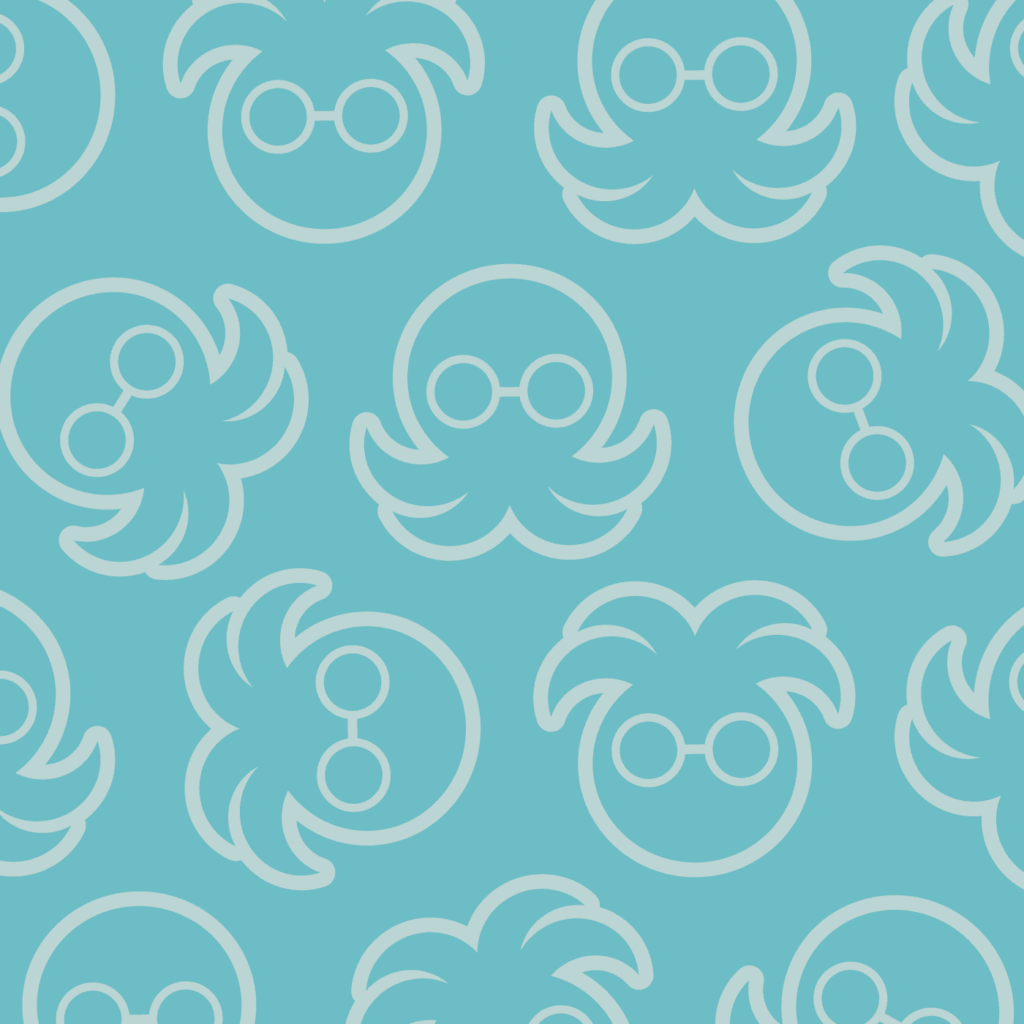
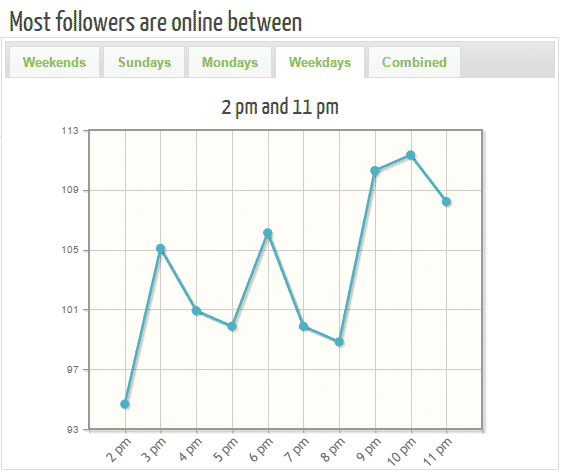
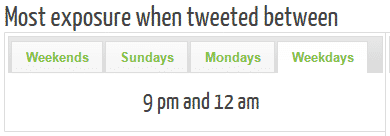

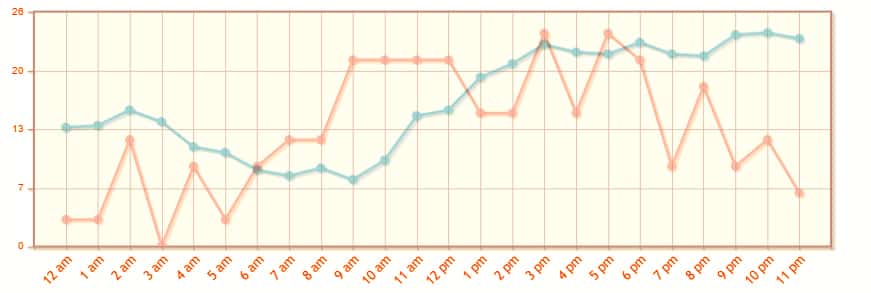
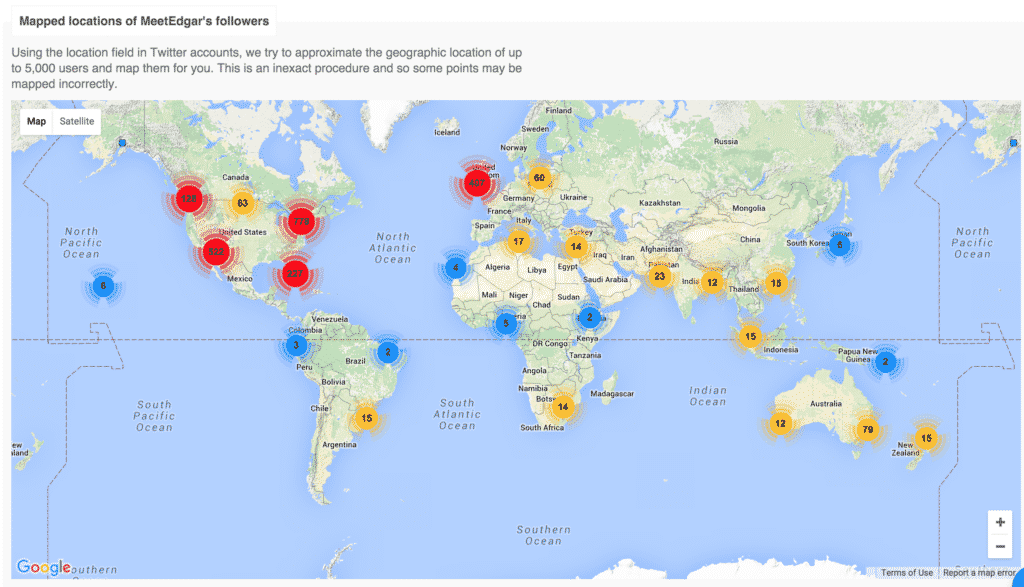
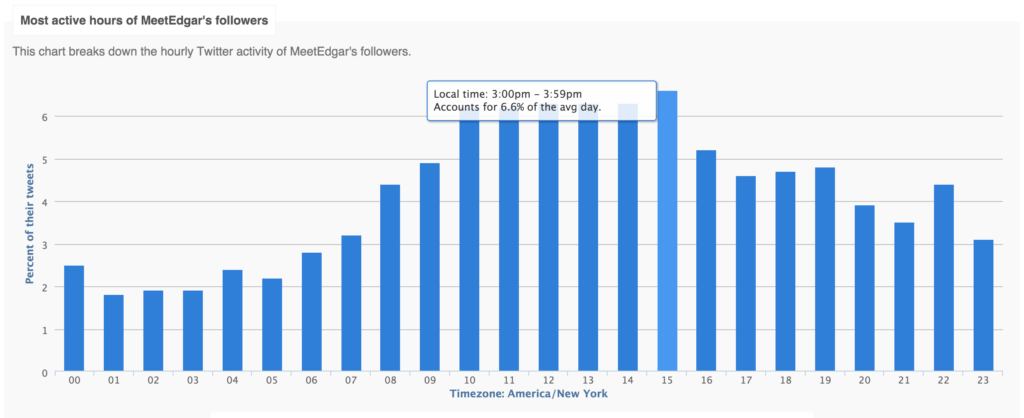
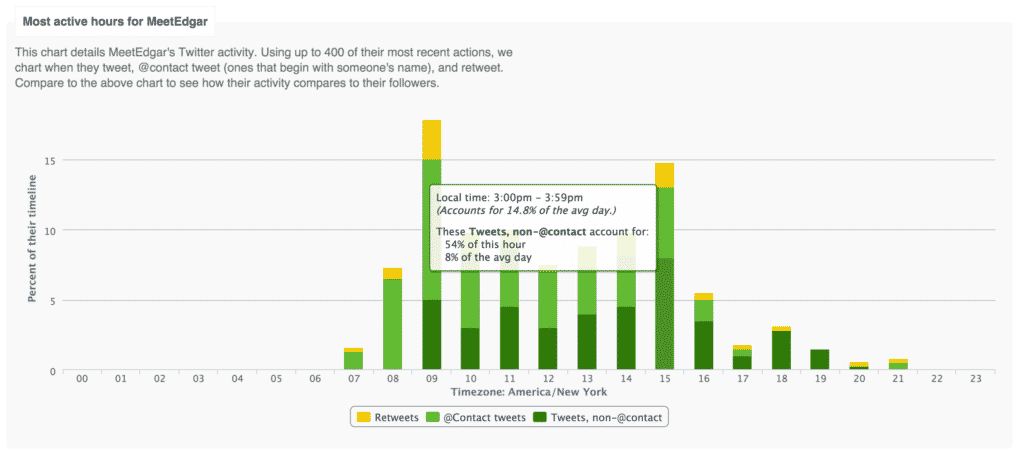

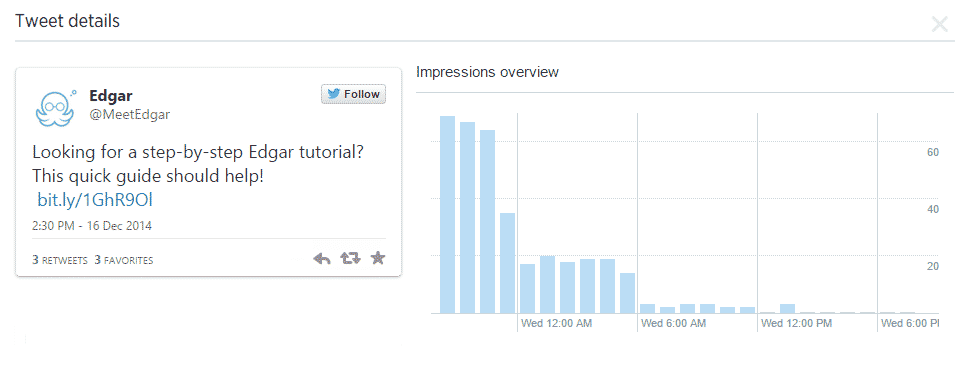
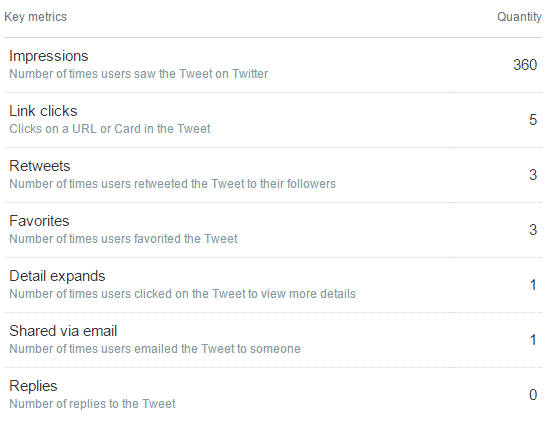
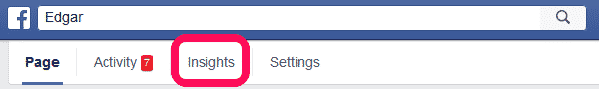
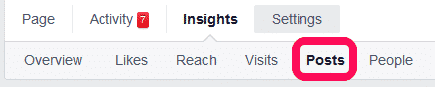
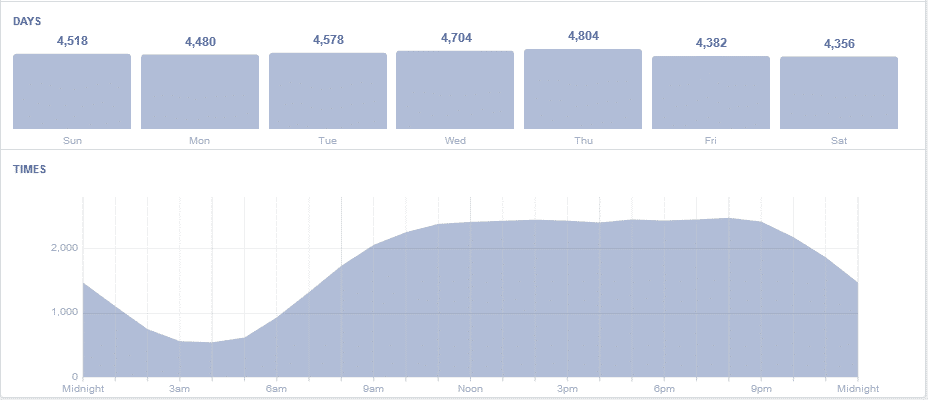
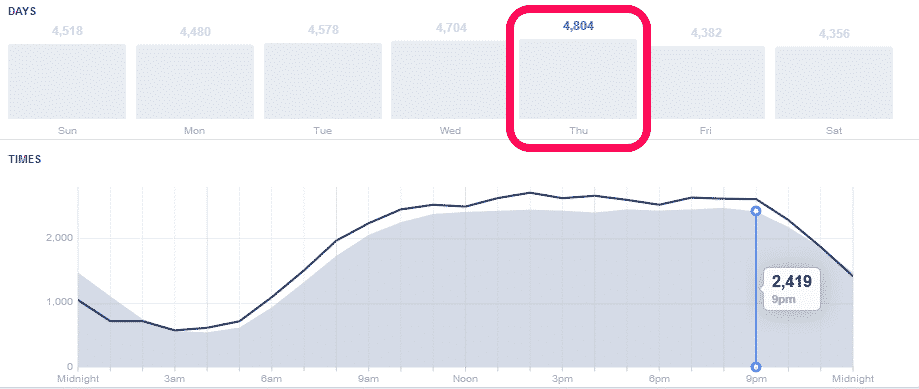
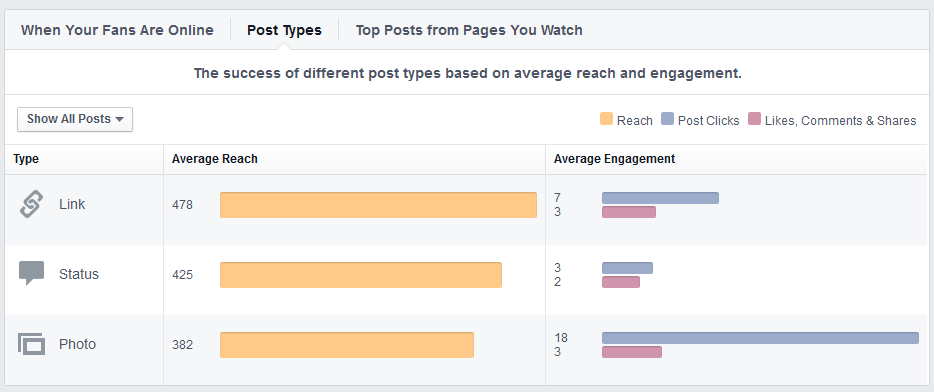
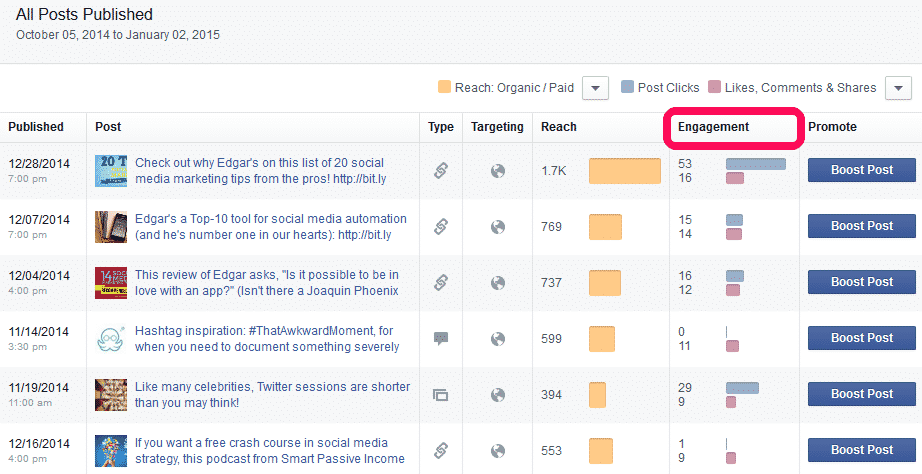
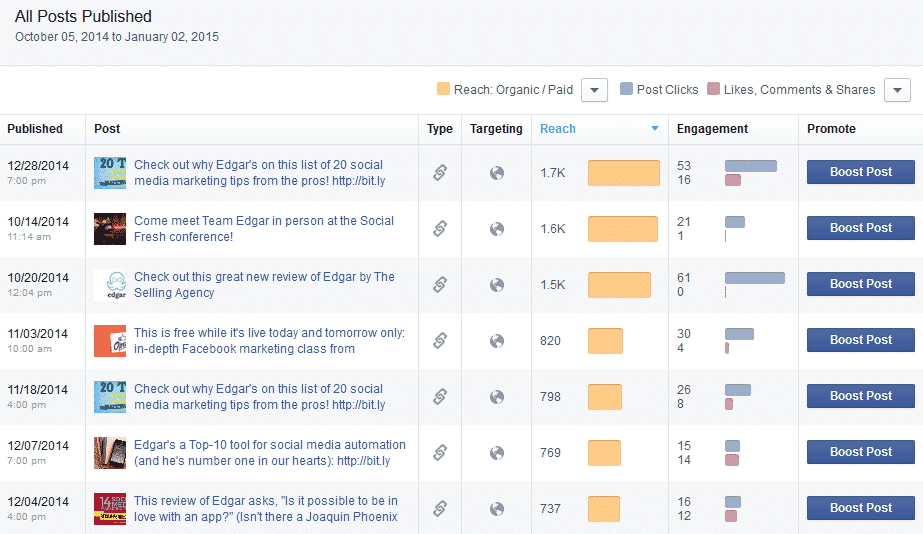

4 Comments
Thanks for sharing your ideas. Learned a lot from it. Now I already know when is the right time to post. Keep posting!
I’ve grown weary of the constant slog Facebook makes you go through. I’ve tried all the tips and tricks, different posting times, posting different content (and I believe my content isn’t shabby) and even you say it’s mainly down to guesswork – I’m stumped and getting bored of FB, again.
It can be frustrating – especially when it feels like you’re just throwing everything at the wall and waiting to see what sticks! (No “wall” pun intended.) You’re right, though – even the things that work for some people aren’t necessarily going to work for EVERYONE, and all you can do is experiment and stick with what works for you specifically.
Thanks Tom – I’ll continue to sling stuff at it until I lose my rag 😀