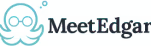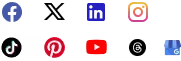Both MeetEdgar and Loomly allows you to schedule posts to be shared on social media (with support for Instagram, Pinterest, X, Facebook profiles and pages, and LinkedIn profiles and company pages). But MeetEdgar stands apart with enhanced automation, content recycling, and simple pricing.

Base Plan
per month (based on annual billing)
N of Social Account
10
N of Users
2

Eddie Plan
per month (based on annual billing)
Save 15% with annual billing
N of Social Account
5
N of Users
20

MeetEdgar helps automate your social media, allowing you to get the most out of your content with less effort.

MeetEdgar offers transparent pricing—no hidden fees, no stripped-down features, and no overpriced plans. You get all the tools you need at a fair price.
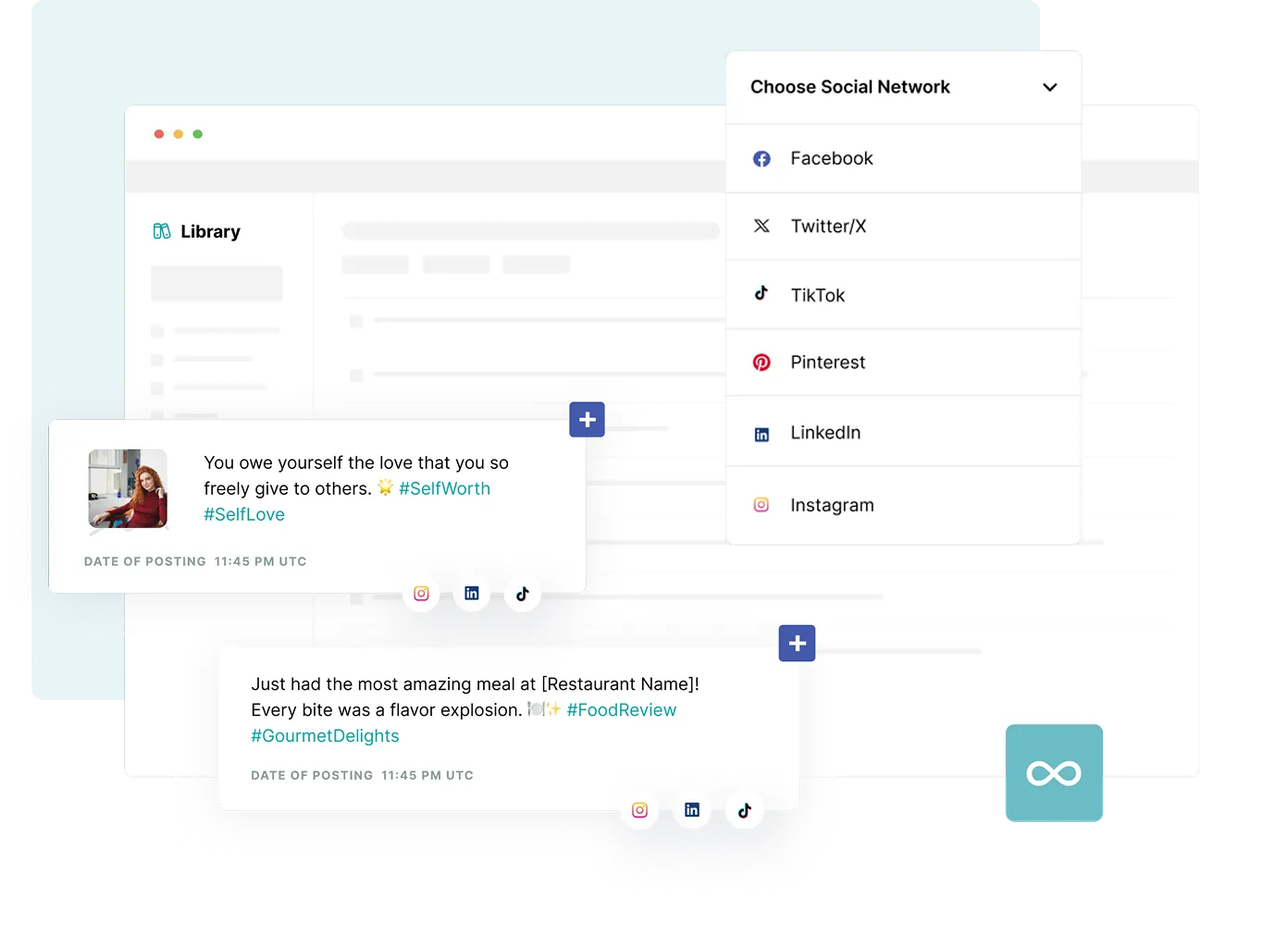



While most schedulers (like Loomly) stop posting when your queue runs empty, MeetEdgar keeps your social media active—automatically.
How? It saves every post in an organized, category-based library, so your content never runs dry. Even after posting, your updates stay ready for reuse.
Plus, you can:
✔ Create unlimited categories to organize your content
✔ Customize your schedule for different post types
✔ Keep your accounts active 24/7—no manual refilling needed

Yes, both Loomly and MeetEdgar let you manually schedule posts across multiple accounts. But let's be honest - manual scheduling eats up precious time you don't have to spare.
MeetEdgar lets you create automated weekly schedules so your best content keeps working for you, even when you're offline. Focus more on your business and less on social media chores.

Edgar also has comprehensive Help Docs and a super-friendly support team readily available if you run into any questions.
Other tools like Loomly let you schedule posts and manually reshare old content. But MeetEdgar takes it further – automating your entire content recycling system.
Here's how it works:
Social media moves fast – sometimes too fast. On Twitter (X), your post disappears in minutes. Facebook's algorithm buries most content before followers see it. The truth? Your audience probably missed your best posts the first time around.
Your best content deserves more than one chance to shine.
With MeetEdgar, you can:
✅ Automate your social media and keep your profiles active without daily effort
✅ Save time by recycling evergreen content with smart post re-sharing
✅ Easily manage your schedule with an intuitive, beginner-friendly interface
✅ Access all features upfront with simple, affordable pricing — no hidden fees
✅ Get help anytime with in-app customer support and detailed help docs

You need more advanced collaboration features for larger teams
You want to be able to interact with your social feeds right in the app
You have time to upload new content/refill your queue frequently
You prefer a more visual content planning approach with a calendar view
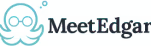
You’re ready to automate your social media so you can spend less time scheduling and more time growing your brand
You want to get out of the never-ending cycle of writing new updates every day
You’re looking to stay consistent online without the stress of daily check-ins or manual work
You prefer a user-friendly, results-driven tool that makes managing your social media simple and effective
So now that you know how MeetEdgar is different from Loomly, which tool is right for you?