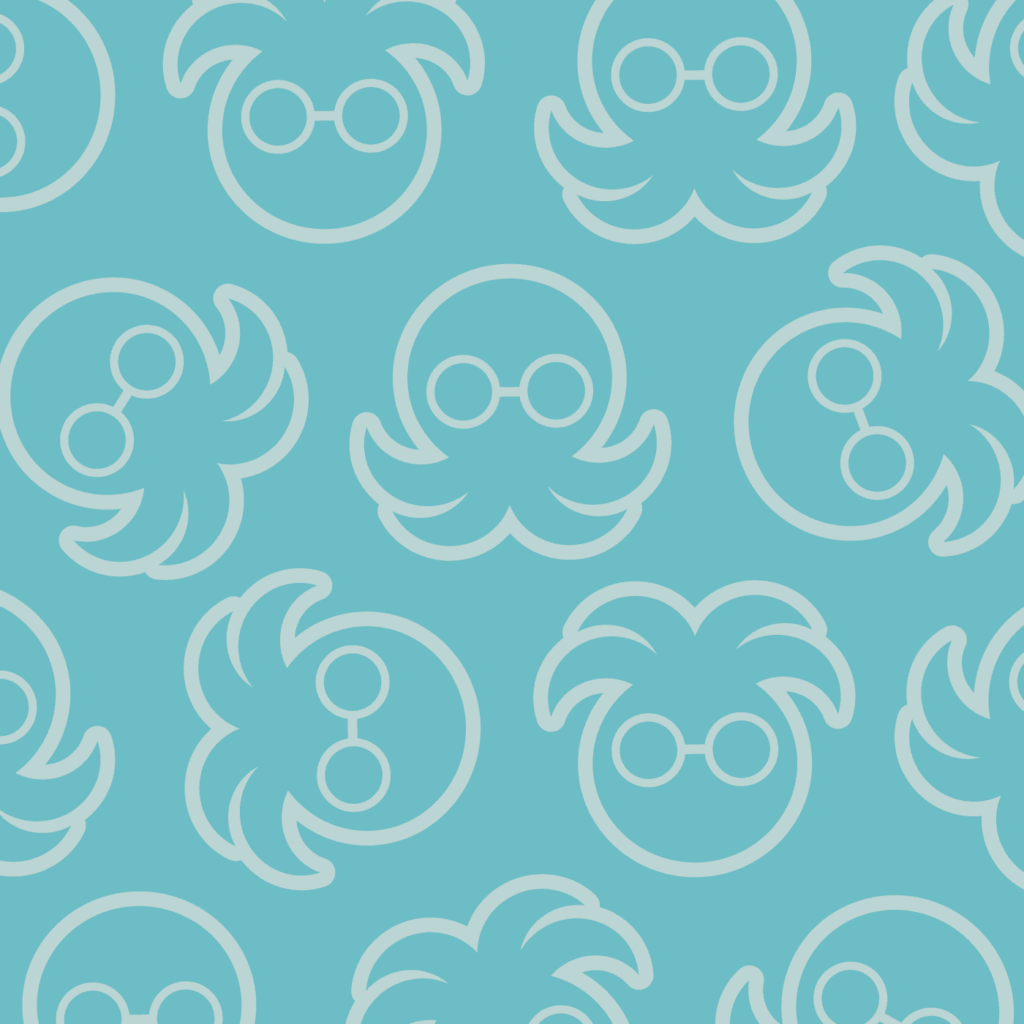Social media optimization is a term that gets thrown around a LOT, and with good reason – as a small business owner, you’ve gotta be sure that you’re making the most of every opportunity! Even when things don’t cost money, they cost time and energy, and you want to spend as little of those as possible.
But what does social media optimization actually, well, MEAN? How do you do it? Is it a one-time only thing? Have no fear – we’ve got the answers you’ve been looking for. When you know how social media optimization works, you can start improving your own social presence, and go from a few website visits per day to thousands.
So what IS social media optimization, exactly?
Social media optimization is when you optimize your website to make it more sociable – essentially, it allows the people in your audience to bridge the gap between your site and your social presence. When you do that, it makes it easier for your business to get discovered online by all the right people!
How do I do it? (Do I press a button somewhere, or…)
Social media optimization doesn’t happen overnight, and it doesn’t happen all at once – it’s an ongoing process, and when you do it consistently, it can yield big results over time. Think of it like exercise – if you do it right and keep it up, it gets easier and easier, and the results are cumulative. If you only do it every now and then, though? Not so much.
Can social media optimization drive traffic to my website?
Absolutely! This is one of the major focuses of Social Brilliant – how to use your social presence to pump up your web traffic and turn those fans into customers. The trick is giving your fans on social media compelling reasons to visit your site over and over, like blog posts. That’s what makes the difference between having a lackluster social media presence and a well-optimized one.
What about all the time I waste on social media? Can optimization make this whole thing less of a time-suck?
It can. All that wasted time on social media is the time you spend doing things that don’t build your business – reading blogs, catching up on status updates, browsing photos. You can scroll and scroll through your newsfeed all you want – it isn’t gonna make a difference! Optimizing the time you spend on social media is a two part process that includes both automating your update and directly engaging with others in real time. By keeping things running on autopilot whenever you can and spending your active time on social media actually interacting with others, you become way more efficient – and that’s what optimization is all about!
What are some tools I can use to make this easier?
Start by checking out some social media automation tools, like MeetEdgar. Edgar can be particularly useful in re-sharing older content over social media. You work so hard on your content, so why only share it once? By scheduling your evergreen content to be shared over and over again you are getting more value out of them. Also check out this list we put together of other killer online tools (a lot of which are 100% FREE).
How do I get people to share my content?
Creating great content is the first step to getting shares, but the second step – making it EASY for people to share it – is just as important. You’ve probably noticed on other websites and blogs that they’ll have little buttons that say things like, “Tweet this” or “Click to share” – those are things that you can add to YOUR website, too! It may seem like an unnecessary addition, but making it even just a teensy bit easier for the people in your audience to share your content can make a HUGE difference. And with tools like ClickToTweet, you don’t need any fancy development or coding skills to implement these features. (Chapters Two and Three of Social Brilliant are actually all about creating content and writing status updates that will get you more online shares, too.) To understand how to create content people actually want to share check out this blog post that explains the top 5 reasons why people share content online.
Is it good or bad to allow comments on my website (on a blog post, for example)?
This is usually a good thing – one of the great things about social media is that it allows you to directly engage with your fans and followers, and you want them to be able to engage right back! You don’t have to stick with just the default commenting system that your blogging platform (like WordPress) uses, either – for example, you can install different tools that integrate Facebook with your comments section, so everyone’s profiles are connected between your site and the social network.
You may, however, consider an approval system for your blog’s comments section. This means that comments won’t appear in real time, but rather that you’ll be notified when somebody leaves one, and be given the option to accept it or not. This can prevent both spam and harassment.
What WordPress plugins do you recommend for social media optimization?
One of my personal faves that we use here at LKR is CoSchedule, which allows you to upload and schedule automatic social media updates based on your editorial calendar – that way, you can automatically promote a scheduled post on social media after the post goes live. Other plugins, like ShareThis, make it easy to put those social sharing buttons on your website.
Want to learn more about how to optimize your social media presence and turn it into a lead-generating machine?
Social Brilliant is an update-by-update guide to making your social media more effective, complete with detailed instructions, fill-in-the-blank worksheets, and downloadable calendars. With chapters that cover everything from crafting perfectly shareable status updates to effective networking techniques, you’ll walk away knowing just what to do both on your blog and on your social network of choice.
How does SMO relate to SEO?
Social media optimization is becoming increasingly more important to search engine optimization as social media becomes more and more popular. Search engines look at the amount of times a link has been shared which affects the ranking of the page.