Sometimes you write a blog post so good and so timeless that you can keep on sharing it basically forever.
Makes your job easy, right? You can load up some promotional status updates and keep on recycling them over and over without lifting a finger!
But what about all of your content that isn’t evergreen? The stuff that will become outdated or irrelevant?
Or the stuff that’s evergreen-ish, and will be useful for a decent amount of time, but not forever?
Outdated content can still be super useful – you just have to know how to audit it.
So, where do you start?
How do you implement a content auditing plan that isn’t a huge pain to keep up with?
Here’s what we’ve learned:
Older blog posts might just need some polish
Not everything you write is going to stay relevant forever – but that doesn’t mean your older or outdated blog posts are worthless!
It just means they could use a little love.
A lot of older blog posts might just need a few quick updates to become relevant again.
Once you get the hang of it, breathing new life into old content can save you a ton of time, making it easier to drive traffic to long-forgotten posts AND giving you an easy alternative when writer’s block has you totally stumped.
Here’s an example:
In 2014, we wrote a blog post about some of Facebook’s image tagging rules – who can tag who, how to customize your permissions, and so on.
Over the years, that post became outdated, but it still attracted thousands of visitors a year!
Those visitors weren’t getting up-to-date information, but the interest was clearly there – so in October 2017, we gave that post a thorough audit.
You can read the full thing right here, where you’ll see the changes we made. Things like:
- Updating statistics, screencaps, and instructions
- Optimizing images for our blog’s layout (which was very different when this was first published!)
- Adding links to relevant blog posts we’ve written since this one was first published
- Removing links from the original post that have since become broken
A polish like this doesn’t take long – certainly less time than writing something brand new from scratch – and it opens up big opportunities!
Now only is the organic traffic that lands on that post now finding up-to-date information, but we can get back to sharing that post in good conscience, knowing that it’s helpful and relevant once again.
(Fun fact: the blog post you’re reading right now? We originally published it in 2015, and polished it up two and a half years later to create this version!)
Your blog isn’t the only place where you should audit your content, though.
Auditing your social media is just as important, especially if you recycle your updates over time like big brands do.
Here are the questions we ask ourselves when we’re auditing our social content to keep it fresh and relevant!
What to ask when you’re auditing social updates
Not every link you share on social media goes to your own website, so this first question can be pretty important:
Does the link still work?
It’s one of the easiest things to take for granted – and that means it’s easy to miss!
59% of all links shared on social media never actually get clicked, which means you can’t always count on other people to let you know if you’re sharing a broken link. They might not catch it at all!
Links get taken down. URLs change without redirects. Articles get archived behind paywalls.
Bottom line?
You might be sharing links that lead to nowhere – and if you do that a lot, it can create a frustrating experience for the people who DO click on your links.
Periodically check the links you share on repeat, and make sure that they go somewhere!
And when they do, ask yourself:
Is the information you’re sharing still relevant?
Just like we talked about before, not every blog post stays relevant forever. If your Library of social media updates includes stuff that’s a little on the older side, you might need to take some action!
For example, this post we published in 2016 about features Facebook had just introduced was relevant for a while, but today, it’s old news.
While we could rejuvenate that blog post about Facebook photo tagging by updating statistics, images, and other details, this blog post isn’t quite as useful, so we retired it.
If you hate auditing social content looking for updates to retire, though, you can take a few steps ahead of time to make it a LOT easier.
For example, when you add new updates to Edgar, you can set an expiration date, too.
If you know that an update will only be relevant for a little while, then, you can prevent it from being shared past a certain date – no auditing required!
Here’s another trick that we use for making auditing fast and easy:
Edgar sorts all of your social updates into Categories, like “Seasonal Promos,” “Blog Posts,” and “Hilarious Baby Elephant GIFs.”
(Don’t judge us for that last one. You can add as many categories as you want!)
We sort all of our own blog post promos into two different Categories: “Newer Blog Posts” and “Evergreen Blog Posts.”
The first one is where we save updates for more recent content – and we put that Category on the Schedule more often, so that we’re heavily promoting our freshest stuff.
The second Category is where we put stuff that’s older, but evergreen – posts that aren’t as recent, but have information that’s still perfectly relevant.
Every few weeks, we move some of the updates in the “Newer” Category into the “Evergreen” one – and if it’s not evergreen, we retire it when it’s no longer relevant.
Breaking up our posts into different Categories like this makes organizing and auditing fast and easy – it only takes us a few minutes a month to retire and reorganize social updates!
Now, let’s pretend for a second that literally ALL of your content is evergreen.
Every single update you ever share is always going to be up-to-date and relevant.
That STILL doesn’t mean you don’t have to audit your content!
In fact, here’s what you should ask:
Does your audience care about what you’re sharing?
Sharing quality content on social media matters – even when it’s not your own.
For example, if someone frequently interacts with your Facebook updates, Facebook will show that user more of your updates. If people in general engage with your updates, Facebook will show your updates to more people.
(You can read about how all that works in this blog post.)
That means you need to be sure not only that you’re sharing updates at the right times, but that your fans and followers are responding to those updates.
If you’ve posted a social update a few times and it still isn’t getting any engagement, it might be because the topic isn’t resonating with your audience – but if could also mean that you should revise the update itself.
How can you change the wording? Are you sharing a link with a link preview, or with an image? Does the image have text? Is it a GIF? Did you include any hashtags, or mention any particular users?
It’s hard to predict what can make a difference with your audience, so don’t be afraid to experiment with updates that haven’t been getting traction!
What’s YOUR content auditing strategy?
Got a favorite method for polishing and revitalizing older blog posts?
Do you experiment with revising social updates before you retire them?
Let us know how you’re getting more mileage out of YOUR work in the comments below!




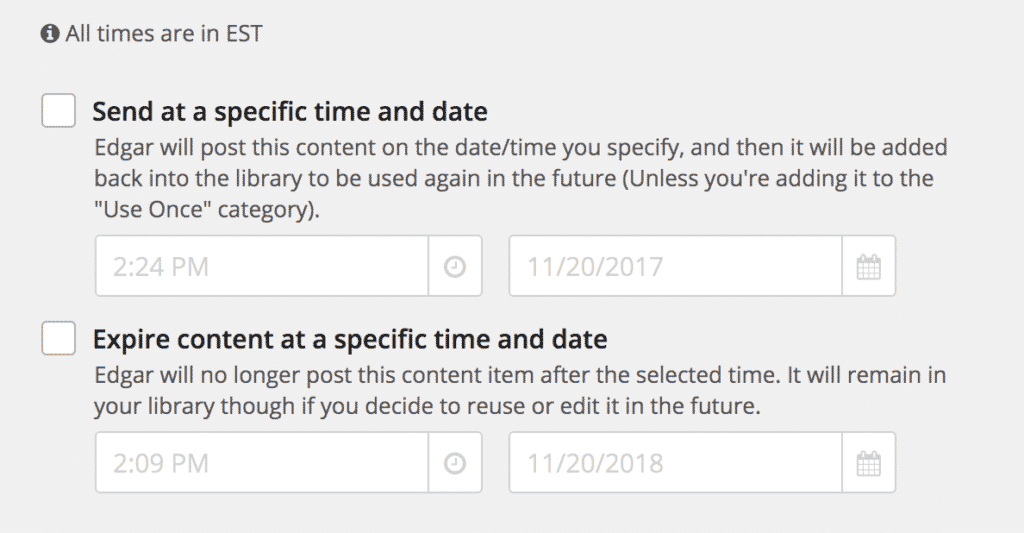
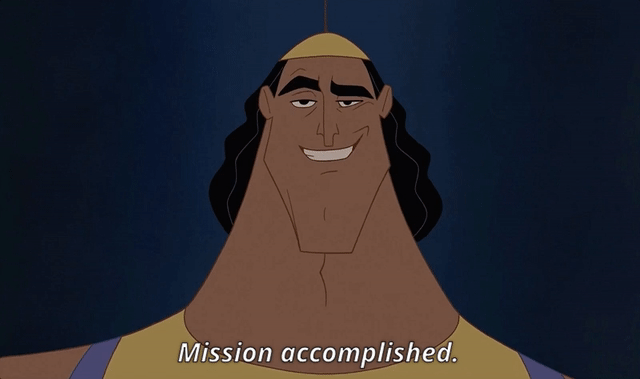

2 Comments
Hey Edgar Team thanks for this blog post. I am in love with how I can sort the categories plus the scheduling of posts. It has helped me sleep with peace and take holidays stress-freely! Loved that i can categorise blog posts into evergreen and new. What I do often is that I create newer categories for campaigns i run for my clients,so that after a few months when we begin a new campaign, i can pause the previous one and restart it after a break again. Using expiry date is a huge time saver too! moved on from excel to edgar totally! easy to delegate so that I can give time to paid traffic for my clients.
Sounds like a great strategy – can definitely imagine how that would save a TON of time!