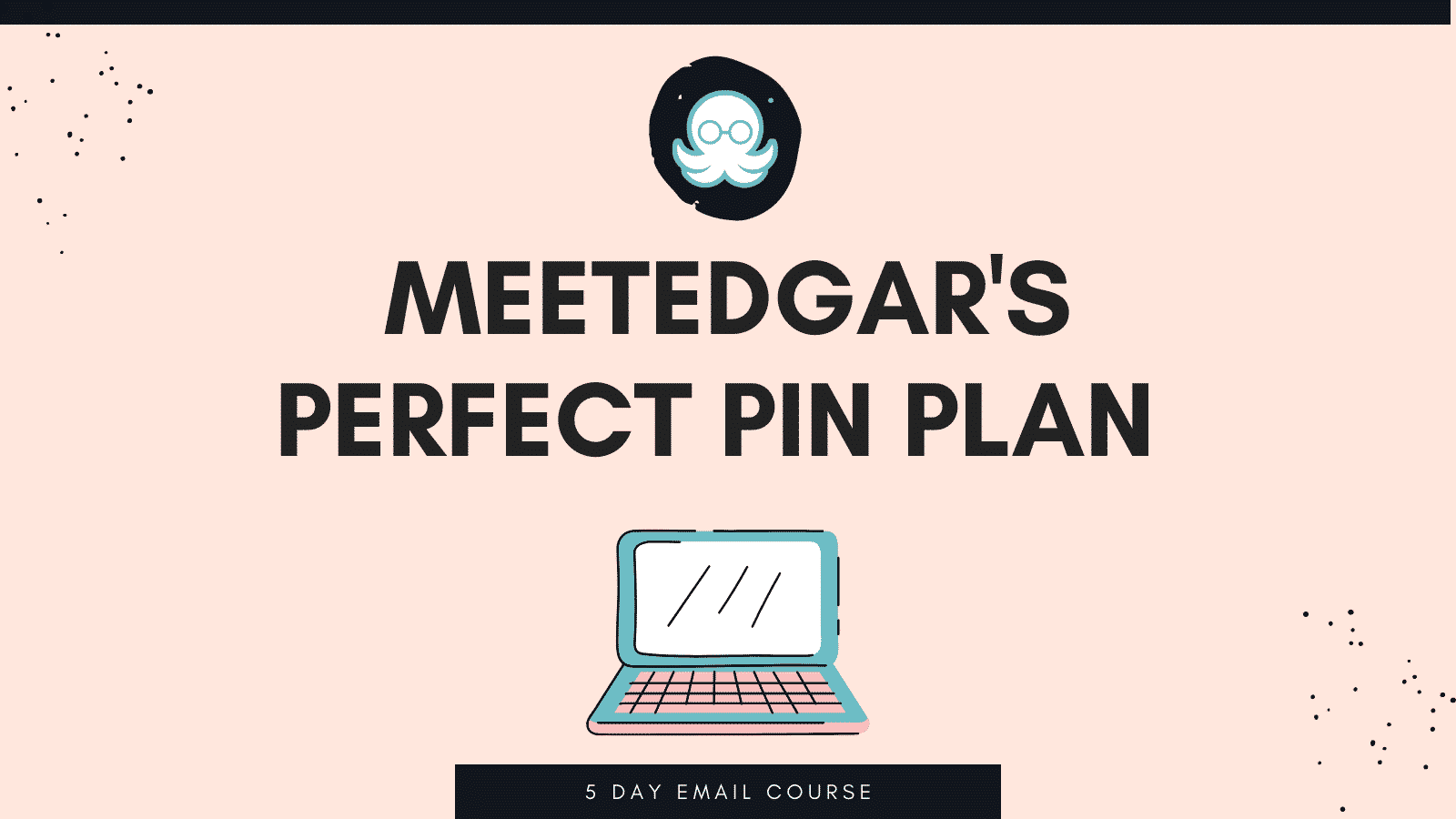Story Pins are the latest way to share your Pinterest ideas with your audience. These multi-page Pins can include images, text, links, videos, and other visuals to spark interest.
On mobile, Story Pins are presented like Instagram stories as a series of images or videos that users can tap through. On a desktop, Story Pins are presented in a clickable carousel format. While Pinterest themselves recommend 5 page Story Pins, you have up to 20 pages to spark some inspiration.
Pinterest Pins aren’t available to everyone just yet. If you’re in the US, you can request access by filling out this form. And if you do have access to Story Pins, to get started with your first Story Pin you’ll head to your Pinterest Business Account and you can click the “Create” button in the upper lefthand corner. From there, you can click “Create Story Pin.”
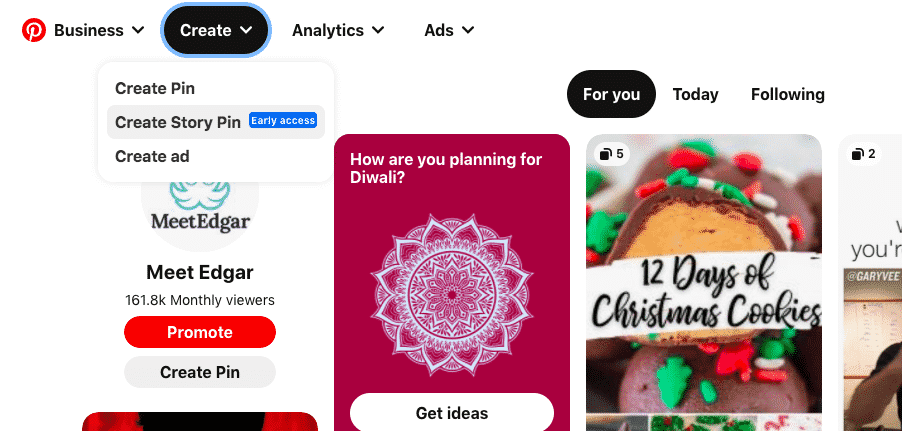
From there you can add up to 20 images to create your story.
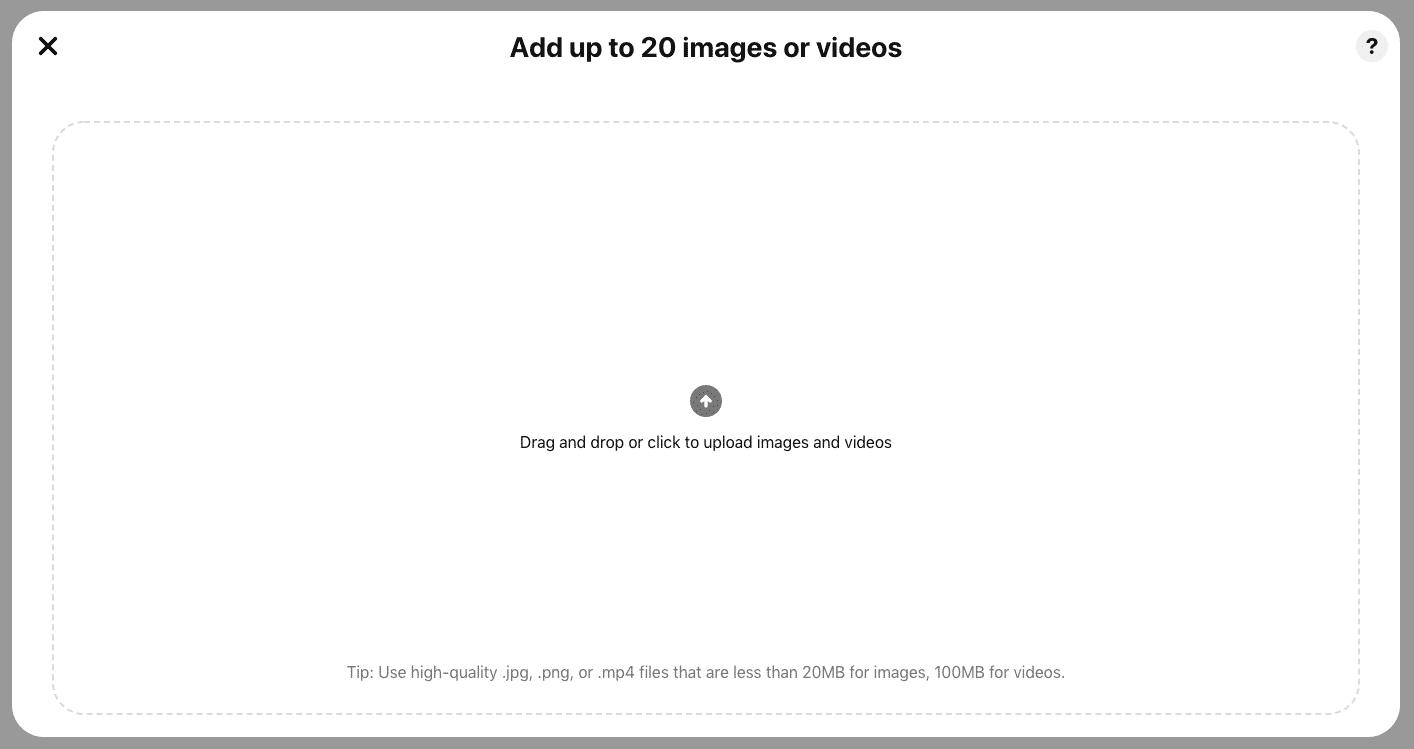
After you’ve uploaded your Pinterest Story Pin Images, you can edit your images, cover art and add pages. You can choose colors, fonts, and other key features so that your Story Pin pages have a consistent look and feel to them each time. And this is especially helpful when you’re creating longer Story Pin sets on a regular basis.
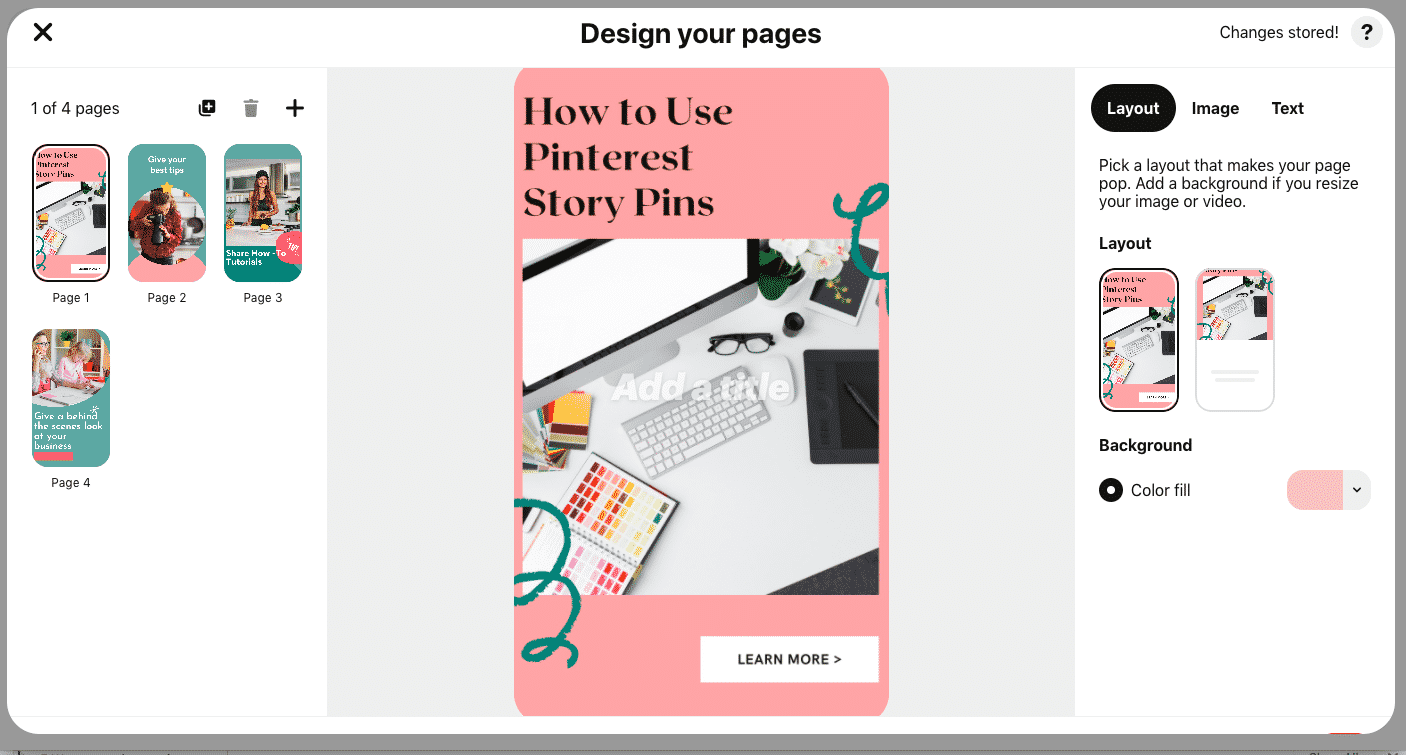
From there, you can pick your details theme. You can provide extra details, like if your audience needs specific ingredients or supplies for your Story Pin.
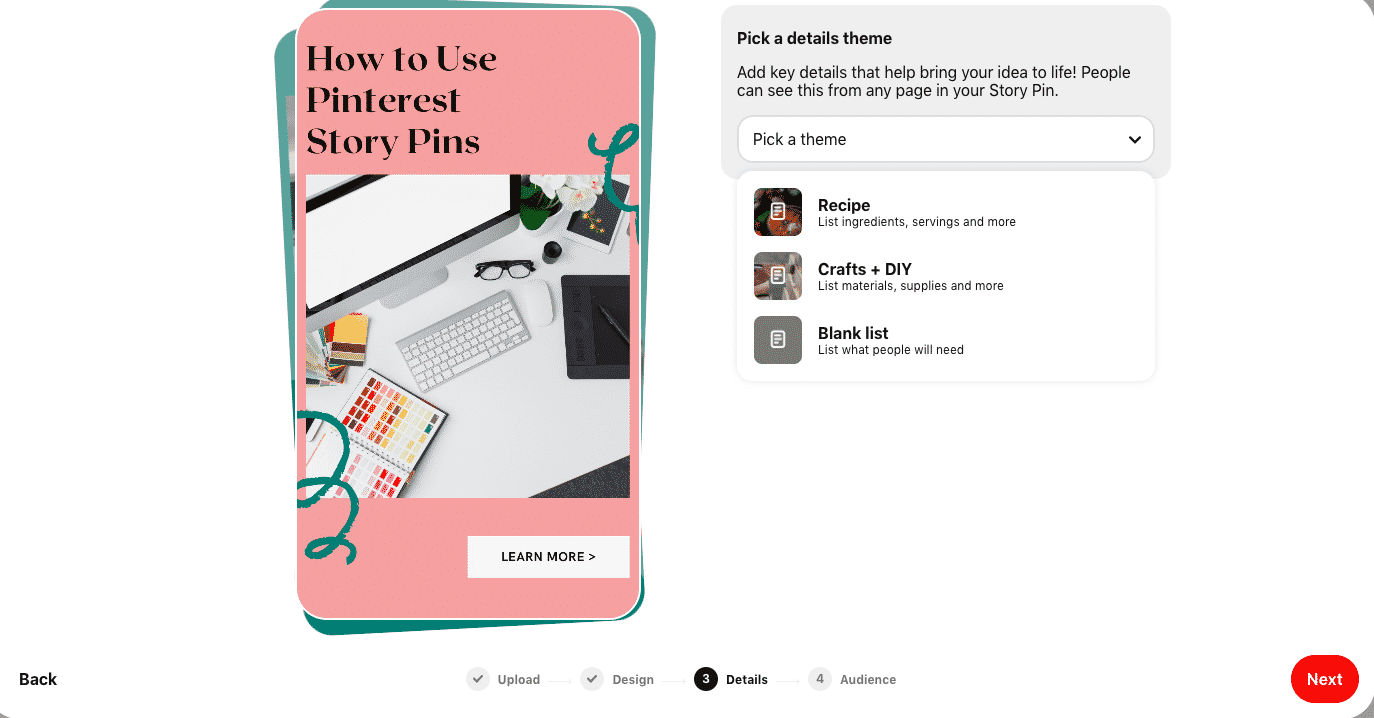
Finally, you’ll enter your tag topics, add a Story Pin title and choose a board so your Story Pins can reach the right audience.
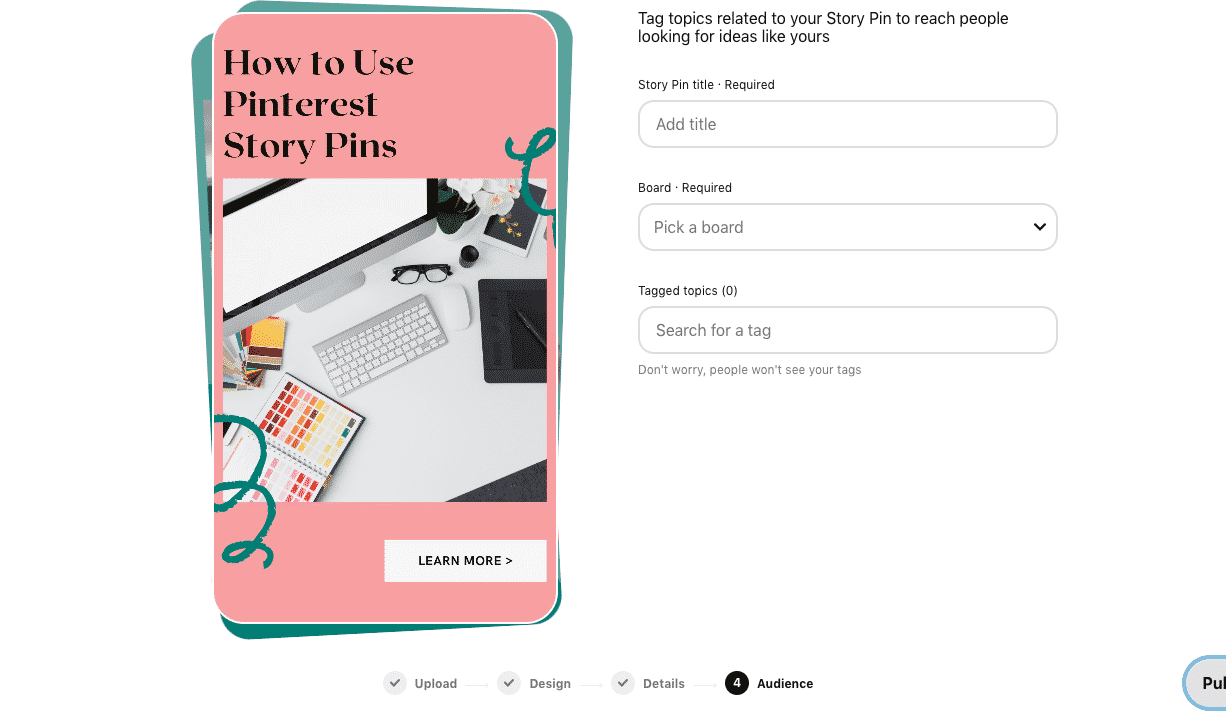
Now that you know what they are and how to create them, let’s talk about how to use Story Pins in your brand or business.
Always Consider Your Audience
While this is our advice every time you create content for your business, when it comes to Story Pins, it’s essential.
Story Pins are extremely versatile and you could use them to create everything from brief meditations to 5-minute dinner recipe How-Tos.
So before you start using this amazing new Pinterest feature, give yourself some space to think about what insight you can offer your audience, what things they might like to sell, and what tips would be helpful for them.
You don’t always have to match your Story Pins directly to what your company or brand offers, but your content should be something that your audience will resonate with and something they’d share with a friend.
Vary Your Story Pin Approach
One way to really get the most out of your Story Pins is to vary the way you present your content. This might mean making some of your Story Pins “How To” posts, “Meet The Brand” or “10 Tips For…”.
When it comes to creating these pieces, you have a few pages to fill and so you can take your audience from Point A to Point Z.
Try using Story Pins to do things like introduce product lines, offer mini-workouts, explore brand stories, highlight team members, or just share some fun step-by-step life hacks that make them smile.
Keep mixing things up, review how your audience is interacting with those different pieces, and use that feedback to create more content they’ll love and love to share.
Try Out All The Features
You can use text, images, videos, location tags, topic tags, links, and title keywords to drive your message home. So don’t forget to try using these features in your Story Pins. You need to make your content visually appealing, of course. But you also want it to lead them to take the next steps needed to really connect with your brand or business.
You may find that your local business does well when you use location tags or that your audience prefers videos to website links. As you try these new features, be open to finding the ones that best serve your audience and your business.
Use Keywords So The Right People Find You
While you’re not always going to use a ton of text in your Story Pins, when you’re adding things like the title, you want to make every word count.
So don’t forget that helpful text and keyword-infused titles. You can still keep things simple when it comes to the words used because, as with all things on Pinterest, visuals with supporting text are the drivers here. But definitely give some serious thought to which keywords to use in your titles so that people searching for that topic can easily find your story.
Consider creating a keyword list for the different types of Story Pins you plan to create so that you can simply begin using those keyword lists as you draft the titles for each one.
Create Shareable Story Pins
Story Pins offer you the chance to take your content from one visual to a set of related ones. This gives you the chance to create even more connections with your audience and gives them the chance to share your awesome content with their friends.
So, the key here is to create content your viewers will want to save and share so that your message reaches more people.
Viral or commonly shared content is often helpful, interesting, helpful, and high-value content that people are excited about or that they think the people they know will be excited about.
So don’t be afraid to spend some time asking your audience questions in order to figure out what they’re really craving. It could be the best way to create content that they can’t help but share with friends and followers.
Add Story Pins To Your Content Calendar and Game Plan
Speaking of plans, while these Pins aren’t blogs, they can give Story Pin viewers a taste of what you cover on your website, blog, or other social channels.
One surefire way to make this happen is to add Story Pins to your content calendar.
Adding Story Pins to your content calendar means that you can try out different ways of sharing insight on similar topics. For example, if you’re covering all things interior design on your blog this month you can create Story Pin videos sharing a “how-to” on creating your own color palettes, highlight links to your favorite furniture stores, or share the story of the interior design expert on your team.
Think Big With Pinterest Story Pins
When you decide what topics you’re going to cover on your site, blog, Instagram, Facebook, or other channels, add Pinterest Story Pins into the mix. A content game plan that makes things happen in your larger business plan and serves your audience will give you and your team the freedom to get creative with your content.
Learn more about how to use Pinterest to grow your business with the Perfect Pin Plan! This is an easy-to-follow email course that’ll get your brand Pinterest-ready in 5 days flat!
Sign up for the Perfect Pin Plan