MeetEdgar has been a fully remote company since Day One. Working from home is an adjustment and we wanted to share the work from home tips and tricks we’ve learned over years of practice.
We asked our team and our community for their best work from home tips and have gathered them into this article for you.

Work From Home Tips to Enable Maximum Productivity
Everyone’s tips for working at home were different. Whether it was about being disciplined with your time or creating the perfect work from home set-up to keep you motivated, the variety of tips we received was incredible.
Here are some of our favorites.
1. Create a Dedicated Space
You don’t have to sit in your office or among your co-workers but that doesn’t mean you should work while lying in your bed!
Parker on Twitter suggested this tip as a way to help you focus. Unlike offices, most homes are not set up for optimal productivity. There might be noise, animals running in and out, or clutter everywhere. Any one of these things can prevent you from being your usual productive self.
Parker suggests having a “dedicated workspace that you can keep clutter-free and curate intentional items (sight, smell, lighting) to encourage optimal focus.” Think about whatever you need to help keep your focus, whether it’s bright, natural light, or complete silence and try to incorporate those into your workspace. (Find some inspiration from our own workspaces here!)
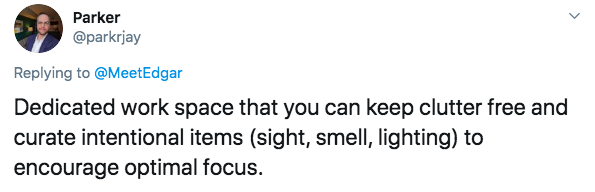
Work from home ergonomics tips include building a work set up you feel comfortable using every day. Maybe that’s a standing desk, an extra screen, or an ergonomic keyboard. Ensure you optimize your work from home set up so you can get your best work done.
This doesn’t necessarily have to be a home office either. Sometimes just having an area that is designated “for work” is enough. Sarah, MeetEdgar’s President, recommends finding your work spot and committing to only using that spot for work, even if it’s one specific stool at the kitchen counter. This way you’ll associate that spot with work and your brain will begin to adjust to focus when it’s there.
This is important because you’ll need to create a buffer between work and life. For some folks, it’s harder to stop working after work hours when they’re doing work from home. Others struggle to focus on their work while normal home life is swirling around them.
Kevin, MeetEdgar’s Product Owner, suggests a dedicated workspace because it makes it easier to separate work and life. When you’re in your workspace, you can focus solely on work and when you’re not at your workspace, you can focus on the rest of your life.
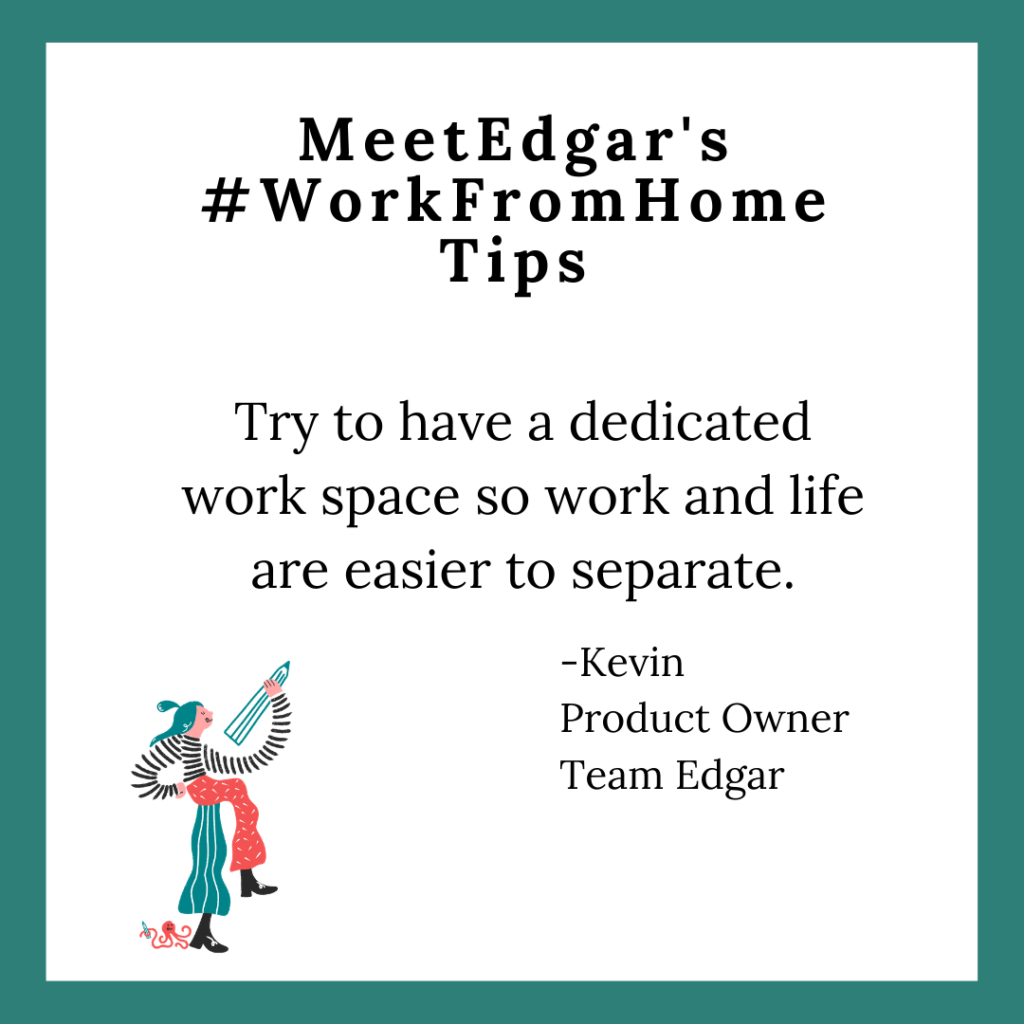
2. Minimize Distractions
Even with your own dedicated workspace, distractions can still pop up in your work from home set-up. And those distractions might come from people that you really love. Sarah Clarke’s work from home productivity tips include communicating with your family when you are working and setting “Do Not Disturb” hours.
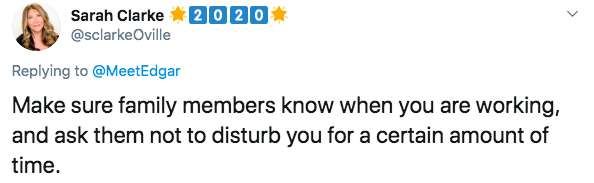
And that goes for pets too. We know you love your furry friend but most pets would prefer you spent your time petting and cuddling them than getting your work done. Chad, MeetEdgar’s Application Architect, recommends creating a workspace with a door you can close to prevent unwanted visitors. According to Chad, it’s especially important when you own a cat.
(Editor’s Note: Chad’s cat does enjoy making an appearance on video calls but his coding is subpar so we limit him to a guest-starring role in meetings ???? )
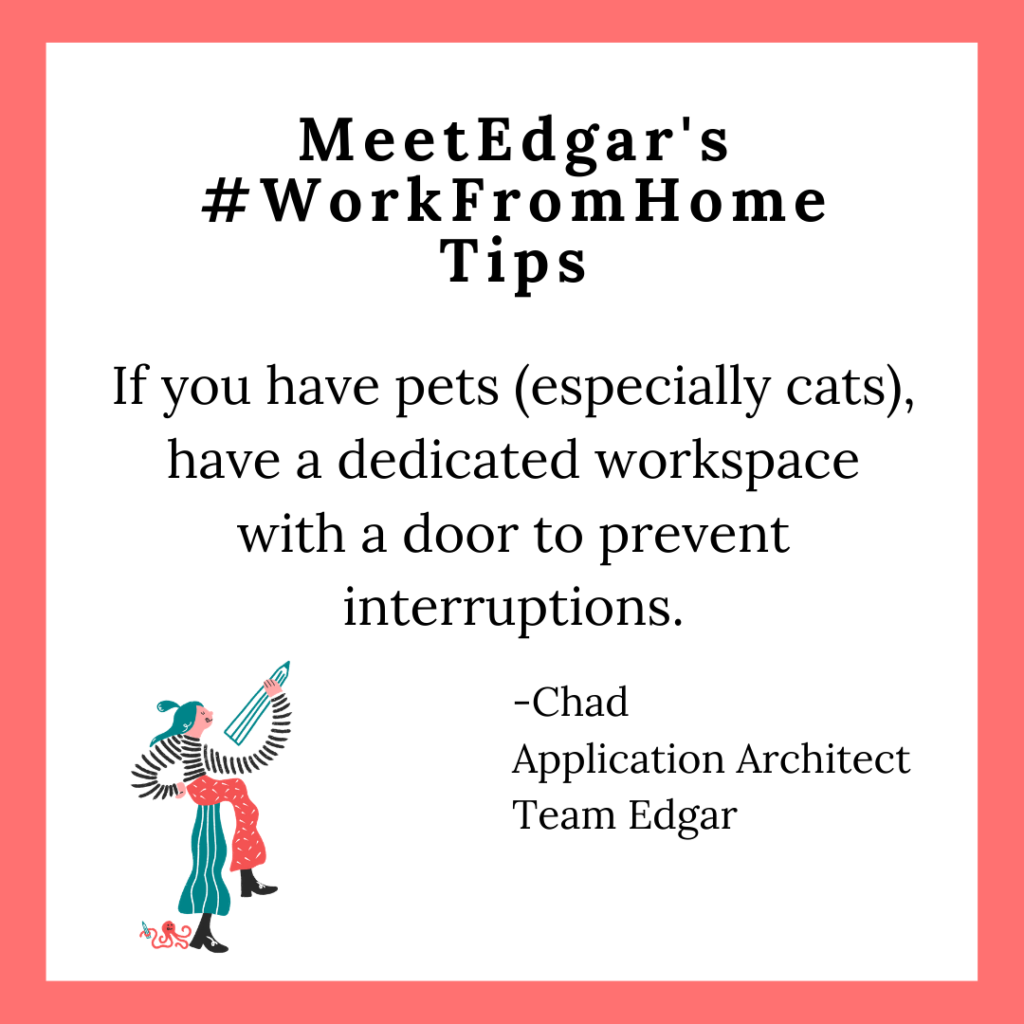
Productivity coach, Sagan Morrow tips to work from home include doing an exercise where you identify what motivates you and what distracts you. Sit down and make a list of both.
Then identify ways you can minimize what distracts you and maximize what motivates you. For example, if you work best with a tidy desk, you can end each day by straightening up your desk to prepare for the next day. If you tend to get distracted by outside noise, invest in noise-canceling headphones. Once you are aware of your distractions and motivations, you can optimize accordingly.
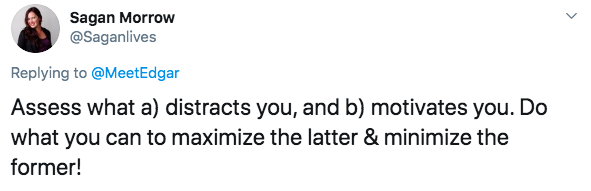
3. Work Normal Hours & Set Your Schedule
In addition to being clear on where and how you do your best work, you need to be clear on when you are working and when you are not. When you work from home, you don’t just “bring work home” with you. It lives right there with you! Setting boundaries about work time is one of the best work from home health tips you can follow.
Sarah, the President of MeetEdgar, advises setting certain hours and not letting work spill outside of those hours. This will ensure you don’t burn out working from home and are able to create a healthy balance of work and home life, even when they both live under the same roof.
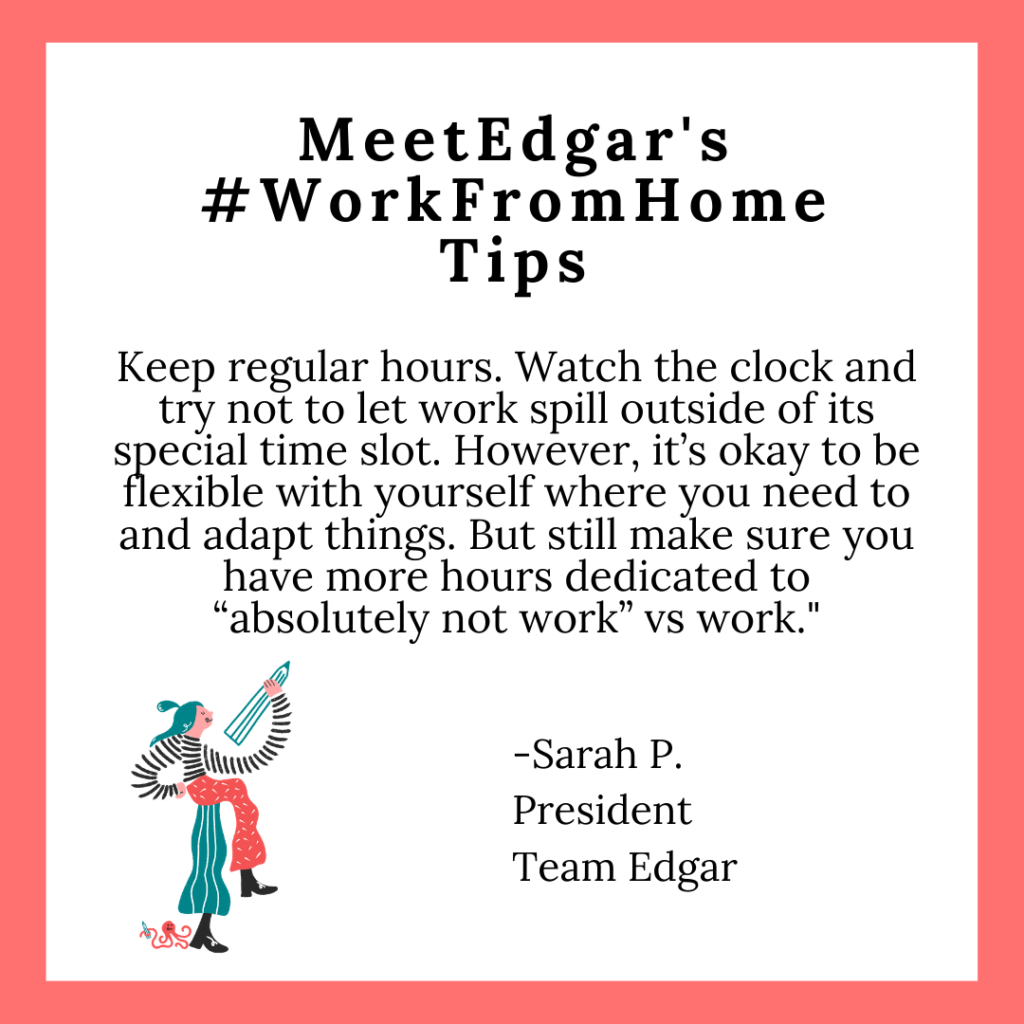
Another of the best tips for working from home that can make your life easier is “No Meeting” days.
This tip comes from MeetEdgar’s People Ops Manager, Freya, and was co-signed by most of our team. Structuring your week is just as important as structuring your workspace and your workday. By giving yourself one “no meeting” day a week, you can set aside a day to work on deep creative work, bigger projects or smaller admin-type tasks. Some projects require uninterrupted focus and sometimes we let tasks pile up on our to-do list.
A no meeting day is one of the best working from home tips and tricks to keep up and stay ahead of looming deadlines or lingering to-dos.
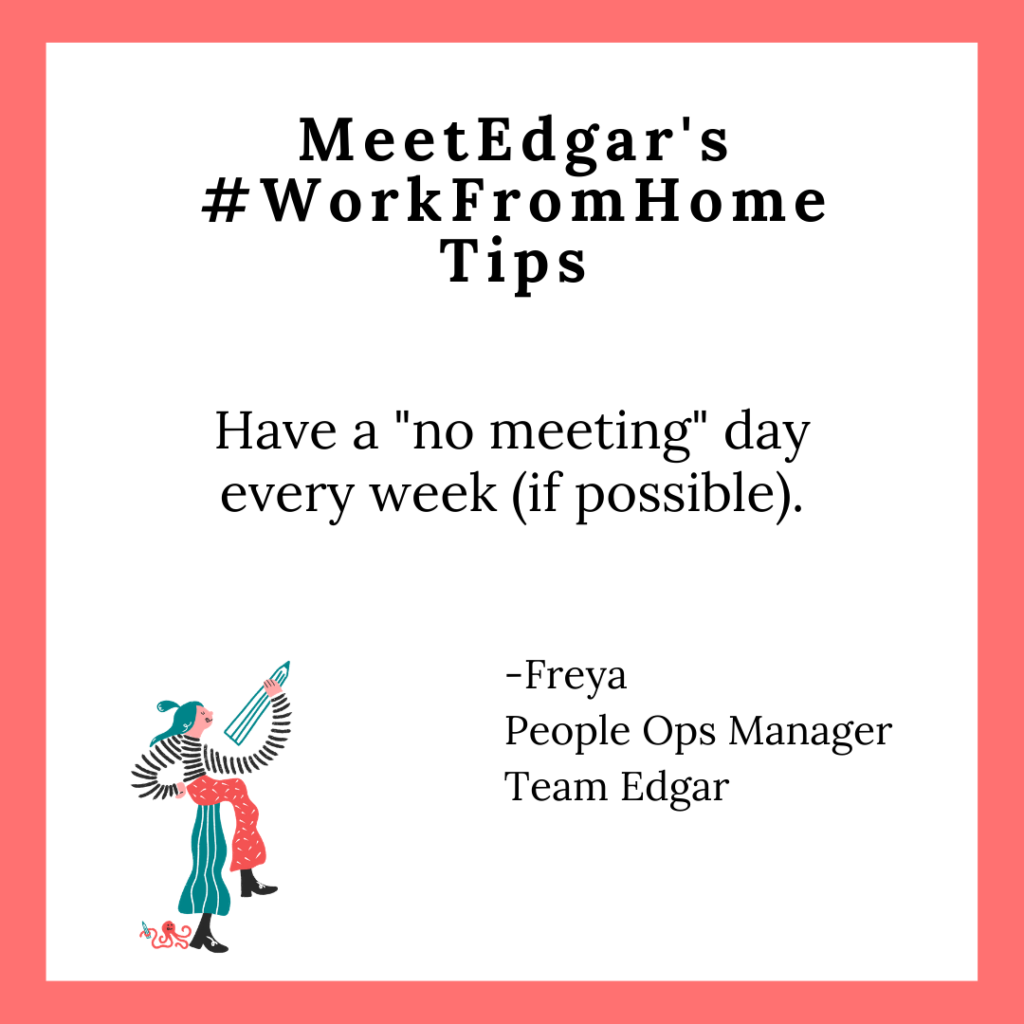
4. Take Breaks
Most people don’t realize this but most of us don’t sit and work for 8 hours straight when we work in an office. When you’re in an office, you know you’re “at work” so you don’t feel guilty when you do things like chat with a coworker about your weekend for a few minutes, take your time refilling your coffee, or take a quick walk around the office to stretch your legs.
You lose the guilt because your brain knows you are “at work.” Many people struggle with taking breaks when they work from home and they feel like they need to spend the entire workday tied to their computer. Don’t do this! Not only is it bad for your health, but it’s also has a negative impact on your productivity too.
Emily recommends taking 15-minute breaks and getting up from your desk at least twice an hour to walk around and get some movement.
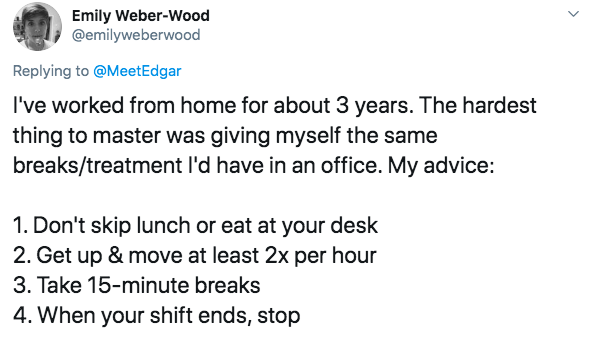
One of the easiest ways to remember to get up and take breaks is to time yourself. Tanya, MeetEdgar’s Finance Director, recommends using a Pomodoro timer.
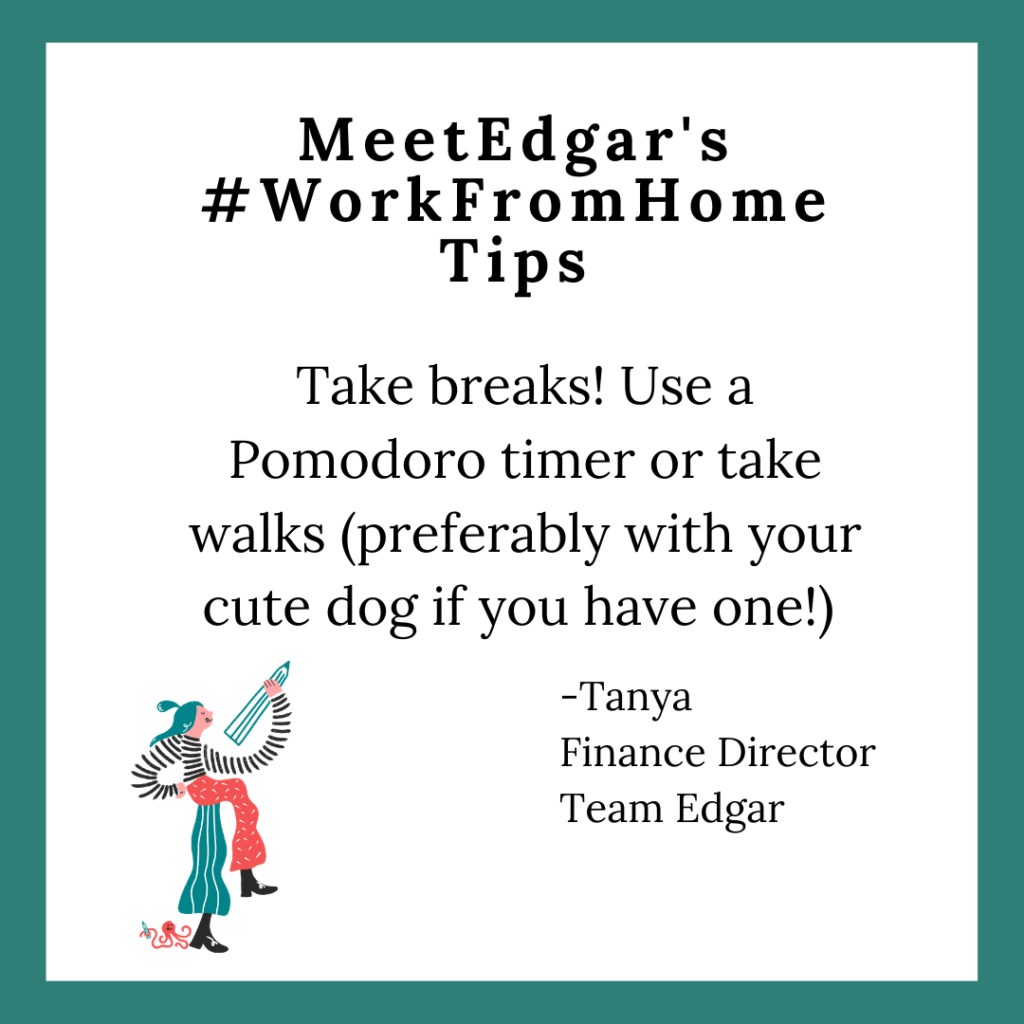
The Pomodoro technique is a time management method that uses a timer to break down work into intervals of 20-25 minutes (called pomodoros) with short breaks in between and one long break after 4 pomodoros. There are many apps and online timers, like FocusBooster that are Pomodoro timers.
Another tip we received from Becky is to eat lunch away from your desk. In the office, you’ll probably grab lunch with a coworker or run to your office cafeteria. At home, step away from your desk to eat. The mental break can help you gear up for the rest of your day and your eyes deserve a break from the glow of your screen.
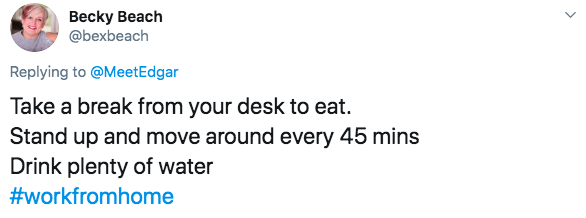
Also, sometimes a “break” isn’t necessarily getting up and walking around. It may be performing tasks that require less brainpower but that help you do your best work or set you up for success.
MeetEdgar’s QA Lead, Sarah, explains these are “organizational, admin, or sanity related tasks.” She recommends considering if this is something you would do at your office. For example, would you clean your desk or pause and take a walk around while working out a problem? If the answer is yes, then go ahead and do it!
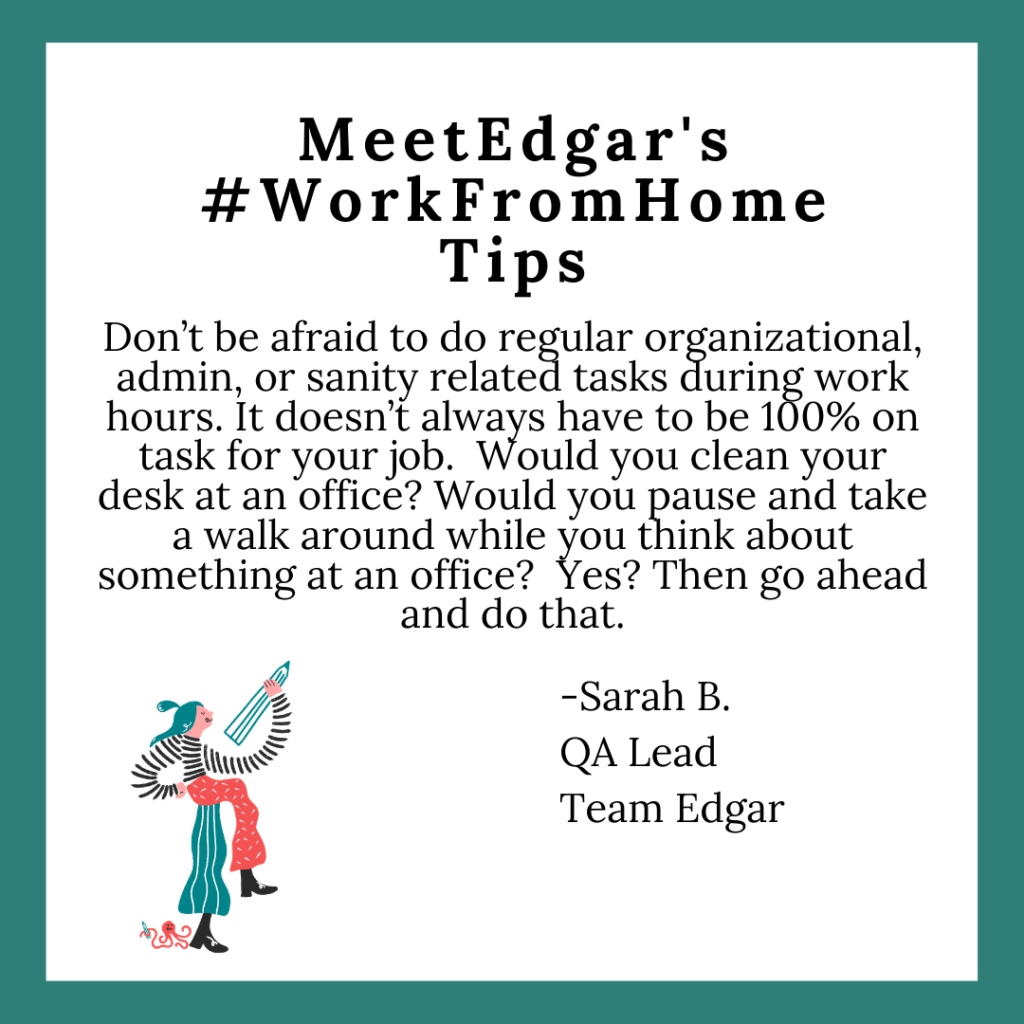
5. Enable Clear Communication
It’s important that you enable clear communication while working from home. You need to continue communicating and collaborating with your team, even if you aren’t able to be in the same room as them.
Try switching to video calls, as Kirsten suggests. You’ll more likely to be fully engaged with conversation when you’re using video.

Video calls are also useful if you’re having trouble communicating an idea via email or messaging. Team Edgar uses Slack to communicate with one another throughout the day but we have a rule where if we’re messaging too much back and forth trying to explain something, then we’ll switch to a video call.
What Are Your Work From Home Tips?
For many people, the change to a remote work environment can be difficult, even if it’s only temporary. It’s important you take time to adjust and go easy on yourself as you learn to balance work and home life. Here are some more ideas for how to create a work from home survival kit.
We hope you found these work from home tips helpful, whether you are working remotely temporarily or full-time. Rest assured that productivity, success, and balance can be found working from home and remote teams can have just as many wins as in-person teams do.
Let us know your favorite and funny work from home tips in the comments, we’d love to hear what keeps you motivated in the home office!
If you need additional support, we highly recommend checking out this AMA hosted by Zapier on how to transition to remote work in a hurry featuring several CEOs, presidents, and founders of fully remote teams, including our own Sarah Park.



