Editors Note, April 2020: Psssst! Since we published this blog and launched our variations feature, we added a new feature: Suggested Variations. You can read all about this fancy fun feature here or you can give it a test drive for yourself, no log-in required! Head over here to give it a spin.
In case you missed it, Edgar has a new feature that makes it easier than ever to keep your social feeds looking fresh with the perfect spread of content!
You can learn more about how it works here, but the short version is that every time you add a new update to Edgar, you can also add a bunch of variations on that update, and Edgar will cycle through them over time.
(Basically, you get to promote the same thing over and over, but in a lot of different ways!)
Want to get started with Edgar’s variations feature quickly, but not sure what kinds of variations you should create?
Let’s take a look at how you can quickly whip up a bunch of variations on an update, so you can share just the right balance on social!
We’ll start with just one social update, then create some variations using a formula you can follow for your own.
First, we’ll start with a social update that just tells it like it is by giving the title of the blog post we’re promoting:
But how can you come up with more?
Ask a question that the blog post answers
The content you’re promoting probably answers a question that people might have, like:
- Do I need to do anything after ending a Facebook live broadcast?
- How do I trim my cat’s nails?
- What’s a good recipe for sugar cookies?
- Is it safe to flush an entire unpeeled banana?
You can write status updates using those questions, and teasing that the post you’re promoting has the answer!
Here’s how that might look using our example post:
Just be careful that you’re not teasing too hard, or else you might fall into the trap of writing clickbait.
The difference between a clickbait question and one that’s safe to post?
Clickbait is when you tease your blog post’s content in a way that’s unnecessarily or misleadingly provocative – or in a way that withholds too much information.
Here’s an example of what that might look like:
Sure, it’s juicy – but it’s also manipulative. Readers don’t like to see it, and social networks like Facebook might actually lower your reach for taking this route!
Ask a question that your audience can answer
Asking fans and followers questions on social media is a great way to encourage engagement with your updates – and increasing your engagement can mean scoring an even bigger audience!
Try writing updates that ask questions related to the blog posts they’re promoting – and ideally, questions that someone can answer whether or not they actually read the blog post itself!
For example:
Someone doesn’t have to have read the blog post to answer that question – but the fact that we’re asking it might make them curious about just what that post has to say!
Quote your own article
You’re promoting content that’s packed with nuggets of wisdom – so why not share some of it in your social updates?
Choose a compelling quote or statistic from your own piece, and copy/paste it for an update, like so:
Or here’s another example:
See?
The stuff you wrote in your blog post can still make plenty of sense out of context – and in fact, out of context, it might be just the thing to make people curious enough to click!
Share your own reactions
How does the information in your blog post make you feel?
Excited?
Optimistic?
Surprised?
You can share those reactions in a promotional status update!
Here’s an example:
Just remember to avoid going clickbait-y again! A reaction that’s over-the-top, sensational, or lacking in actual substance won’t do you much good:
Yeah – we don’t like that one, either.
Give a short summary
Finally, think about the thesis of the post you’re promoting.
What did you learn?
What’s the point?
Don’t worry about spoiling anything – think of it like the blurb on the back of a book!
For example:

An update like that gives away some of the information in the post it’s promoting, but that information alone isn’t going to stop people from wanting to know more!
So there you have it – at least six updates promoting a single piece of content! (More, if you write more than one for certain types.)
Now that you’ve got some ideas, pop on over to your Edgar account and try adding some new content using variations – and let us know what you think!



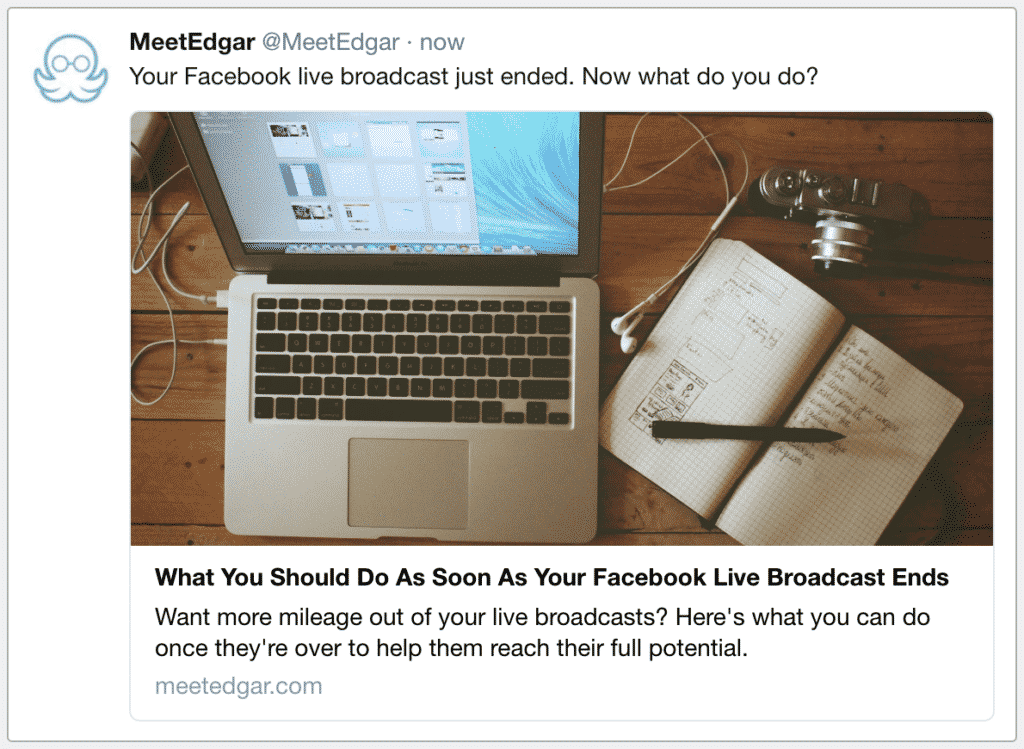

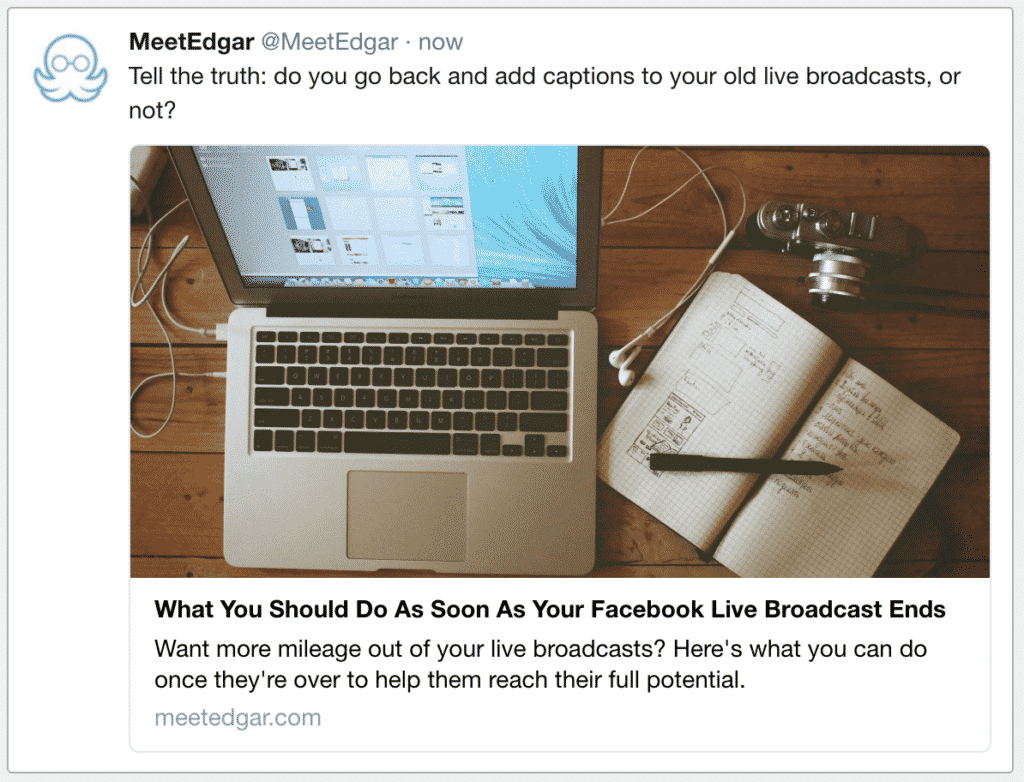

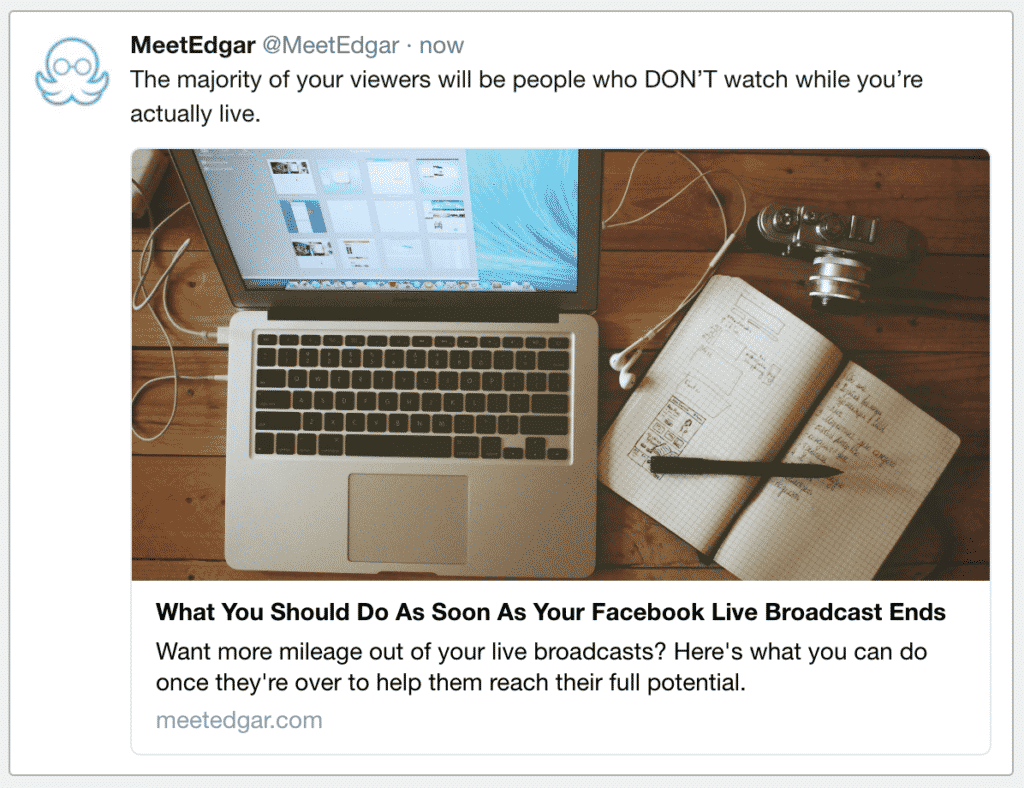
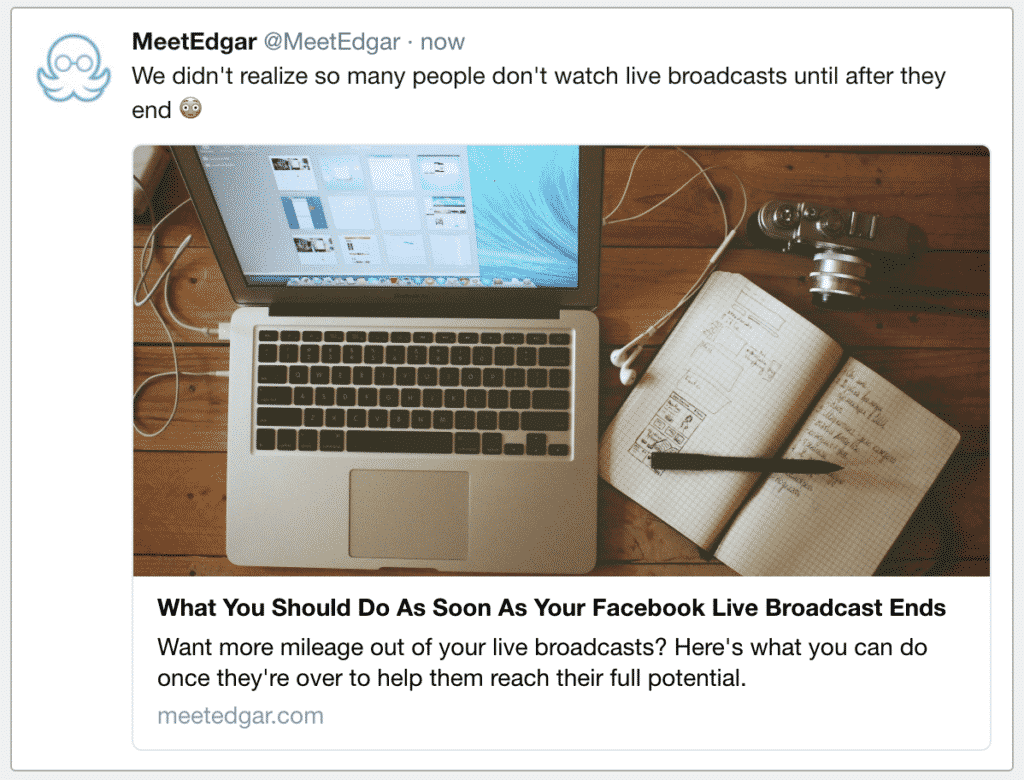


1 Comment
He Makes Money Online WITHOUT Traffic?
Most people believe that you need traffic to profit online…
And for the most part, they’re right!
Fact is.. 99.99% of methods require you to have traffic.
And that in itself is the problem..
Because frankly, getting traffic is a pain in the rear!
Don’t you agree?
That’s why I was excited when a good friend told me that he was profiting, but with ZERO traffic.
I didn’t believe him at first…
But after he showed me the proof, it’s certainly the real deal!
I’m curious what your thoughts are.
Click here to take a look >> https://bit.ly/3mOAfVp
Please view it before it’s taken down.