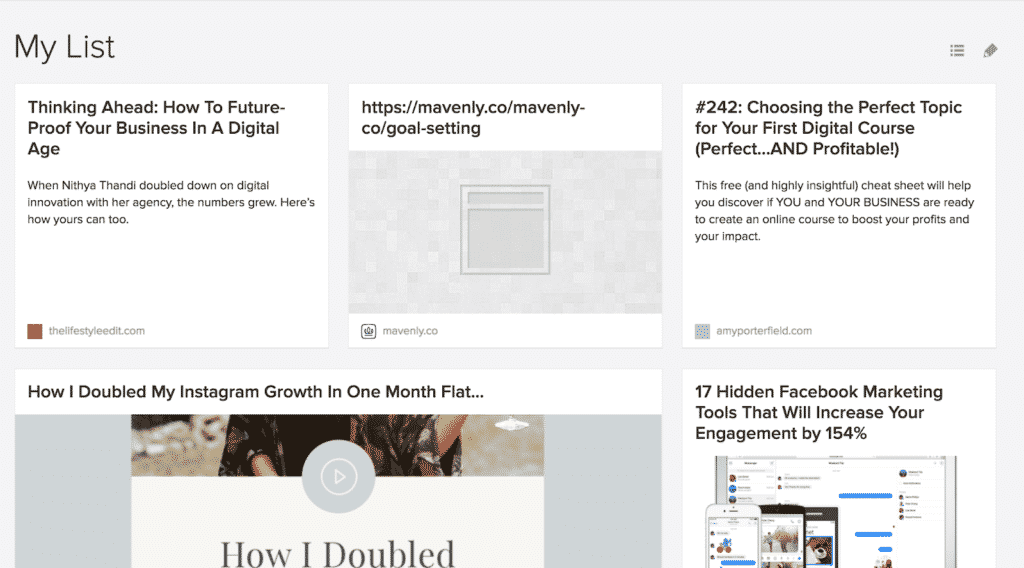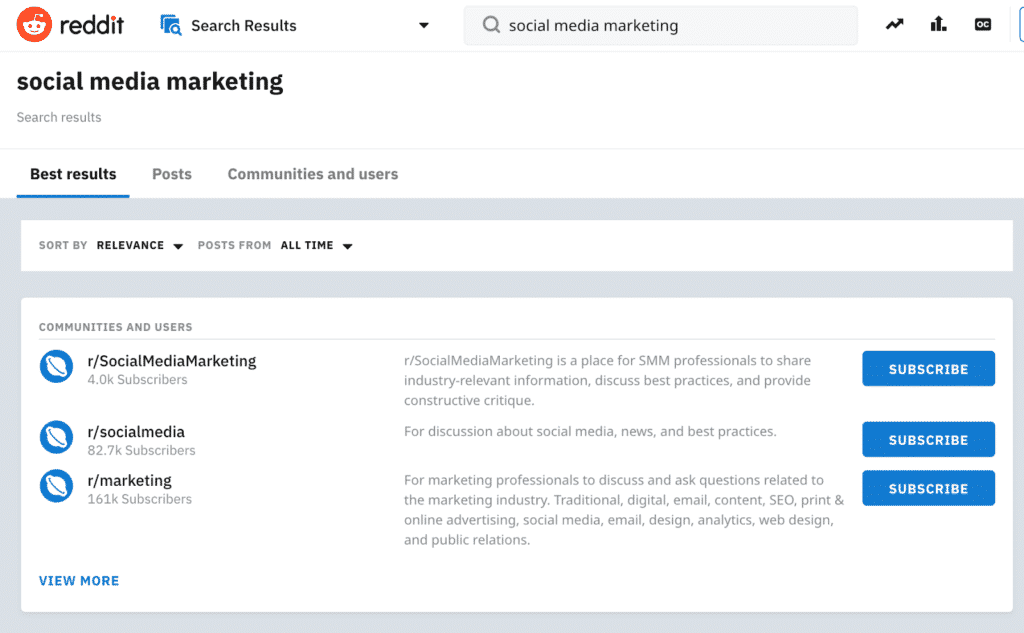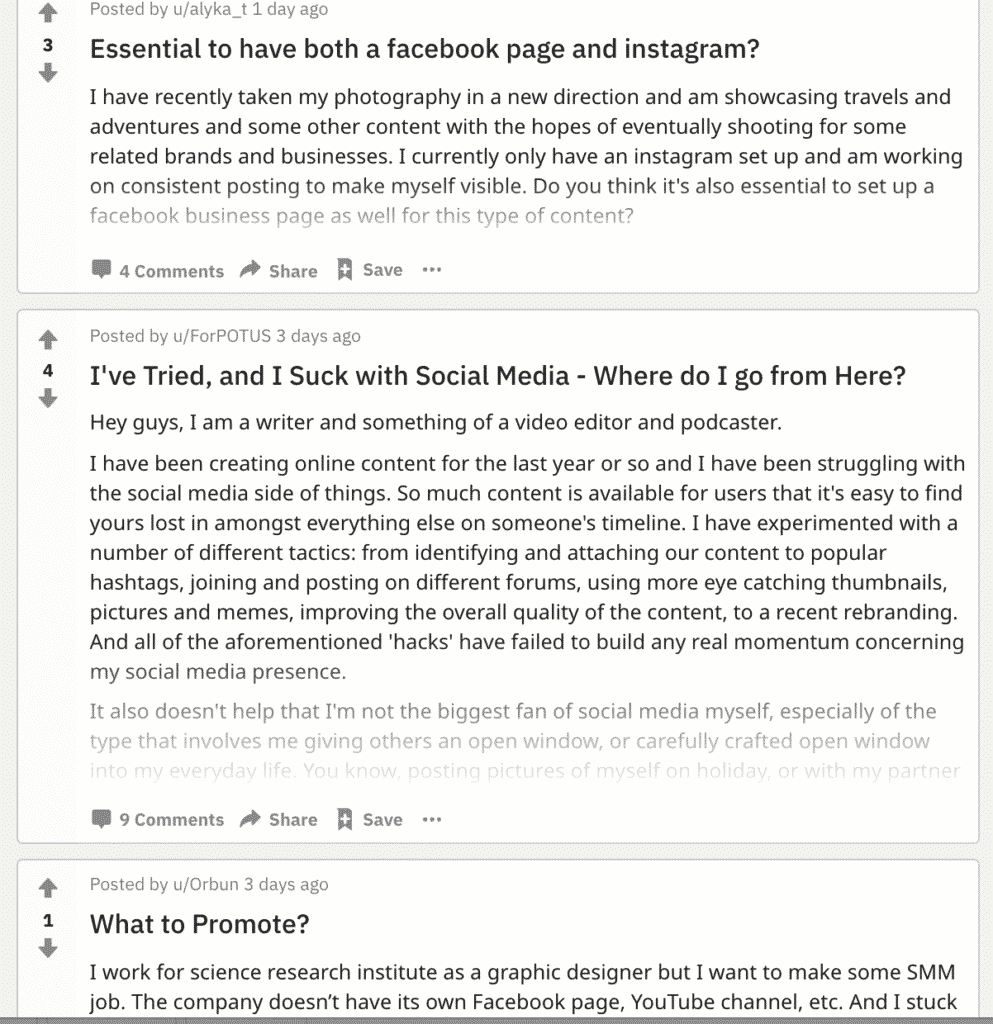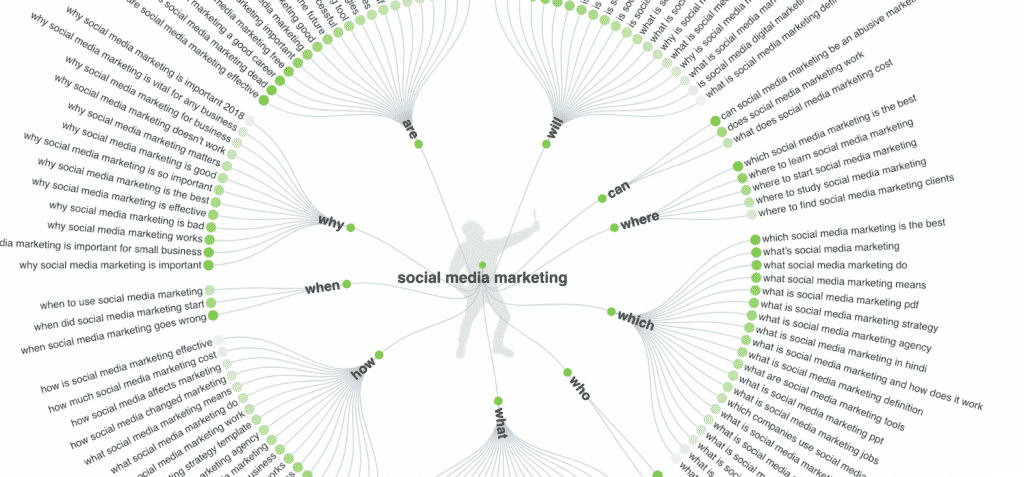We’ve all been there… you sit down to write social media content and… you sit and stare at the screen because nothing is coming to you!
So of course, you end up checking Facebook, Twitter, Instagram for 45 minutes until you remember you’re supposed to be working so you come up with a few updates and add them into the calendar and call it a day.
[divider height=”30″ style=”default” line=”default” themecolor=”1″]
Looking for more support with your social media? Sign up for our free 7-day email course, Social by Seven and learn everything you need to fast track your social media success!
[divider height=”30″ style=”default” line=”default” themecolor=”1″]
But you can’t exactly call that a great social media strategy and it’s likely that those rushed posts that you put out because you had to write something won’t be as engaging with your audience.
We talk often about how consistency is the key to great social media. You have to be consistent in order to build trust with your audience. But being consistent can be exhausting and coming up with content is hard, especially when you have other responsibilities and priorities.
In order for you to keep your sanity and keep an engaging social presence, you need to find an easy way to create consistent content on social media.
Luckily, Team Edgar did the heavy lifting and set out to find easy ways to create social media content for you. Here are 5 brilliant ways for you to never run out of social media content ideas!
1. Categorize your content
Before you say, “Uh Edgar, categorizing is not creating,” give us a second to show you how much easier is it to create content when it’s categorized.
Categorizing your content is simply creating different topics or categories of content. If you only posted about the same thing over and over, your feed is going to be very boring. That’s why you need different categories.
Categories can be a mix of your work or services, different aspects of your brand or parts of your personal life.
Let’s say you’re a photographer. You might share your own photos from your shoots, photography quotes, other people’s photos you admire and your quirky love of vintage clothes. With these different categories mixed together, your social feeds will give a well-rounded portrait of who you are, what you do and the way you do it.
So how does creating categories make it easier to create content?
For starters, it cuts down on content overwhelm. Finding 20 pieces of content probably feels overwhelming. But finding 5 pieces of content for each of your categories feels much more do-able.
Also, using categories also won’t max out your creativity one certain type of post. When you use categories, you’ll find that you don’t get stuck as often as you do when you’re just trying to hit a certain number of posts.
2. Reuse your content
“I don’t want to annoy my followers sharing the same things over and over!”
We often hear this response when we share this piece of advice and we completely understand. No one wants to be that annoying person at the party who is repeating the same story over and over again.
But guess what? There’s a good chance no one heard your story the first time!
Consider this:
The lifespan of an Instagram post is about 21 hours.
A Facebook post has a shelf life of 5 hours.
A Tweet will only last for about 18 minutes!
Social media moves quickly and no one is paying attention to your content as closely as you are. So you have to keep resharing your content just to give it a chance of even being seen once.
You also want to reuse your content for your newer audience members. Your audience is constantly growing on social media and you want your newer followers to be able to see your older posts. If you only share your blog or podcast one time when it’s first published, then your newer audience members won’t have the opportunity to easily find it.
If you’re an Edgar user, then it’s already really easy to reshare your content because Edgar automatically does it for you on Facebook and LinkedIn. You can even create variations of your content so you can test which headlines, descriptions or quotes work best for that particular piece of content.
3. Curate content
Your audience wants to feel like you value them and sharing helpful information from others is an excellent way to show them that your feed is about your audience and not just about selling.
By curating valuable content, you’ll become a trusted source of information and a knowledge expert. Instead of seeing a feed that only promotes your content, your fans will see a feed of valuable, interesting content. Remember, you’re making your feed about them and not you!
Using an RSS feed is one of the easiest ways to curate content. You’ll be able to keep up with all the latest content from your favorite publications.
If you’re an Edgar user, you can add all of your favorite websites and blogs into your RSS feed for Edgar to automatically pull from and add to your queue.
4. Use tools to save things that inspire you
Do you ever find yourself with 18 different tabs open because you came across something online and you want to read it so you can share it with your audience? Talk about overwhelm!
Using tools designed to help you curate content is not only beneficial for your content but it can make you more productive. You can use a tool like Pocket or Instapaper to save web pages so you can come back to them when you have time to read them. That way when you’re scrolling through social media and engaging with your audience, you won’t end up getting lost in reading 10 different blogs and listening to four podcasts. You can simply save them using a tool.
Then you can set aside time to consume content and decide if you want to share it with your audience. We recommend making a habit of checking your saved articles and blogs and deciding if you want to share them on social media once a week.
If you’re an Edgar user, you can use the bookmarklet tool to automatically add this content to your queue after you’ve read it.
5. Use tools like Reddit or Answer The Public to learn what your audience is searching
One of the best ways to create content is to listen to what your audience wants. No matter your industry or specialty, people will have questions about it! If you’re unsure of those questions, a little research can go a long way.
One of our favorite methods for doing this is Reddit. Reddit has thousands of communities built around specific topics or ideas and is a goldmine for information.
You can use Reddit to come up with ideas for social media content by typing in any keyword into the search bar. The results will bring you posts and sub-communities (known as subreddits) around those keywords. You can dig through the posts or visit one of the communities.
For example, we typed “Social Media Marketing.”
From those results, we clicked on the SocialMediaMarketing subreddit and from there, there is a list of posts with questions, tips or ideas around that topic. You can use these to inspire different social media posts.
Answer the Public is a similar tool but it requires less leg work. You simply enter a keyword and they will pull up commonly asked questions, phrases, and related keywords. You can use these to help generate ideas and inspiration for your next posts.
These are just a few ways you can come up with consistent content but there really are endless possibilities and ways to get creative with your social media content ideas!
The important thing is that you don’t burn yourself out trying to keep up with social media content. You won’t be able to sustain consistent content if you feel stressed and overwhelmed at the thought of creating it.
Instead, follow these tips to keep your feeds consistent, without spending all of your time creating new content.
Just imagine what you could do with all the time you’ve saved!
[divider height=”30″ style=”default” line=”default” themecolor=”1″]
Learn everything you need to shine on social! Sign up for our free 7 day email course!