Whether you’re an influencer, a small business, or a bootstrapped SaaS, social media can help you build brand awareness and generate leads. Instagram has become one of the most influential social media platforms today, catering to various user interests and goals. Whether you’re a business, content creator, or just an individual looking to connect with friends and family, Instagram offers different account types to suit your needs. Understanding the different types of accounts on Instagram is crucial for maximizing its potential.
In particular, Instagram is an excellent platform for visually appealing brands and products. An Instagram business account was launched for this reason. Instagram business accounts include advanced features designed to help you understand your customers and bring people to your website.
So, what’s the difference between an Instagram business account vs personal account?
We’ll review the difference between an Instagram business and personal account, the main account features, and how to set up a business account.
Table of Contents
- What is a personal account on Instagram?
- What is a professional account on Instagram?
- What is a creator account on Instagram?
- Instagram Business Account vs Personal Account
- Advantages of a Professional Instagram Account
- Who needs a Business Instagram Account?
- How to switch to an Instagram Business profile
- Tips for creating an amazing Instagram Business profile
- How to choose the best Instagram profile type for you
Let MeetEdgar help you with your Instagram Business account.
Edgar’s social media calendar automatically curates your Instagram feed with fresh content, every day.
What is a Personal Account on Instagram?
A personal account is ideal for individuals looking to share their daily life, interests, and experiences with friends and family. From posting stories to engaging with followers through DMs, personal accounts are perfect for those seeking a more private and intimate social media experience. It offers privacy settings that allow users to control who can view their content, making it perfect for those who want to make their Instagram private.
What is a Professional Account on Instagram?
An Instagram account for business enables brands to track their engagement and interactions. This type includes business accounts and creator accounts, each offering advanced tools for audience insights and content performance. Instagram business profiles offer more analytical tools than personal accounts. These tools can help you better understand your customer and improve your business’ reach.
What is a Creator Account on Instagram?
Designed for influencers, public figures, and content creators, the creator account caters to individuals who want to grow their online presence and connect with a larger audience. This account type provides access to performance metrics, growth insights, and follower demographics, allowing creators to optimize their content to maximize engagement and reach.
Instagram Business Account vs Personal Account
Unlike personal accounts, business accounts come with two main advantages:
1) lead generation tools
2) audience insights
If you’re using Instagram primarily to find inspiration and connect with friends and family, you only need a personal profile aka a basic account.
A basic account lets you post content and view other Instagram profiles. Furthermore, you can set a personal Instagram profile as a private account, meaning only your followers can see your content.
On the other hand, an Instagram business profile is public, and anyone on Instagram can see it. This is excellent news if you want to reach new audiences (which, who doesn’t?).
Advantages of a Professional Instagram Account
If you’re using Instagram as part of a marketing strategy, an Instagram business page also offers premium features to help your business grow.
Here are some key features that separate an Instagram personal vs business account.
1. Instagram Insights
Analytics tools are an essential part of any digital marketing strategy. If you want to improve your performance on Instagram, you need to be able to measure it.
In addition to contact information, Instagram Insights is one of the main perks of having a business account.
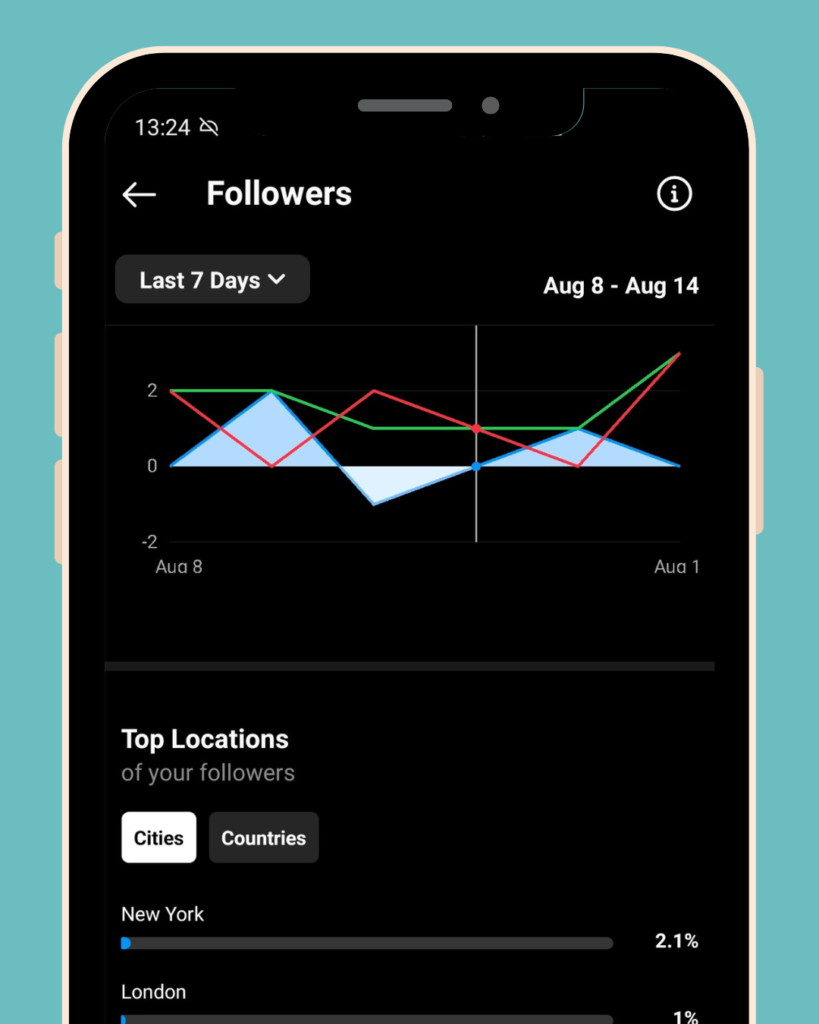
Instagram business accounts provide analytics about your posts’ performance and audience. You can view your insights on the Instagram app on desktop or mobile.
Instagram analytics include metrics such as:
- Reach and impressions
- Content interactions
- Total followers
- Audience demographic information
2. Ability To Boost Posts
If you want more engagement with your content, you can boost business posts to increase your reach.
When you boost your post with Instagram ads, you can select a target audience and set a budget.
Instagram then promotes your post and includes the results of your ad spend in your Insights tab. To track your campaign’s performance effectively, focus on key metrics for Instagram Ads.
3. Contact Button and Quick Reply
You can add your contact information to your Instagram profile with an Instagram professional account. Current and potential customers can visit your profile and use this button to reach you.
When you create your IG business account, there’s a “Public Business Information” section that allows you to include a phone number or email address. You can even include your business’s physical address if you have a brick-and-mortar store.
If you don’t have the time to answer every single DM, creating a business Instagram gives you the convenient option of setting up quick replies. These are pre-written replies to common questions that you can send to customers. In your account settings, you should see an option for ‘Quick Replies.’
Your business account also allows you to categorize your inbox, which is great for keeping track of your most important leads. You can filter messages between different tabs.
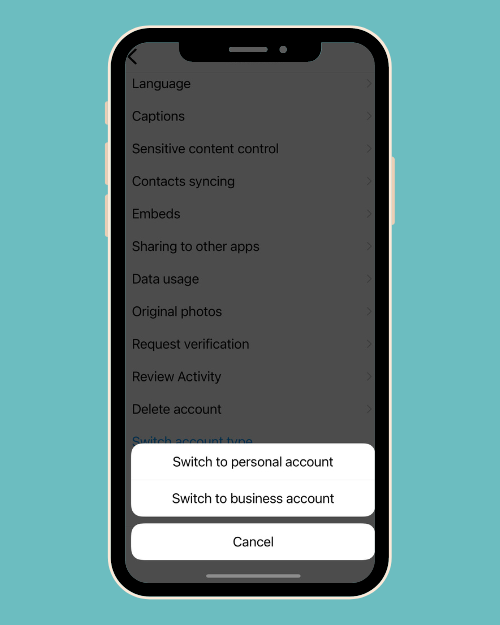
4. Instagram Shopping
Instagram offers online shops and shoppable posts, perfect for e-commerce websites and retailers.
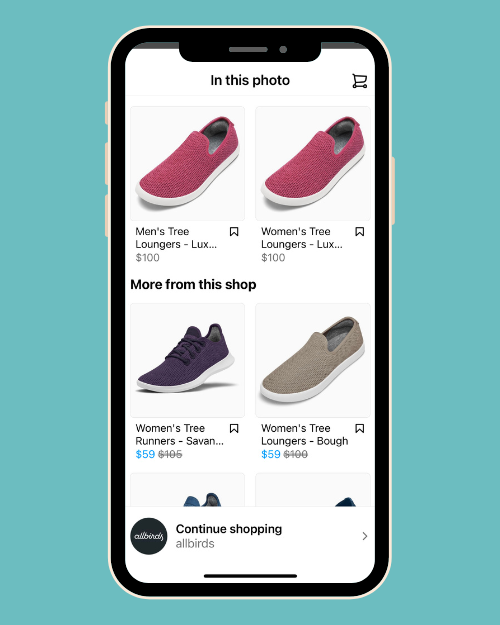
Instagram users with business accounts can activate the Shop tab on their profile and leverage Instagram as a mobile storefront. They can also create shoppable Instagram posts for users to buy products or even save them for later.
5. Auto-Publish Content
One of the other benefits of Instagram business vs personal is that you can schedule content to auto-publish. With a business profile, you can
schedule your posts using Meet Edgar, and they will automatically post at the time you want them to. You just need to connect your Facebook account to get this up and running.
You need to post your content manually if you are posting for a personal profile. You can schedule it in advance, and the Meet Edgar app will send you a push notification to remind you when it’s time to post.
6. Swipe Up Links On Instagram Stories
Another perk of the business Instagram account is to include links in your Instagram stories. Great news if you want to include visiting your website as your call to action. You need more than 10k followers for this feature to be activated.
MeetEdgar helps hundreds of businesses with their Instagram accounts.
MeetEdgar to keep your followers engaged with a constant flow of content ideas from your library.
Who Needs a Business Instagram Account?
Anyone using an Instagram marketing strategy should consider a business account, even if you’re only trying to improve your organic reach.
In particular, retailers and service providers will benefit from creating an Instagram business account.
Influencers, freelancers, and artists might consider using a Creator account, depending on their needs. Wait, what? There are more types of Instagram accounts?
Instagram Business Account vs. Instagram Creator Account
In addition to personal and business accounts, Instagram has one more profile type — creator. The creator profile falls between the personal account and the Instagram business profile.
The primary benefits of a creator profile are:
- Audience insights (past seven days only)
- Streamlined inbox (separate personal from general)
- Optional contact information button
Business accounts offer more analytics, but the creator account has more flexible profile options.
You can set up a creator profile to include a contact button and creator type, or you can remove this information so your profile looks like a personal account.
The added flexibility makes the creator account attractive to some influencers and public figures.
Bottom Line
If you’re already using Instagram as part of a monetization strategy, you should use a business profile. However, if you want audience insights without the business contact options, use a creator profile.
Having trouble deciding which Instagram account type is best for you? Maybe this video from Social Media Examiner will help!
How to Switch to an Instagram Business Profile

Want to know how to switch to a business account on Instagram? If you already have an Instagram account and want to change it to a business profile, it’s free and easy.
Follow these steps to set up your business account.
- Log in to the Instagram app
- Select the Main Menu in the top right corner of your profile
- Tap Settings and Privacy
- Select For Professionals
- Scroll to the bottom
- Tap Switch Account Type
- Select Switch to Professional
- (Optional) Connect to your Facebook Business Page
- Enter the contact information for your business
- Tap Done
But how to change Instagram to a business account on a desktop? Don’t worry; it’s the same process as above. Remember that Instagram is a mobile app, so the desktop experience may not be as smooth.
You may wonder how to get rid of a business account on Instagram. If you decide the business account isn’t working for you and prefer a personal account, you can always switch back. How to switch to a personal account on Instagram? Follow the same process as above, except when you click ‘switch account type’ choose ‘personal account.’
There is also an option to delete your account permanently, should you prefer.
The Benefits of Using Instagram for Your Business
First and foremost, Instagram is a powerful tool for building your brand. People who see your Instagram account in their feed will be more likely to engage with you in other ways, like following you on Facebook or visiting your website.
Let’s review why you should transition to an Instagram business profile.
Showcase the work that you do
Instagram is one of the best places to showcase your products for businesses.
You can post photos showing how your product looks or works when you have an account. You can also refer people to your website or social media accounts.
Aside from posting photos, you can also use hashtags and links to drive more traffic to your page. This can help build awareness and drive sales.
Get discovered by new audiences
With over 2 billion active users, Instagram is one of the biggest social networks in the world and the best place to get discovered.
It can be difficult for businesses to get noticed on Instagram, however. There are so many users posting content that it can be hard to stand out from the crowd. This is where Instagram Business account comes in.
A business can create an Instagram account specifically designed for marketing purposes, like promoting their products or services through paid ads or optimizing their feeds. This increases visibility and findability.
Access to advanced analytics
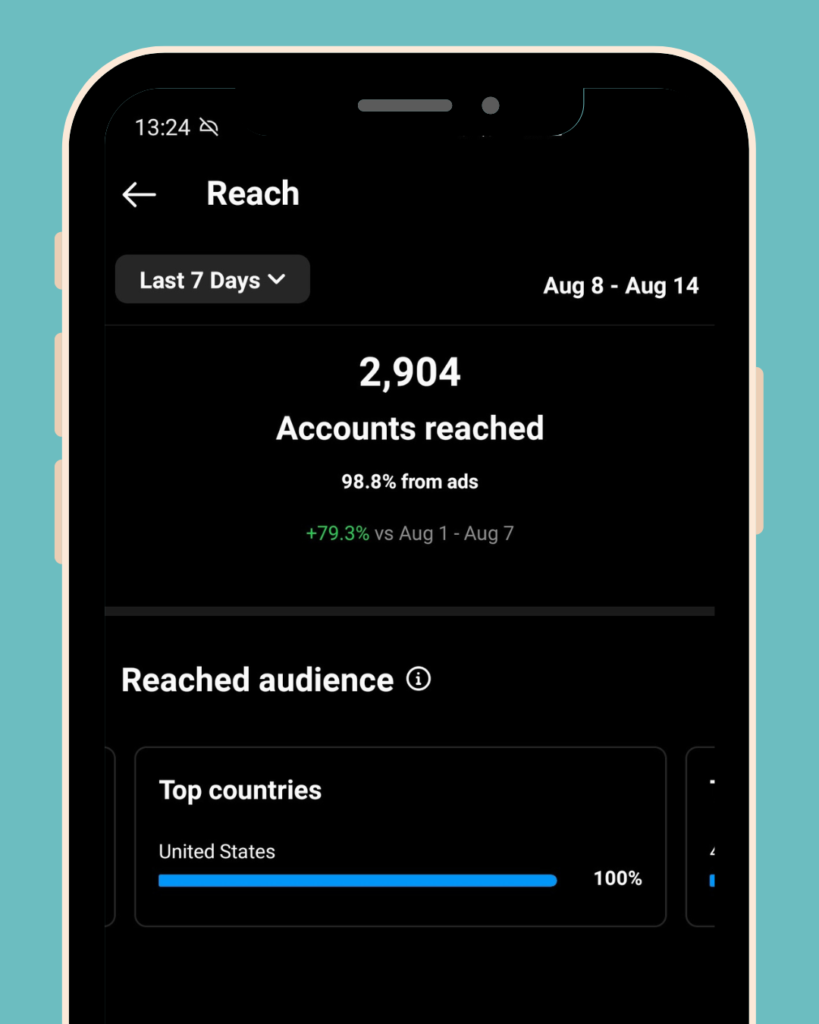
An Instagram business account gives you access to all the same analytics as a personal Instagram account, including views and clicks. Still, it also gives you access to some unique analytics that are only available to business accounts.
These include data on how many people are following your account and how many people are interacting with your posts, which can give you an idea of whether your posts are reaching the right audience.
It can also tell you which of your posts are getting the most engagement, so you can ensure that you’re posting the most engaging content.
Business accounts also give you access to competitor analytics, which can help track other businesses’ actions on Instagram.
If you want additional access to advanced analytics, consider using MeetEdgar. MeetEdgar sends you a weekly performance report through email to show how many posts you’ve published, the categories you’ve published them in, your follower changes, and total clicks.
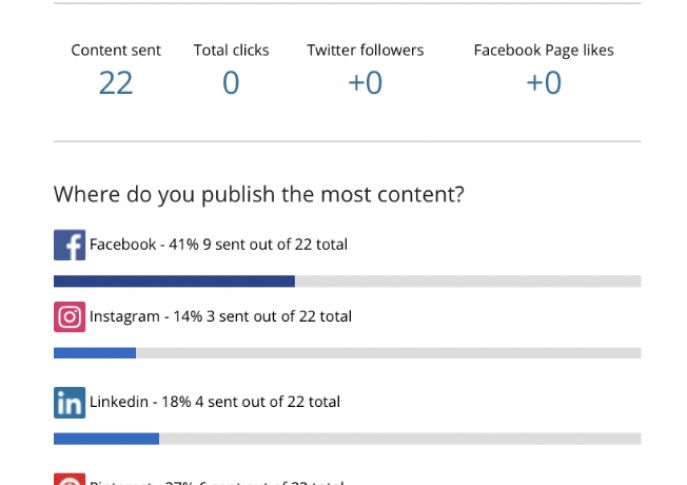
Having these different kinds of data about your account at your fingertips, you can be sure that you’re doing everything possible to maximize your exposure and grow your business.
Tips for Creating an Amazing Instagram Business Profile
Changing your account type to a business profile is simple. But creating a compelling business profile requires thought and effort.
Don’t Ignore Your Bio
Your Instagram bio tells users who you are and what your business offers. Think about your target audience when crafting your bio. It should be:
- Informative
- Concise
- Written in the style and tone of your brand
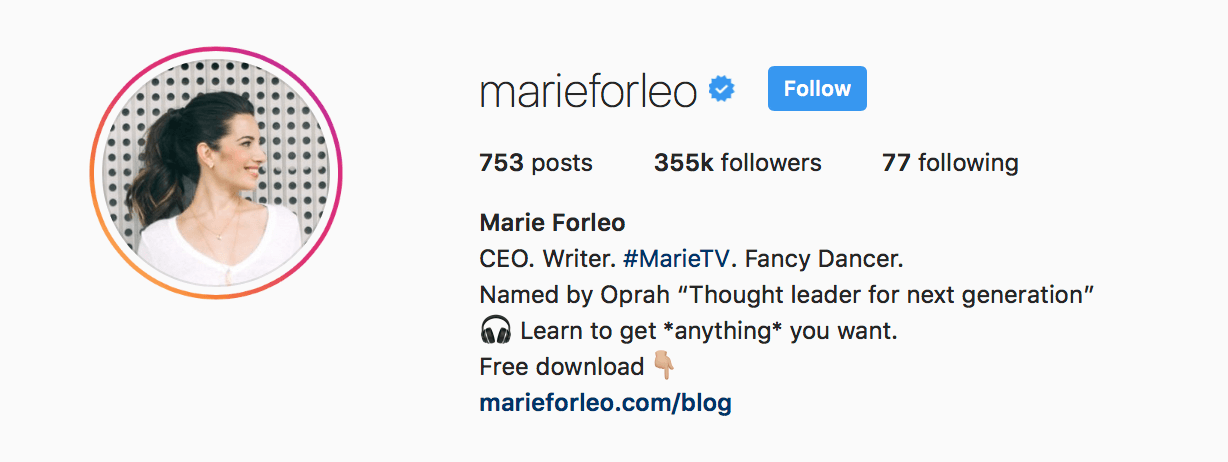
When writing your bio include a description of yourself like your job title(s), what your company is and does, claims to fame for social proofing, things you love, and something unique to make you stand out.
Share your contact info
As a business owner you want people to know how to contact you, so make it easy for them to do so by writing your phone number, website, and/or email address in your bio.
Instagram lets you add your website directly to your bio, but some brands add a link tree instead so that when profile visitors click the link, they are greeted with many links about the brand, like the store, Twitter account, YouTube channel, and more. This way, more people can discover everything your brand offers.

An example of Allbirds’ linktr.ee in their bio.
Use a High-Quality Profile Image
Like your bio, your profile should represent your brand. Most businesses use their logo or some variation of it. Remember, profile images are small on Instagram. Choose a high-resolution image that allows you to zoom in on your logo without getting blurry.
For profile photos, you should aim to resize images to 320 x 320.
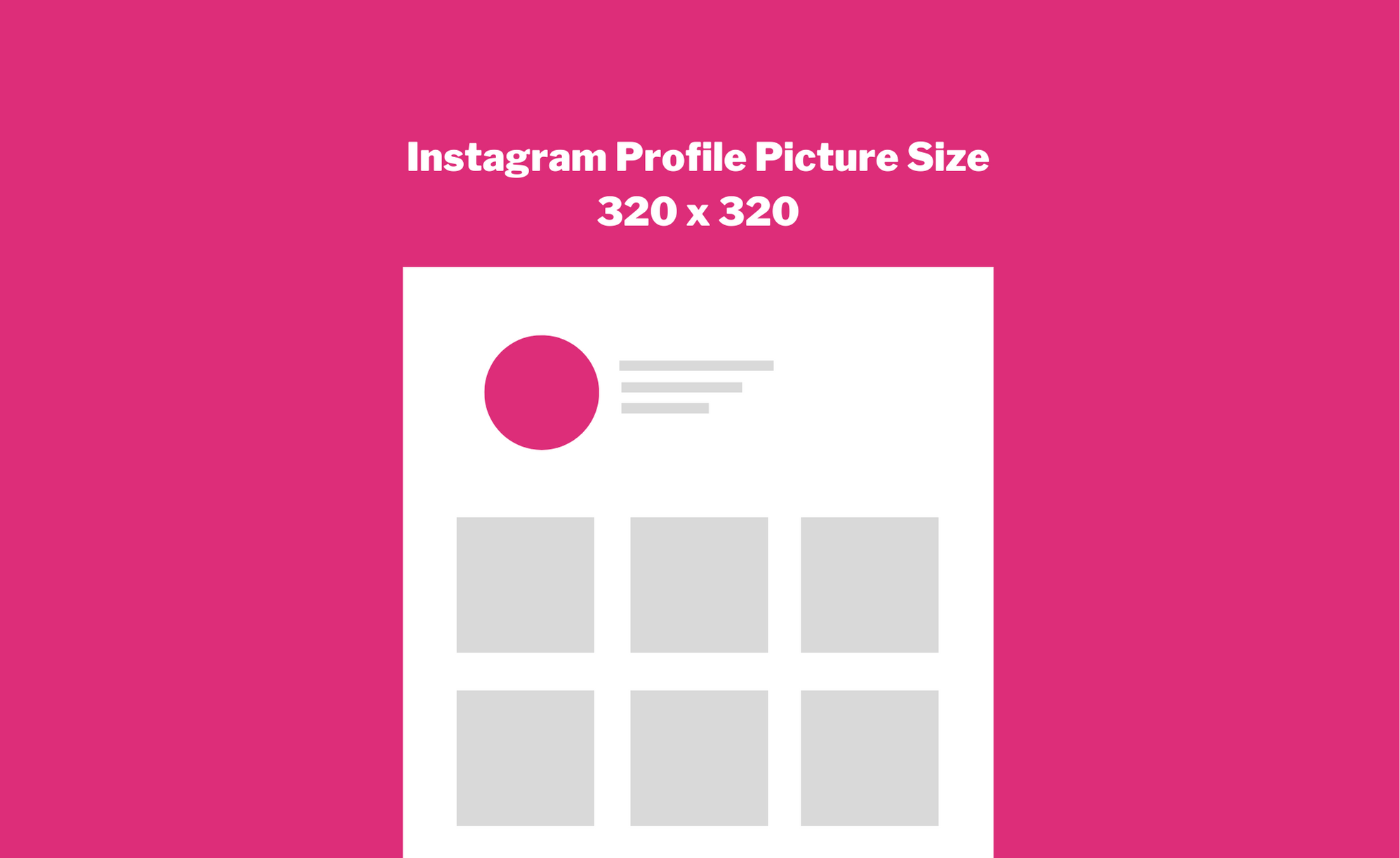
Create a Style Guide for Your Brand
The best business accounts have a coherent look and feel to the entire profile. Create a style guide for your account so your brand shines through at first glance.
Your brand’s style guide should include:
- A color palette
- Rules for fonts
- Post templates
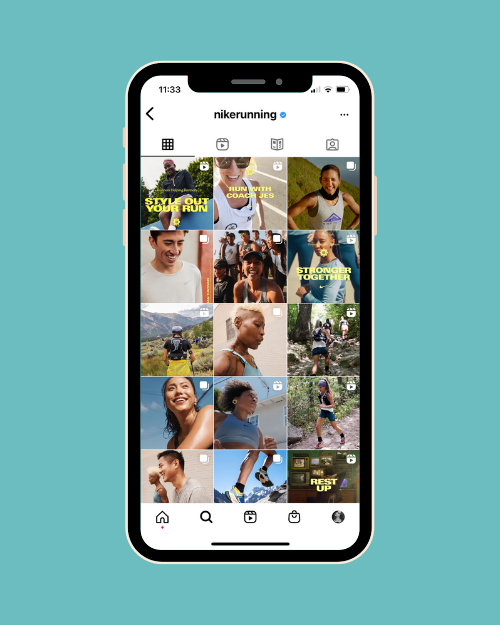
For example, Nike’s running club profile features high-quality images, bold yellow font matching all the photos, and close-up images of runners.
When strangers visit your profile, you want to impress them in any way possible. Using consistent images in your profile with the same fonts breeds trust; when people trust you, they’re more likely to buy from you.
Post Consistently
You’ll get the most out of your Instagram Insights if you post consistently. Choose a cadence that works for your team and stick to it. If you’re genuinely trying to grow your Instagram presence, we recommend finding a social media scheduling tool like MeetEdgar to help manage your content calendar.
MeetEdgar lets you schedule your social posts in advance so you never forget to post. Whether you’re an entrepreneur, a small business, or a corporation, MeetEdgar can help you manage the mundane task of curating your feed.
It works like this:
- Enter your content into MeetEdgar
- Add a time slot to schedule your content
- Edgar will post your content on time based on your schedule
Once scheduled, you can also choose to repost your content at a future date so that you can ensure you reach your entire audience. Not only that, but you don’t have to constantly come up with new posts–a common challenge among marketing professionals (believe me, we get it!).
Let MeetEdgar help you with your Instagram Business account.
Edgar’s social media calendar automatically curates your Instagram feed with fresh content, every day.
Final Thoughts: How to Choose the Best Instagram Profile Type for You
Choosing the right Instagram account type depends on your goals. With three profile types, Instagram has flexible options for every kind of user. Choosing the right account depends primarily on your Instagram goals.
Instagram business profiles maximize growth potential for businesses, retailers, and service providers. With premium features, you can turn Instagram into a powerhouse marketing channel.
To learn more about social media management software that empowers your digital marketing strategy, explore MeetEdgar’s features today.


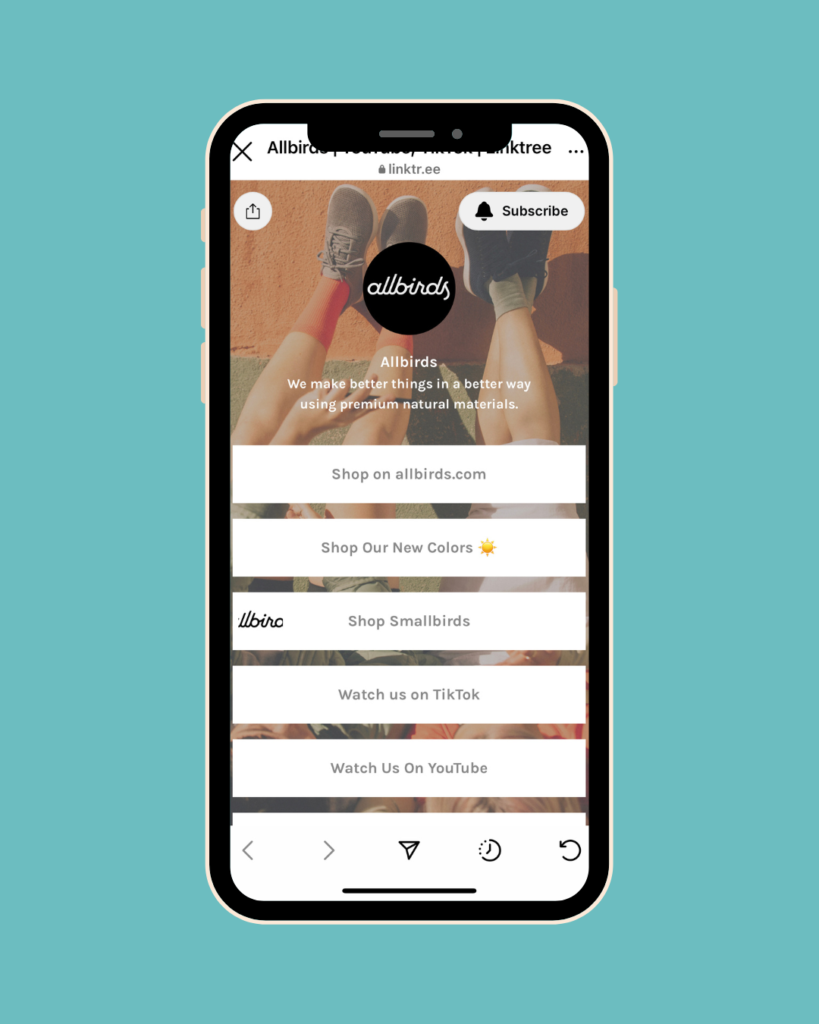

5 Comments
Thanks for breaking down the differences between Instagram business and personal accounts! I’ve been thinking of switching my account type and this post has helped me make an informed decision. I’ll definitely be considering the pros and cons of each depending on my business goals
Thanks for the comprehensive breakdown! I’ve been considering creating an Instagram account for my business and wasn’t sure whether to go with a personal or business profile. This post has given me a lot to think about and I appreciate the pros and cons being laid out. I’m still undecided, but you’ve definitely helped me weigh my options and make a more informed decision.
All the information, that you shared with us is very helpful for us. Thank you for sharing with us.
Do you see MeetEdgar supporting content schedules for Instagram (a la Hootesuite) anytime in the future?
So glad you asked 🙂 Check back in a couple of weeks!