Table of Contents:
How to Schedule Instagram Posts: 2026 Guide

Table of Contents:
Are you ready to elevate your Instagram game with a whole new level of ease and efficiency? Picture this: Instagram is used on a regular basis by a whopping 46.35% of the world's 5.07 billion internet users.
That's right, nearly half of the global internet population is actively scrolling, double-tapping, and engaging on this platform. With such a vast and engaged audience, it's no wonder that businesses and influencers alike are looking for ways to make their mark on Instagram.
But here's the deal – keeping up with the demand for fresh, engaging content on Instagram can be a real challenge. Staying ahead of the game requires more than just great content; it demands efficient management. In this blog, we're going to unravel the magic behind scheduling and auto-posting Instagram content. Get ready to save time, boost consistency, and engage your audience like never before.
Why Schedule Instagram Posts?
By choosing to schedule, you can automate your posting process, ensuring a consistent and strategic presence on social media without the daily hassle. It offers numerous benefits! It allows you to plan your content in advance, maintain a consistent posting schedule, and free up time to focus on other aspects of your business. Here are some key advantages:
- Save time: In the fast-paced world of social media, automating your posting process means more time for strategizing, creativity, and engaging with your audience.
- Consistency: Consistency is the name of the game when it comes to growing your Instagram following. Maintaining a consistent posting schedule helps keep your audience engaged and your content fresh.
- Keep your content calendar organized: A well-structured content calendar helps you plan your posts strategically, aligning them with your marketing goals and ensuring a balanced mix of promotional, informational, and engaging content.
- Strategic hours and dates: By scheduling your Instagram posts in advance, you can take advantage of peak engagement hours and reach a larger audience. Whether you're targeting specific time zones or aiming to coincide with major events, you can post at the times when your audience is most active, increasing engagement.
Can I schedule Instagram posts?
Yes, you can! There are three ways you can schedule your Instagram posts: via the Instagram native app, via Meta Business Suite, and using a third-party scheduling tool. Let's explore how to use each option:
How to schedule Instagram posts from the Instagram app
Instagram offers native scheduling features through its app for business accounts. Here’s how you can schedule Instagram posts directly from the app:
- Switch to a Business Account
- Ensure your Instagram account is set to a business profile. This feature is necessary to access scheduling tools and analytics.
- Create Your Post
- Tap the "+" icon to create a new post.
- Add your photo or video, write a compelling caption, include relevant hashtags, and tag any necessary accounts.
- Schedule Your Post
- After creating your post, tap on "Advanced Settings."
- Under "Advanced Settings," select "Schedule this Post."
- Choose the date and time you want your post to be published.
- Tap "Done" and then "Schedule" to finalize.
How to schedule Instagram posts with Meta Business Suite
Meta Business Suite is a powerful tool that allows you to manage your Instagram and Facebook posts in one place. Here’s how to use it to schedule Instagram posts:
- Access Meta Business Suite
- Go to the Meta Business Suite website or app and log in with your business account.
- Create Your Post
- Click on "Create Post" and select "Instagram."
- Add your media, caption, hashtags, and any tags or location details.
- Schedule Your Post
- Select "Schedule Post" instead of "Publish Now."
- Choose the desired date and time for your post to go live.
- Click "Schedule" to confirm.
Meta Business Suite also provides analytics, allowing you to track the performance of your scheduled posts and make data-driven decisions.
How to schedule Instagram posts using a scheduler (MeetEdgar)
By choosing a dedicated social media publishing tool like Edgar, you unlock a range of additional features. These include organizing content by categories, multiple accounts, team collaboration, social inbox, and integrations. Besides, if you use a social media management tool such as Edgar, you can sync all of your social channels (Instagram, Facebook, Pinterest, and more). It saves you a bunch of time!
One of the key benefits of using Edgar is its ability to automate the scheduling of your Instagram posts. Instead of manually posting each piece of content, it allows you to set specific times and dates for your posts to go live. And the best part? Edgar can repurpose all your saved content in your library and set your social media on autopilot! You can select your best evergreen content, create categories, choose the days, and let Edgar do all the rest!
Below, we'll walk you through a step-by-step guide on how to schedule Instagram posts using Edgar:
1) Connecting accounts
Instagram provides users with three distinct account types: Personal, Creator, and Business. When you initially join Instagram, you automatically have a Personal Instagram account.
Edgar can connect to Instagram business and personal profiles. Due to Instagram’s API limitations, each profile type has access to different Edgar features. We recommend using a Business account to have access to all features.
Connecting Edgar to a business account: If you have an Instagram Business account, the profile needs to be attached to a Facebook Page and must be authorized through Facebook. The attached Facebook Page needs to be connected to Edgar first.
Connecting Edgar to a personal account:
2) Adding content
Now that you have connected your account let's move to the exciting part: adding content to the Edgar's Library!
With MeetEdgar, you can easily choose to post a reel or story reminder, ensuring that your content is varied and engages different segments of your audience effectively.
The first step is to click on the schedule on the left menu. On the content composer, hit the Add new content button and you will be redirected to our composer.

Now, on the schedule page, you will find your connected accounts listed. Choose the one you want to schedule a post and which type of content. You can choose from Direct to feed (for photos, carousels, or videos), IG Reels (for Reels videos), or Mobile reminders (for IG Stories).
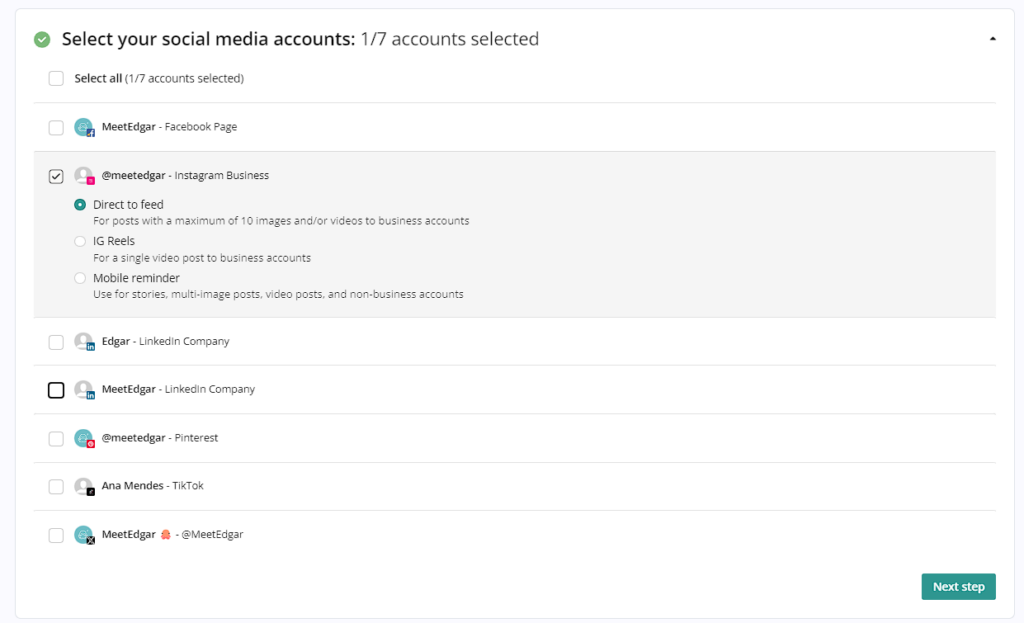
At the right, you can choose your own category, enter your caption text, and upload your content. Content for Instagram must contain an image or video in order to be saved. You can also take advantage of our AI caption generator, Inky, to create tone-tailored captions and hashtags effortlessly.

One of Edgar's standout features is the ability to plan and schedule carousel posts, allowing you to showcase multiple images or videos in a single post. We can give you some inspiration if you need it: 7 Instagram Carousel Examples. Simply choose the date and time you want your carousel post to go live, and Edgar will take care of the rest, no more manually posting each image or video separately.
3) Schedule Content
Now that you've added your content to the composer, let's have some scheduling fun! Scroll down and hit that 'Schedule' button, then select 'Schedule and Save.' A pop-up will appear, and there, you can pick the perfect day and time for your post. Click 'Finish,' and voilà…your content is all set for smooth sailing on the chosen day and time.
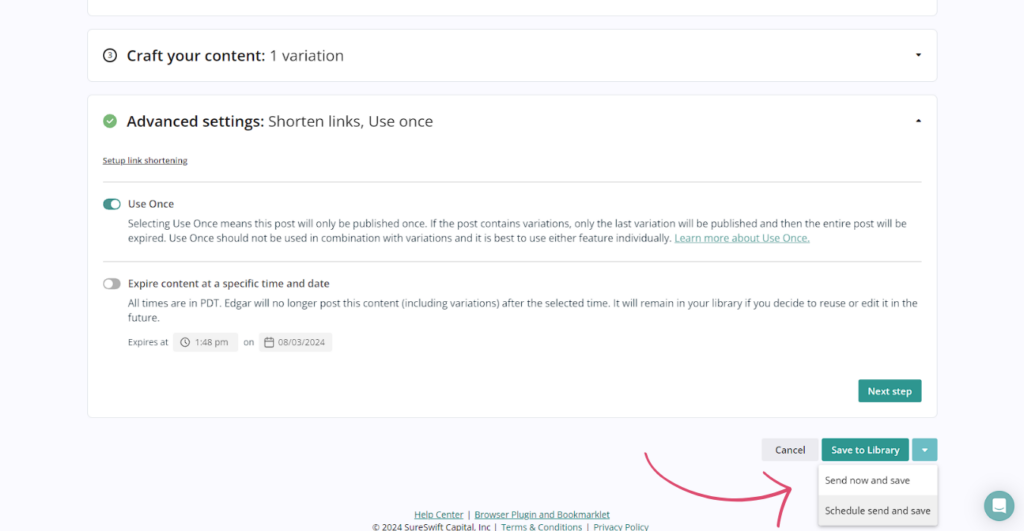
4) Check your scheduled content
If you want to double-check if your content was properly scheduled or just want to review all your upcoming content, you can go to the 'Queue' option on the left menu. The queue page is your handy hub for viewing all those fantastic posts in the pipeline. And if you're looking for something specific, simply use the filters on the left menu to sort by social network and account. Easy peasy!

How to schedule Instagram Reels
Instagram Reels are one of the most powerful ways to boost reach and engagement on your profile. With a social media scheduling tool like MeetEdgar, you can easily schedule Reels just like your feed posts, with no manual posting required.
Scheduling Instagram Reels with MeetEdgar
- Head to the content composer in your MeetEdgar dashboard.
- Select your Instagram account and choose “Reels” as your content type.
- Upload your Reel video (up to 90 seconds).
- Write your caption and include hashtags or use Inky, our AI writer, to write it for you.
- Click “Schedule”, pick your posting time, and hit “Save.”
Edgar will automatically publish your Reel at the scheduled time — so you can keep a consistent posting rhythm without having to set reminders.
You can also cross-post your reels video to Facebook and TikTok! If you’re managing your content through Meta Business Suite, you can also upload and schedule Reels there. Simply select “Create Reel,” upload your video, and choose your preferred date and time.
How to schedule Instagram Stories
Instagram Stories are perfect for behind-the-scenes content, daily updates, and time-sensitive promotions. The good news? You can schedule them in advance using a Instagram scheduler like MeetEdgar or Meta Business Suite, so you never miss an opportunity to connect with your audience in real time.
Scheduling Instagram Stories with MeetEdgar
MeetEdgar makes it simple to plan and post Stories right alongside your other Instagram content.
Here’s how to do it:
- Open the content composer in your MeetEdgar dashboard.
- Select your connected Instagram account.
- Choose “Stories” as your post type.
- Upload your Story media — photo or video. (no caption needed!)
- Choose the day and time you want to post.
💡 Pro tip: Plan your Stories in batches! You can pre-upload multiple Story reminders into Edgar so your week’s content is already lined up — no last-minute scrambling.
Tips for Effective Instagram Scheduling
1) Post at your best time
Timing is everything, right? To figure out the perfect time to drop your posts, Instagram's got this cool thing called Insights. The feature is only available on the Mobile app and requires at least 100 followers. Once you’re in, you can view trends across your followers, including the Times they're most active on Instagram metric. This data reveals the periods when your audience is most engaged on the platform. Leveraging this information empowers you to strategically schedule your posts for maximum impact and audience reach.
2) Don’t schedule too far in advance
Whenever you schedule posts in advance, it's crucial to stay in touch with current events. Scheduling too far ahead risks missed opportunities and potential trouble.
Take, for instance, Canada’s Drag Race, which had to swiftly delete an untimely tweet about its season finale amid news of the Queen’s death. When reports of the Queen’s ill health were circulating in the news, Canada’s Drag Race issued a promotional tweet teasing its season finale.
Such slip-ups can make your brand seem insensitive and you might miss opportunities. Remember, once trust is lost, it's tough to regain. Keep an eye on your content and resist the temptation to schedule too far in advance. Most importantly, make sure you can quickly remove any content that is no longer appropriate.
3) Create great content
Extra time management means extra time to focus on quality! If you're looking to level up your Instagram game, it's not just about scheduling tons of content, but making sure it really resonates with your audience. Quality over quantity, always! Need ideas? You can find 20 content ideas to grow your followers and increase engagement in our blog post.
4) Analyse and adjust
Last but not least, always keep an eye on your analytics. See which posts perform best, and tweak your strategy accordingly. One way to analyze your Instagram performance is by tracking metrics such as likes, comments, and shares. These engagement indicators provide valuable insights into the type of content that your audience finds most appealing. For example, if you notice that posts featuring behind-the-scenes footage receive higher engagement, you can incorporate more of such content into your strategy.
Additionally, monitoring your follower growth rate can help you gauge the effectiveness of your content and engagement strategies. If you see a significant increase in followers after implementing a particular approach, it indicates that you are on the right track. On the other hand, a decline in followers might signal the need for a strategy adjustment.
Wrapping It All Up
And there you have it, folks! If you're looking to enhance your Instagram presence and gain more time back from your busy day, it's time to get into scheduling. Now that you know how to schedule Instagram posts with the app itself, via Meta Business Suite, or using Instagram scheduling tools like MeetEdgar, you can choose the best way that works for you and enhance your social media presence without the daily hassle of manual posting. And with the tips provided and Edgar by your side, you can craft a compelling content calendar that accomplishes just that. Now it’s time to schedule those Instagram posts. You can try Edgar for free today!
Subscribe to our newsletter
Are you ready to automate your socials?
Say goodbye to manual scheduling and hello to effortless automation.


