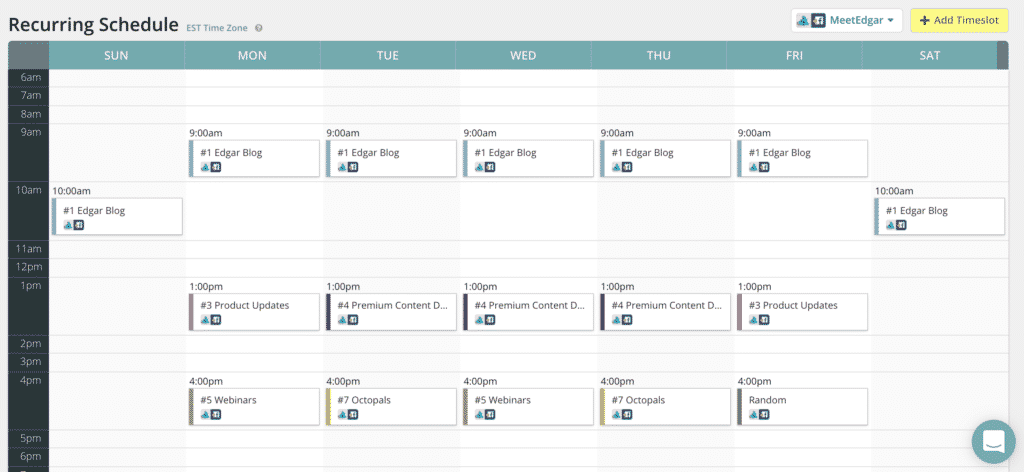Every busy entrepreneur knows the feeling of having to scramble to create content for social media. Feeling like you HAVE to come up with content last minute is not only annoying but it also doesn’t create a memorable social media feed for your followers. That’s why you need a social media content calendar.
Creating a content calendar for social media is one of the best things you can do if you really want your social channels to be effective.
And with the new year being right around the corner, now is the perfect time to start creating a content calendar for your business.
Now you might be wondering, what is a content calendar? It’s exactly as it sounds! A content calendar is a calendar that outlines or describes all the content you want to share for your business. Content calendars can be as detailed or as simple as you want them to be, as long as they lay out the framework for what content you will share and when you will share it.
You don’t absolutely need a content calendar. They won’t guarantee success. However, they can end up saving you a lot of time and they can set you up so that your social media grows at a faster rate.
A content calendar will keep you organized and up to date on social media. They help alleviate the stress of trying to figure out what to post every single day. They also give you more time to engage and respond to comments. Once you’ve taken the stress out of thinking of something to say every day, you can better use that time to reach more followers and increase your engagement.
Content calendars also make it easier for you to measure your social media efforts. Since everything is planned out and consistent, you will be able to better measure which content topics work best, which days are the best days to post and which content pieces perform the best.
As we said before, content calendars can be as detailed or as simple as you desire but they all have a few things in common. If you’re ready to start creating a content calendar, these steps will give you a strong basis for your social media content calendar.
1. Identify Your Goals
Your goals should be at the heart of any marketing efforts but it’s very important in terms of content. Many people skip this step. They go right to posting without having any idea why they are posting specific content. Then they can’t figure out why social media doesn’t work for their business!
We don’t recommend following that particular path. Instead, we start with goals because when you have goals, you can actually measure if your content is working and adjust if it’s not.
Some popular social media content goals include:
- Website traffic
- Email subscribers
- Number of followers
- Event attendees
- Website purchases
Your goals will depend on your business and your overall marketing strategy but we recommend creating SMART goals: specific, measurable, actionable, relevant and timely.
2. Brainstorm Your Categories
Imagine talking to a person at a party who only talks about themselves. You would try to get out of that conversation quickly, wouldn’t you? It’s the same idea on social media. You can’t just talk about yourself or push sales. In fact, posting too many promotional posts is the number one reason people follow brands on social media.
You need a content mix in your social. You need to blend together a few different topics and sources to create a balanced, engaging social media feed.
Common categories include:
- Blog posts
- Motivational quotes
- Behind the scenes posts
- Industry news
- Curated content from other publications
- User-generated content
- Seasonal/holiday posts
- Promotions
- Video Tutorials
Much like your goals, your categories depend on your business and more importantly, your audience. Your audience will guide you to the right content because you are posting for your audience!
What content is important to your audience? What do they like to see? What are they interested in? If you don’t know, then survey your audience on their interests. You can also do a content audit of your past content to see what types of content they have engaged with in the past.
3. Determine Your Timing
We’ve said it before but we’ll say it again, yes, timing matters on social media! Even with changing algorithms, you still want to time your content correctly. This applies to what days and times you post but also, to how often you post and how often you post for each category.
If you’ve already chosen your categories, you want to find the right frequency. For example, you may share two blog posts a week, three motivational quotes, one promotional post and three pieces of curated content. Your frequency will depend on what feels good to you and what your audience likes.
Once you know the frequency of your posts, you can add them into your calendar based on when your audience is active online. For example, you may want to post blogs on Mondays and Thursdays when your audience is looking for something to read at lunchtime and your promotional quotes on Saturday mornings when they are more likely to be mindlessly scrolling.
It’s a little bit of an experiment but once you match up the right content with the right time slot, trust us, those likes will just start rolling in!
Just make sure that you aren’t posting your blogs back to back or all your promotional posts in a row. That’s a quick way to get your audience to hit the “Unfollow” button!
If your head is spinning about what time you should post, head back and read this post where we shared the best times to post on social media.
4. Gather Resources for Your Library
Are you still with us? Good, well, take a deep breath because the basis of your content calendar is just about done! You’ve done the hard part of figuring out your goals, categories, and timing. Now, is the fun part!
This is where you figure out what you want to share. Now you may not want to write every single update right now but you should have some idea of each post and the resources you need to create each post.
In this step, we recommend you create a folder in your desktop or Dropbox or Google Drive and adding in all your resources, such as popular publications or RSS feeds where you can curate content, info on your upcoming promotions, quotes you love, branded images or videos, etc.
During this stage, we like to identify our evergreen content like blog posts, lead magnets, ongoing promotions or press mentions that Edgar will recycle in our calendar so that we don’t have to worry about finding them again!
Whatever these resources look like for you, they are all the collateral that help you write and create each social media post. If you have them all together and you know exactly what you’re supposed to post, then you can quickly create social media content.
If you have all of these pieces in place, your content calendar is just about done. Now all you need to do is take everything together and mix it all up, just like you would when baking a delicious cake. But instead of a sweet snack, you have a successful social media content calendar that will set you up for success!
The actual organization of your calendar depends on your preference. Most people use a basic excel sheet. Others prefer to use a printed calendar. At MeetEdgar, we use our recurring schedule inside Edgar to keep track of our calendar but just whatever you do, write all of this down in one place. That way you can always refer back to it as you continue creating content and adding to your library.
If you follow these steps and use Edgar, then you can load everything into your recurring schedule and all you need to do is keep adding content to your library. Then pat yourself on the back and kick back and relax because your social content is essentially done for the first quarter of the year!
Do you use a content calendar? Share with us your tips or questions about creating a content calendar.