Scroll… scroll… scroll… stop!
A scroll-stopping image might be the secret to cut through a noisy feed and capture your audience’s attention. Edgar will now automatically suggest image attachments from your shared content.
Quickly learn how you can reach more fans while ditching the manual process of exporting and uploading images (ick!)
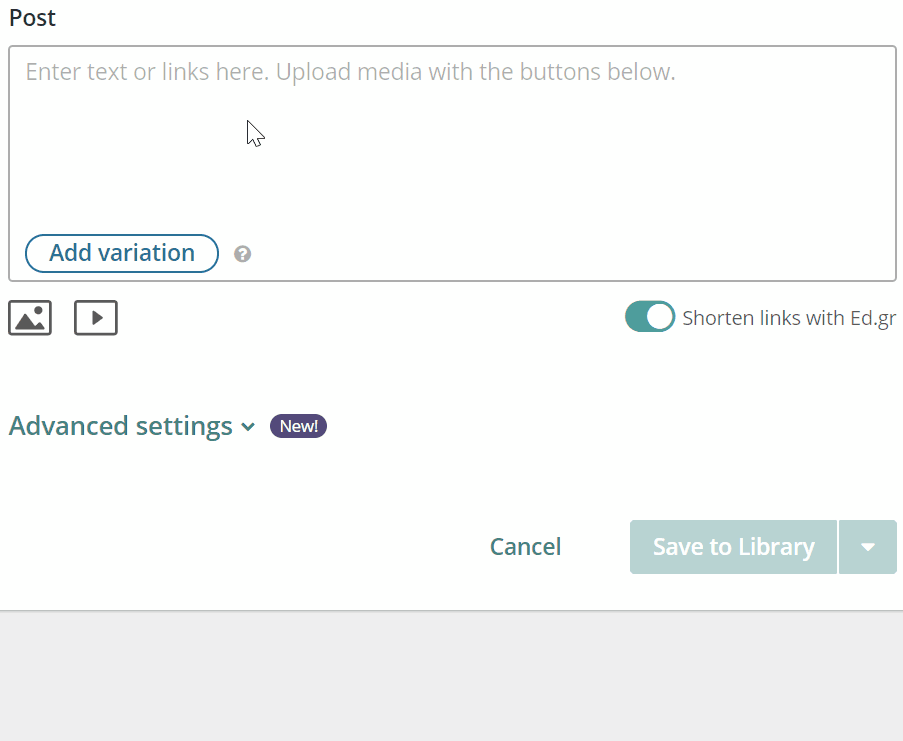
???? What you need to know:
- Using relevant and engaging images can help you catch a follower’s attention as they scroll through their feed!
- When you add a link to your content in Edgar, he’ll take a peek at that page to check for images. If there are images available to attach, a carousel of options will appear.
- Image attachments take the place of auto-generated “Link Previews” in your feed.
???? How to use this feature:
- When Edgar suggests images, simply click the ones you want to add to your content.
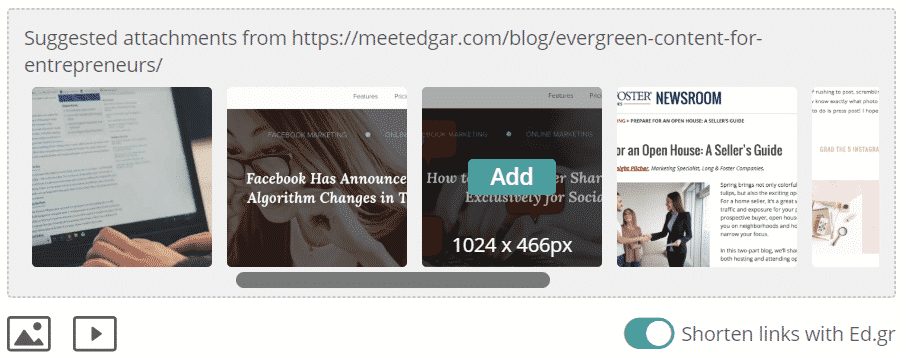
- Edgar will attach this image as a photo, no different than if you uploaded it yourself from a computer or mobile device.
- If a “Link Preview” loads by default, simply close it using the X to reveal suggested images.
Edgar makes it easier to repurpose content you’ve already crafted.
Want to learn more about images, previews, and videos? Check out this article.
You work hard to produce your content. Let Edgar make sure that content works even harder for you.
Not using Edgar? Use the code FIRSTMONTHFREE to claim a free 30-day trial.


