A lot of content marketing advice hinges on blogging. Write blog posts, use those to drive traffic to your site, repeat – you know the drill.
But what if you don’t like writing blog posts?
What if you HATE writing blog posts?
Are you wondering what to do instead of blogging? Are there no other options?
(Okay. Deep breaths.)
There are plenty of ways to create traffic-driving content for your site OTHER than cranking out blog posts.
Even if you love writing blog posts, diversifying with different types of on-site content is a useful exercise not just creatively, but strategically!
5 Ideas of What to Do Instead of Blogging
So – whether or not you’re sick of writing post after post and poring over your pre-publishing checklist – what are some other types of traffic-driving, shareable content you can create for your website?
1. Video
Creating video sounds like a lot more work than it is – mostly because it’s only as complicated as you make it.
(And you can make it pretty darn uncomplicated.)
Here’s an example.
This is a video that our founder and CEO recorded on Facebook:
This video was recorded using her computer’s built-in camera and natural light.
It was actually a live broadcast, so there was no editing required.
Even if you include the process of adding captions afterward (which is pretty easy when you use Facebook’s auto-captioning tool), this video took less than an hour from start to finish.
And that’s probably faster than most of us can write and publish a solid blog post.
Plus, unlike blog posts that live exclusively on your website, embed codes mean that your videos can exist in multiple places simultaneously.
That video embedded above, for example, attracts views and drives traffic on Facebook, but can also be embedded on our site so that we can drive traffic to it here.
(So, for example, we could Tweet a link to our website, where we embedded a video that was originally created and posted on Facebook or YouTube. You can get a lot of mileage out of one piece of content!)
You’re not limited to videos like that example, either.
If you’re a little camera-shy, for example, you can use Facebook’s screen sharing tool to share what’s on your desktop.
If you ever host webinars, you can embed the replays on your website along with an SEO-friendly transcript. Or you could use them in your evergreen social media content (here are some examples of how to do that).
Whatever your style and wherever you host your videos, they’re a great alternative to the written word when you need a break from traditional blogging!
2. Audio and Podcasts
Podcasting is a lot like video in the sense that it can be complicated, time-consuming, and technical, but it doesn’t have to be.
Yes, full-time professional podcasters often use fancy equipment and spend a lot of time tweaking every episode to perfection.
Yes, you can also crawl under a blanket and talk into your headphone mic for 20 minutes a week.
If you have an easier time expressing yourself out loud than in writing, this could make your content marketing feel a lot simpler.
Sketch out a few notes, record your thoughts, and embed them on your website just like the fancy professionals do (here’s an example of what that might look like when you’re done).
If you’re worried about whether or not people will actually take the time to listen, add a transcript to the same post where you embedded the audio file – your visitors can read through your thoughts at their own pace, and it can make the whole thing a little more SEO-friendly, too.
3. Downloads
If you’ve read our blog post about the effectiveness of opt-ins, this one will come as no surprise.
Downloadable content that lives on your site can take a lot of forms, like:
- How-to guides and tutorials
- Exclusive videos
- Checklists and reference guides
- Templates
These can be as elaborate or as simple as you want them to be, too!
For example, these are Edgar’s Instagram story templates that we created alongside a professional designer – but we’ve also offered downloadable templates in the form of fill-in-the-blank spreadsheets! (They don’t have to be pretty to be useful.)
This type of content can get a lot of traction on social, and its home on your site can also be valuable for collecting email addresses so that the people most interested in your content can have more of it delivered straight to their inboxes!
4. SlideShares
Love the idea of embedding a video on your site, except for the whole “actually making a video” part?
You can still create a highly shareable piece of content that lives in multiple places at once!
If you’ve ever created a PowerPoint presentation, you can create a SlideShare.
(And you’ve probably created a PowerPoint presentation before.)
SlideShares don’t have to be elaborately designed to be compelling – and if you don’t believe it, take a look for yourself.
Here’s a perfect example:
Using just basic templates and a few copied-and-pasted images, this SlideShare offers a quick and complete introductory lesson. It’s discoverable on SlideShare (where, as of this post’s publication, it’s been viewed nearly a quarter of a million times), and as you can see, it easily embeds onto other sites – including your own.
(Easy, right?)
5. Infographics
If you’re more of a visual thinker, sorting the thoughts and information you want to share into an infographic is another alternative to writing a blog post.
Here’s an (admittedly few-years-old) example our own designer created (and you can click to enlarge):
You can even try your hand at whipping up your own using a drag-and-drop infographic creator like this one from Canva – it all depends on your own resources, wants, and needs!
Keep Your Audience Engaged With a Variety of Content
Now you know what to do instead of blogging, it’s time to get creative!
Are you a traditionalist who loves settling in to write a good-old-fashioned blog post?
Have you mastered the art of talking into your webcam?
Or are you creating website content totally different from anything we’ve mentioned here?
Let us know in the comments!




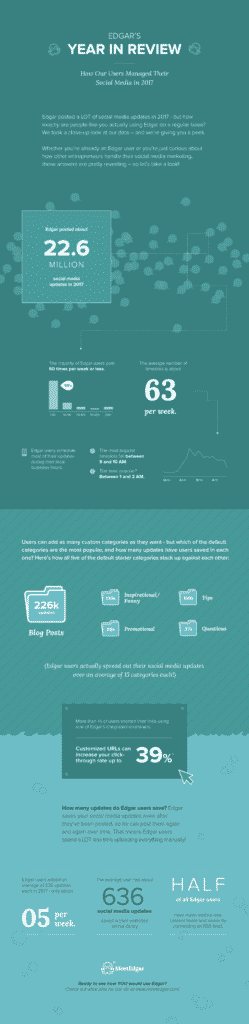

8 Comments
If you ever wanted to try an audio or video post, adding a transcript would be an easy way to hit your word count! (And if you use a transcription service, you wouldn’t have to actually “write” anything yourself!)
Thanks Tom. Can you recommend a good transcription service?
We’ve had good experiences with https://www.rev.com/ — worth a look!
Also big shout out to Lumen5 where you can input text from an article and create a video from it.
Thanks for the recommendation!
Just started a podcast – episode 1 went live yesterday! It’s called The Anywhereist Podcast, and my co-host and I provide actionable information, tools, and tips to help you live, work, and thrive anywhere in the world.
https://anywhereist.com/podcast/1-best-place-to-live/ is where you’ll find the first episode. In a couple of weeks it’ll be on iTunes and Google. 🙂
Congrats on your big launch – that’s so exciting! Keep it up!