Table of Contents:
How to Use Google Analytics for Social Media Tracking

Table of Contents:
If there’s one thing that every entrepreneur knows, it’s that if you are going to put in the work, you need to know what’s working for you. This is especially important if you are a solopreneur because your time is limited.
One of the best things about social media marketing is that you can measure almost everything about it. While this is fantastic for us data nerds, it can cause a bit of a dilemma for solopreneurs who are just looking for the data they can turn into actionable results.
Should you be using Google Analytics for social media, what about the in-app analytics tracking features? You don’t want to end up measuring the wrong things and prioritizing metrics that don’t contribute to your business growth.
In this post, we’ll help you to set your priorities and get the most from the time you spend on tracking.
Start with your goals
Setting S.M.A.R.T goals for your social media is the first step to seeing success from it.
S.M.A.R.T stands for Specific, Measurable, Attainable, Relevant and Timely. Here’s a breakdown of what each of those means:
- Specific: Vague goals are difficult to achieve. “We want more sales from social media” is an admirable objective, but it’s difficult to measure and can mean different things to different people.
- Measurable: You need to know if you’ve hit your goal, so you have measurable numbers behind it. “We want more sales from social media” could become “We aim to see a 2% increase in purchases from traffic from social media.”
- Attainable: We don’t want to knock your ambition because big goals are fun! But if your goal is unrealistic, then you’re fast-tracking yourself to Frustration-Ville and Burn Out Town won’t be far behind it! Set yourself up for success and adjust your expectations so you can actually achieve your goal.
- Relevant: Does your goal matter to your business and your bottom line? This is a fantastic question to ask yourself, especially when it comes to social media because it’s easy to wow yourself with metrics that don’t really relate to your bottom line. For example, recording record impression numbers is thrilling, but they only really matter if you can connect that to a S.M.A.R.T business goal.
- Timely: Adding a deadline to your goal will help keep you motivated to achieve it. Our original goal of “We aim to see a 2% increase in purchases from traffic from social media” could become “We aim to see a 2% increase from Q1 in purchases from traffic from social media by the end of Q2.”If you’re setting S.M.A.R.T social media goals, then you are probably going to want to include a goal that includes driving traffic back to your website. Whether your goal is to increase podcast listeners, add more email list subscribers or generate free consultation sign-ups, you need to drive traffic from social media to your website.
Using Google Analytics for social media tracking
This is the point where Google Analytics becomes an important tool in your marketing toolbox. Using Google Analytics for social media will give you all the data you need to measure your social media marketing. Social media tracking in Google Analytics gives you data, like:
- What types of content topics work for your audience?
- Which platform brings the most traffic back to your website?
- What does your social media traffic do once they’ve reached your site? Are they engaged or do they exit right away?
When you know this data, you can improve your content strategy and put more time and energy into the things that work and eliminate the things that don’t.
There are two key places in Google Analytics social media tracking you want to focus on: Social acquisition and UTM campaigns.
Here’s how to use Google Analytics for social media tracking and save time.
Social acquisition
Google Analytics has an entire section focused on “Acquisition”, or the way that people get to your website. You already get a snapshot of this on your Analytics homepage.
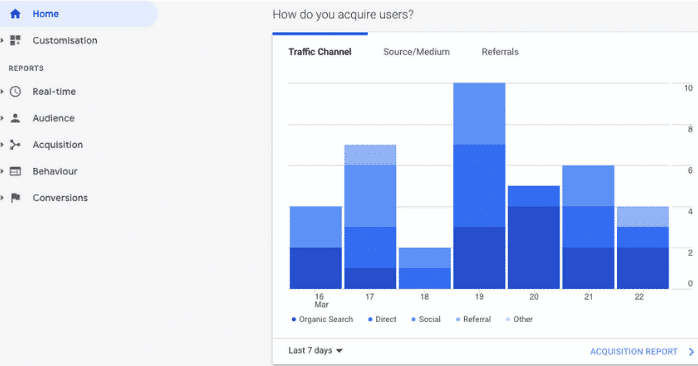
This includes everything from referrals including other websites, organic search traffic, paid search traffic, direct traffic (or traffic from people who directly type in your website address). If you’re actively promoting content online, partnering with a professional Google ads management company can help ensure your campaigns are structured correctly and that the traffic they generate is accurately reflected in your acquisition reports.
You can see an overview of the breakdown of acquisition channels from all the traffic by selecting “All Traffic” then “Channels” in the menu.
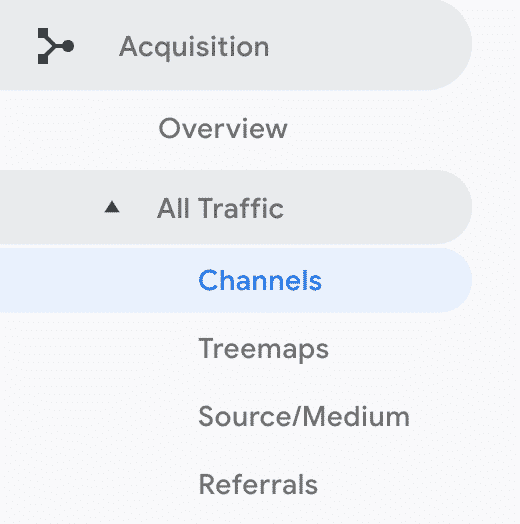
This will provide you with a snapshot of where your website traffic comes from, the percent of new users and that traffic behaves once they get to your website.
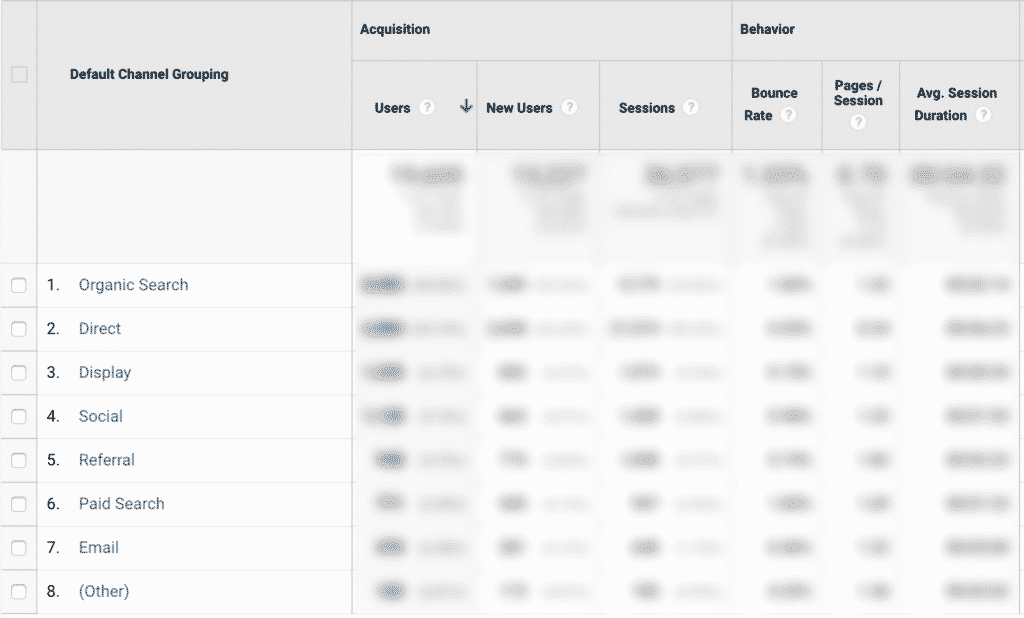
To get a more detailed look at your website traffic from social media specifically, use the Google Analytics social media featrues. Click on the “Social” menu underneath the Acquisition drop down.
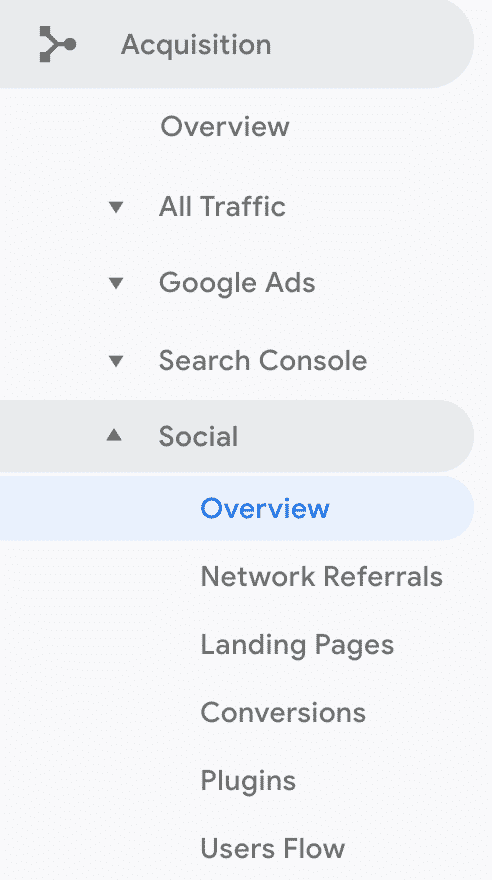
There are several different areas in here that will give you data. The first is the “Overview” section. This gives you a quick birds-eye view as to how your social media traffic contributes to your overall traffic and traffic from each social network. You’ll see the total number of sessions from social media channels versus the number of all sessions, as well.
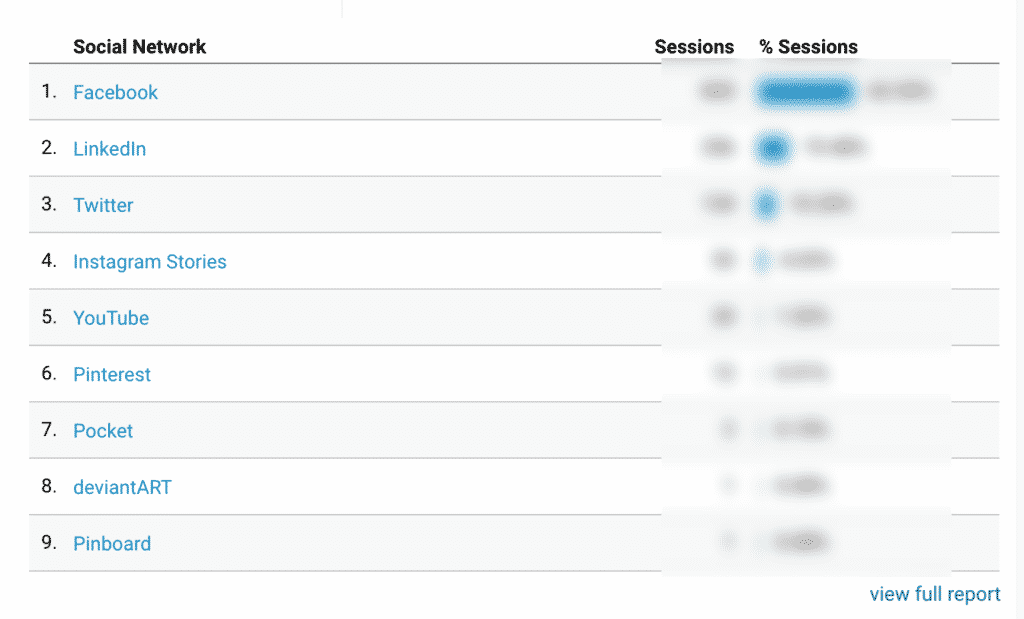
To dig a little bit deeper, you can head into “Network Referrals.” This is where you can see the breakdown of what’s happening within each social network. You can click on any of the social networks and see more detailed information, including which links are driving traffic and how long those visitors spent on your website.
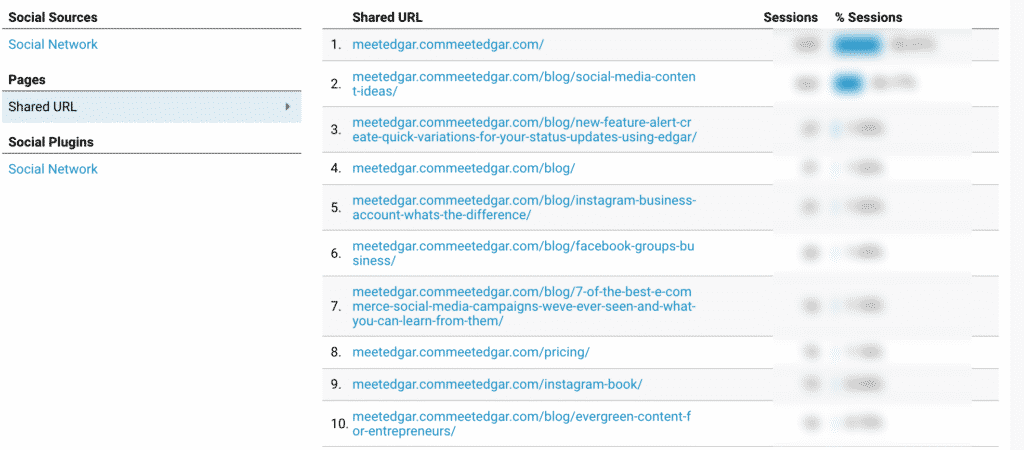
Why does this matter? Because if you’re a blogger or a podcaster, you’ll know exactly what topics are most interesting to your audience and you’ll know what topics are not interesting to your audience. This means you can create more content that your audience finds interesting and avoid what doesn’t work. You’ll spend your time on things that have proven to work and when your time is limited, this can make all the difference in your success.[sc name="ad1"]
UTM campaigns
Now, let’s say other people are sharing your content on social media or you run ads on Facebook or Instagram. You need to know how much of your traffic comes from ads and how much comes from organic shares of your content.This is where you would use Urchin Tracking Modules otherwise known as UTM parameters.
We know what you’re thinking: Urchin Tracking - what is that?!Don’t worry, they’re not as complicated as they sound and, sadly, they have nothing to do with sea urchins (Edgar was very disappointed to discover this!)UTMs are customizable pieces of text found at the end of a URL that allows Google Analytics (or other tracking software) to better track traffic from that particular link.We cover UTMs in-depth here but the important things to know are:
- UTMs give you a crystal clear picture of what’s driving traffic to your website
- You can set up UTMs for all of your marketing, not just social media
- There are five types of UTM parameters that you can customize to better help you track your traffic. These are:
utm_source
This identifies the source of your traffic, like Facebook, LinkedIn or Twitter
utm_medium
This identifies the medium of your traffic, like your newsletter, cpc ads or social
utm_campaign
This identifies the campaign that the URL is a part of. It may be “blog” or “courselaunch”
utm_content
This is where you can get super specific with your tracking. For example, if you use a different image or call to action in your social posts, you may use the content tag to identify that call to action or image so you can test which one drives the most traffic.
utm_term
Terms are most beneficial if you run Google AdWords ads and want to identify which specific keyword drove your traffic.
You don’t have to use all of these parameters. If you’re just starting out, just choose the ones that make the most sense to you. For example, if you only care about understanding which topics do better, you may use the utm_campaign source to differentiate between your different content topics. Or if you are only interested in how Facebook performs versus LinkedIn, you may only use the utm_source code. Don’t overcomplicate it!
Whatever you do, be consistent in your UTM names so you’re not confused about which campaign or piece of content is connected to which campaign. Be clear on your different parameter names before you start setting them up to avoid any confusion!
Once you are clear on the different names for each parameter, you can set up your UTM parameters using the Google Campaign URL Builder.
If you’re a MeetEdgar user and you want to test out using UTMs, we have them built in! MeetEdgar’s UTM parameters are set by default which means Edgar will add UTM parameters to the end of your links if you’re using ed.gr or Rebrandly as your link shortener. If you already use your own UTM tags in your links, you should turn off Edgar’s UTM feature on the Settings page.
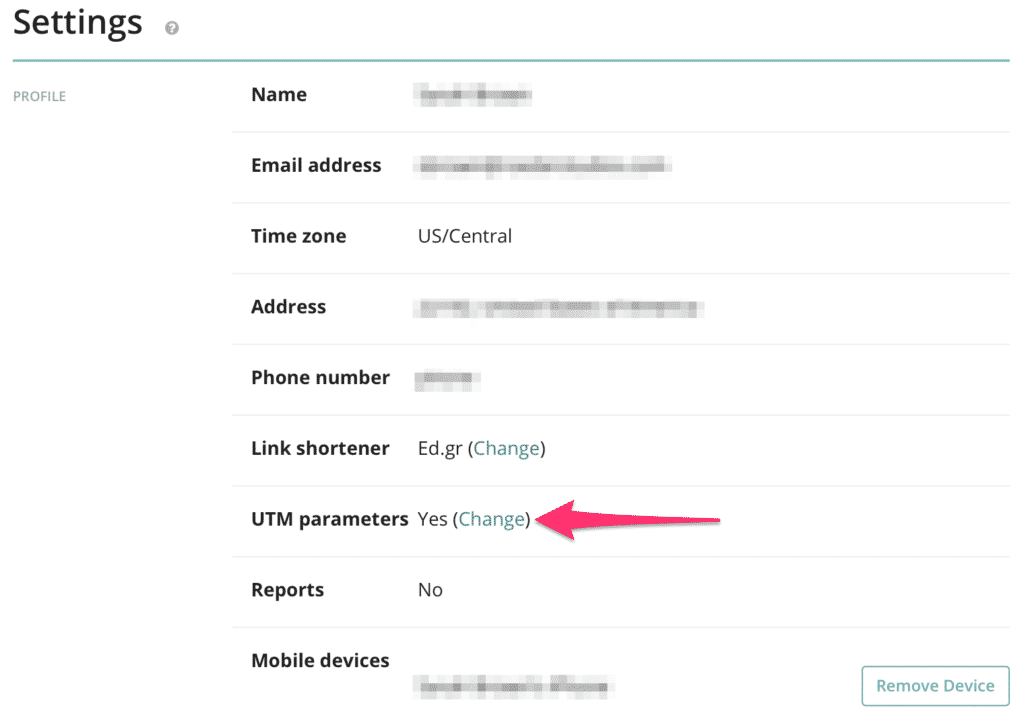
How To Measure UTMs
You can measure UTMs by heading into the Campaign section in Google Analytics. You’ll have a few different ways to view your analytics from the All Campaigns section.
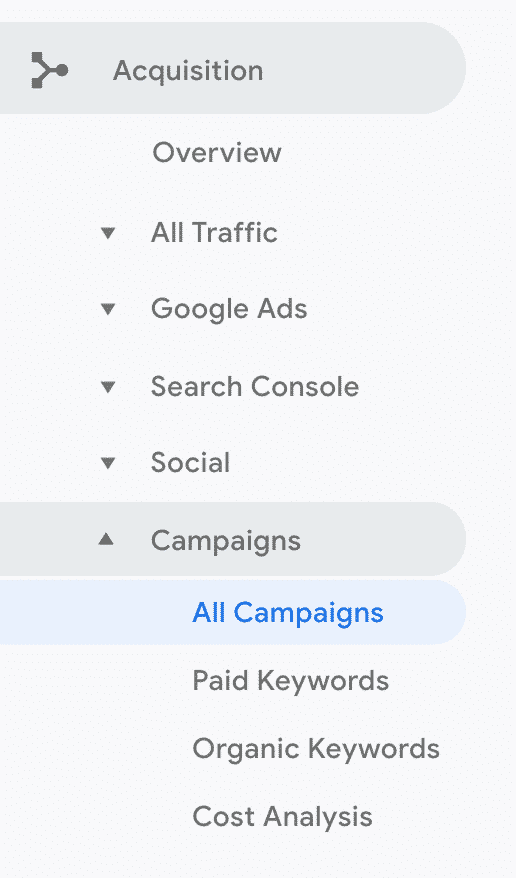
You can choose to view at the campaign, source, medium or source/medium levels.
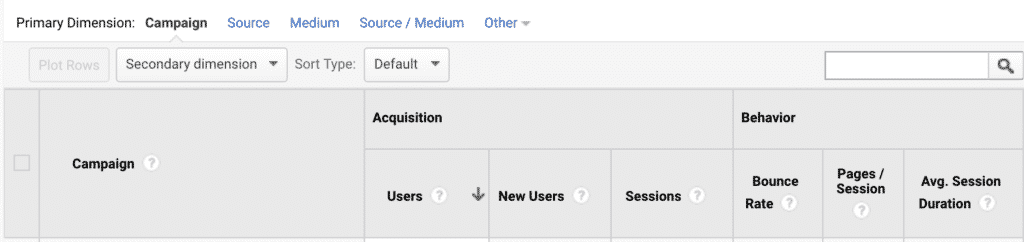
Here’s a good look at how you can use UTM to get a better idea of what marketing activities are driving what traffic.Here, you can see one of our top campaign drivers is our MeetEdgar newsletter.
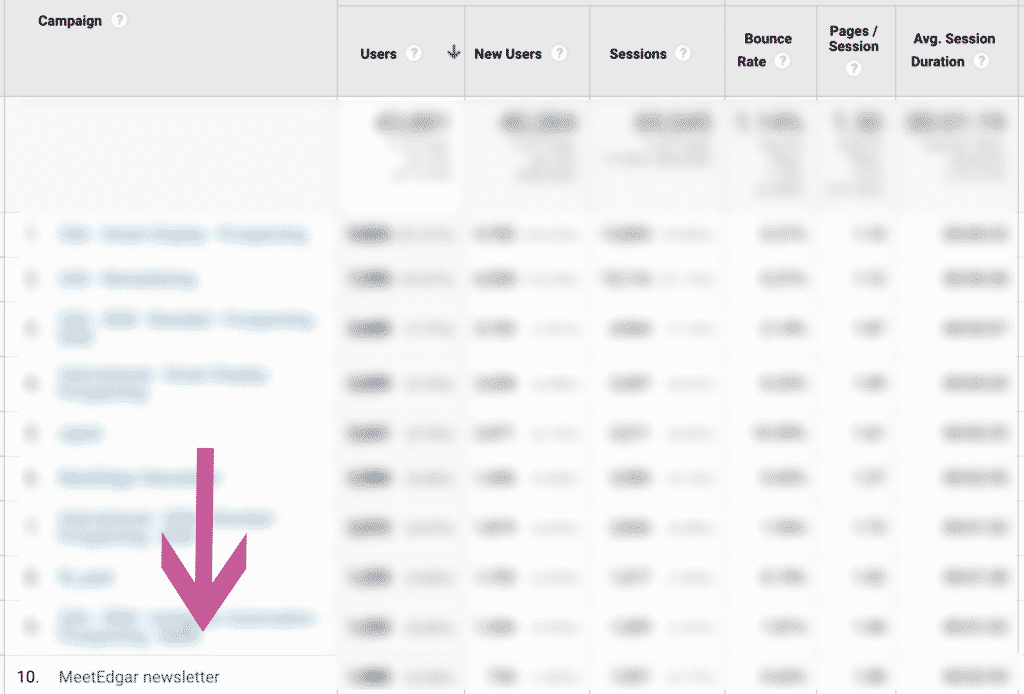
We want to know which of our newsletters drives the most traffic so we can take a look at which topics were most interesting to our readers. By using UTMs, we’re able to see which week’s newsletter brought in the most traffic so we can go back and review them, identify the topics that worked and keep creating content that relate to those topics.

Remember when we told you to be very clear about naming your UTMs? This is where it’s important! It can get very confusing very quickly if you are not clear about how you named your UTMs.
Why are Google Analytics and social media important?
“Half the money I spend on advertising is wasted; the trouble is I don’t know which half.” - John Wanamaker
We love this quote because it’s exactly how so many entrepreneurs feel about their marketing. They struggle to understand what is actually working, but it doesn’t have to be so confusing!Thanks to digital marketing, you have all the tools you need to measure your data. Clever use of this data can help you to improve your marketing strategy and maximize the use of your marketing budget.
Subscribe to our newsletter
Are you ready to automate your socials?
Say goodbye to manual scheduling and hello to effortless automation.


