Ever wish you could skip that part of blogging where you’re staring at the screen and struggling to figure out what to write?
(Don’t worry – this isn’t going to be one of those “how to generate ideas for blog posts” blog posts. If you want brainstorming tips, you can find ’em in this free download.)
THIS post is about a single blogging tool that’s every bit as important as your keyboard, your screen, and the right hemisphere of your brain:
Your editorial calendar. (Pssst, if you need a social media calendar we’ve got that too.)
An editorial calendar will change the way you think about blogging – and you can set one up in about 10 minutes.
(Seriously.)
In just a second, we’ll show you how we created our editorial calendar, and a little peek at what it looks like – but first, there’s one big thing to address.
Yes, an editorial calendar can make ANYONE’S life easier (including yours)
It might sound like something that’s only for Very Serious Professional Blogger Types.
(You know – people who seem like they post about a thousand times a week without breaking a sweat? What is WITH those people?)
In reality, though, whipping together a quick-and-dirty editorial calendar will make your marketing feel a lot less stressful no matter who you are.
Maybe you only blog once a week, or once every two weeks, or three.
Doesn’t matter – you still know that feeling of sitting down to write and not being able to think of anything!
An editorial calendar is just a way of keeping track of your best ideas as they come, and planning when to use them.
That way, when it’s time to actually sit down and crank out a blog post, you already have a topic lined up – no more blank page panic.
Honestly, though, the best way to see how much of a difference this can make is for us to actually show you.
(So we’re just gonna go ahead and do that.)
Creating your own editorial calendar in literally 10 minutes
We keep saying this is simple, so this is gonna be simple.
1. Get a calendar
Your calendar should have room to write on it, but it doesn’t have to be fancy.
Ours, for example, is just a spreadsheet template we downloaded from this site and uploaded to Google Drive, so we can share it with other people and access it from anywhere.
It looks like this:
Like a trash bag poncho, it might not be pretty – but it’s functional!
Be encouraged by our editorial calendar’s ugliness.
Even for a company that makes its blog a big priority, keeping ideas organized doesn’t have to be some elaborate affair!
That in mind, what’s next?
2. Choose when you want to post
Stick to a schedule that works for you, and for the types of content you like to share.
Some marketers, for example, write super short blog posts multiple times per week. Others post only a few times per month, because they focus on longer, more in-depth stuff!
(Here are some examples of both of those, along with other popular types of blog posts.)
As you can see in that picture above, we usually post once a week – planning it for the same day just makes it easier to maintain a consistent schedule!
3. Plug in your topics
Plot out what you want to write about and when – and keep in mind that none of this is set in stone!
Choosing a topic so far in advance can make anyone feel like a commitment-phobe, but that’s one of the best-kept secrets about planning ahead like this – you don’t have to actually stick to the plan.
Instead, think of the things you plot out on your editorial calendar like fallback ideas. If you think of something else you’d rather write between now and then, you can replace what you have!
Take a closer look at our own editorial calendar, and you’ll see an example:
The post you’re reading right now?
We’d planned on writing it a week earlier – but before we could, Facebook announced a big algorithm change that we wanted to cover, so we wrote an explainer about that instead and pushed this one back.
Your calendar is also a handy place for keeping notes you can use in the future.
Here’s one that we saved for the post you’re reading now:
(And we totally did that, too! Here’s that link again, just in case.)
Brainstorming your blog post topics shouldn’t take long – and even if you get stuck, you can always just plan to refresh some older ones!
That’s it (for real)
We promised this was simple, didn’t we?
An editorial calendar doesn’t have to be as elaborate as it sounds – and it’ll make establishing and maintaining a consistent blogging routine a LOT less stressful in the long run.
Will you always stick to it?
Probably not! (We sure as heck don’t.)
But when you have some idea of what’s coming, it’s easier to be prepared for it – and that means no more of that staring-at-a-blank-screen-in-a-cold-sweat feeling.
Do YOU use an editorial calendar?
How far in advance do you plan what you want to blog about?
Do you use a setup like ours? A paper planner? Sticky notes?
You’ve seen how we manage our own – share how you manager yours in the comments below!


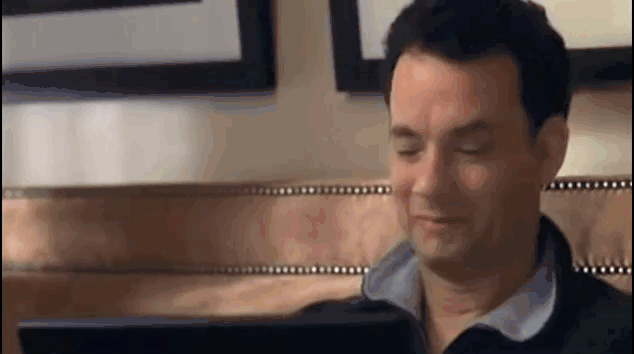
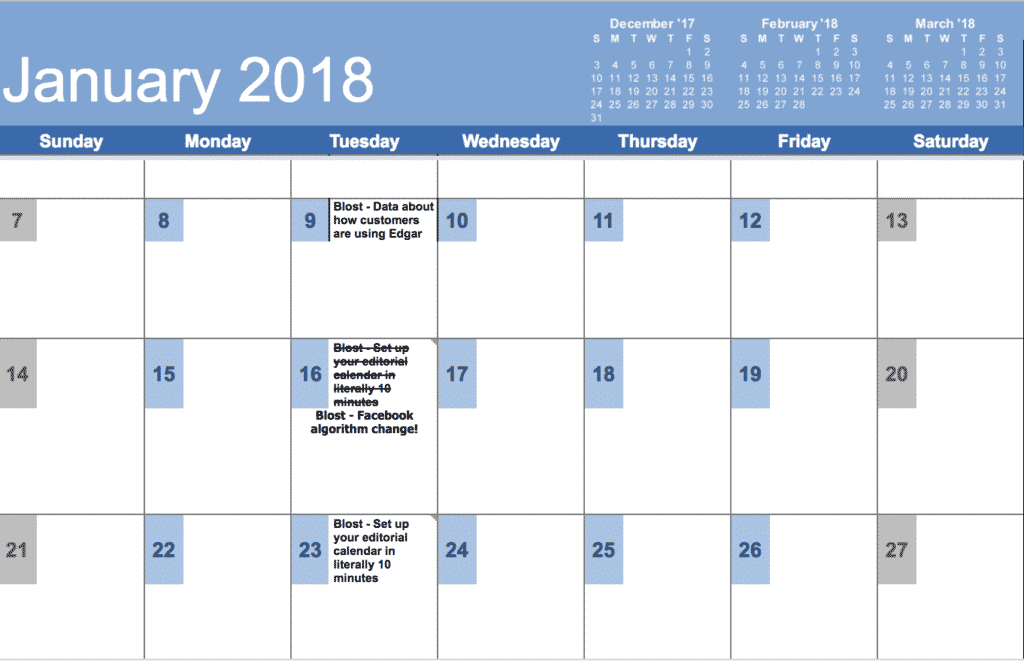
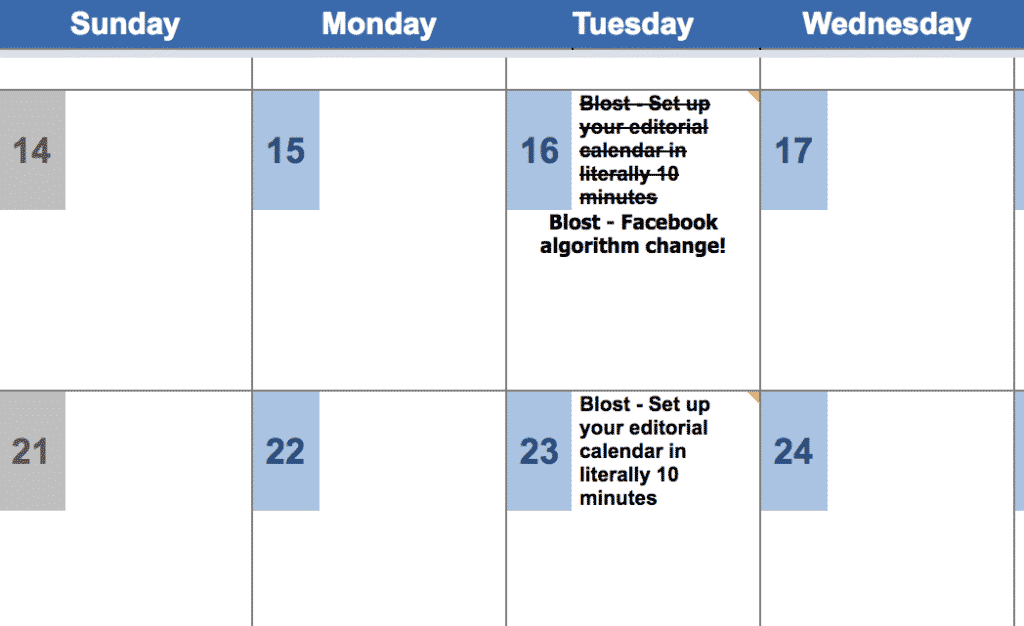
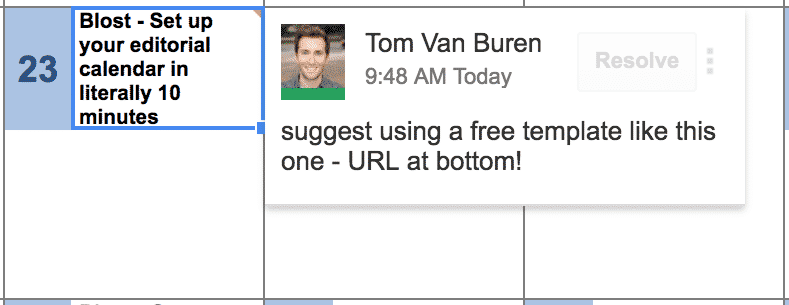

16 Comments
I only recently created a content calendar (first of the posts from the calendar won’t go out til next month). I’ve got two months of content scheduled out and I have to say it’s been nice to know what I’m writing on a given day.
It’s amazing how much of a difference it makes!
It is. Normally I don’t have much problem coming up with content but this has made it even simpler. My biggest problem is I hate to plan things out. Haha, I’m a seat of my pants kind of guy and the thought of doing this scared me. I’m glad I stretched myself and took the plunge.
It can feel like way too much a commitment at first, for sure. It’s so liberating the first time you want to reschedule something, though, and remember that you’re free to move stuff around on there whenever you want!
Thanks for sharing – good to have a plan as you say, especially to prevent those blank days!
Great post – simple and to the point. EVERYTHING is easier when you plan it first, no matter how basic that plan is.
Can’t recommend this strategy enough. Personally I use Trello, as I find that when I add some post ideas, I end up writing half the post in note form, to be finished later. Trello helps me to manage these notes, and any relevant links or attachements that I might use. (I know I sound like a Trello employee, but I’m not, I promise!).
I actually also use Todoist – with Zapier automatically creating a task for me for the day on which I intend to prepare the blog post for http://www.churchtrain.uk/blog. Once I’ve published the post, I add the URL to the card on Trello for easy future reference 🙂 win win win
That’s a GENIUS workflow! We’re huge fans of Trello and Zapier ourselves, so your method of using them together to keep everything organized makes a lot of sense. Nicely done!
So smart to plug something into a calendar to fall back on. It’s takes the pressure off just writing it down:) Excellent advice!
Thanks, Terri! It’s definitely one of those things where you don’t necessarily realize what a difference it makes until you try it – and then it’s life-changing!
“Staring-at-a-blank-screen-in-a-cold-sweat feeling.” All I can say is: I’m glad someone else has felt this same way!
Great simple guide for anyone getting started with an editorial calendar!
Thanks, Christy! (And don’t believe anyone who says they *haven’t* ever felt that way.)
That’s great, and if you’re an online entrepreneur it’s also important to keep what you are selling front and center in your mind when planning topics, too. Random topics and blog posts are the death of many a small business.
EXACTLY. You plan ahead in every other area of your business because it’s strategic – you shouldn’t treat your content any differently!
Great article — thank you! I was having trouble posting consistently, so I created a planner for myself. I have a monthly theme, then pages for each blog post with title, points to make, internal and external links to use, etc. It helps me plan strategically for product launches and content upgrades for list building. And, as you say, I never have to stare at a blank page wondering what to write about and I don’t have to stick to the plan. (Now, of course, the Planner itself is a product. I figured if it could organize me, it could organize anyone!)
Brilliant! We do the same thing – every blog post gets outlined before we actually write it, so we can make sure our points are all organized and we’re including all the right relevant links. Glad it’s made such a big difference for you, too! (Also, if you’re a big fan of planners, you might like this post we did about creating a model calendar: https://meetedgar.com/blog/how-to-tame-your-daily-schedule-by-creating-a-model-calendar/)
You might like my planner. (But I won’t spam you.) 😉