Emojis are everywhere—from Instagram captions to email subject lines. They help you connect, express emotion, and add personality to your content.
But here’s the thing: every emoji has its own meaning, and sometimes it's not what you think.
Our Emoji Dictionary helps you decode the most popular emojis so you can use them with confidence in social media and content creation.
Browse symbol emojis such as shapes, arrows, signs, flags, and icons.
Break down every heart emoji by color and style and how they can be used on everyday chats and social media.
From sushi to coffee, uncover the meanings behind popular food and beverage emojis used in daily chats and social media.
Whether it’s sports, hobbies, or dance, explore activities emojis and how people use them.
Get insights into everyday and symbolic object emoji — from tools and tech to clothing, school and random gear.
Explore emoji about locations, buildings, and transportation. Find out how they’re used to share journeys and destinations.
Explore nature-themed emojis, including weather, landscapes, celestial bodies, and environmental symbols.
From cute cats to wild creatures, discover the full range of animals emojis available online.
Discover the meanings behind people-related emojis — including roles, families, occupations, and everyday expressions.
Explore emoji meanings for hands, fingers, and body parts — from thumbs up to muscle flexes.
From happy faces to crying tears, decode the full range of smiley emojis and what they mean across different moods and platforms.
If you're creating content online, managing a brand, or building a community, understanding emoji meanings isn’t just helpful, it’s essential.
%201.webp)
Press Control + Command + Space. A small emoji picker will pop up—click any emoji to insert it instantly.
%201.webp)
Press Windows Key + Period (.) or Windows Key + Semicolon (;). This opens the emoji panel. Just click to use.
%201.webp)
Use the emoji keyboard by tapping the smiley face icon on your keyboard.
%201.webp)
Tap the emoji icon on your keyboard (usually near the spacebar) or long-press the enter key depending on your
%201.webp)
Press Control + Command + Space. A small emoji picker will pop up—click any emoji to insert it instantly.
From 💡 to 📅 to 🎉 — MeetEdgar helps you stay consistent with automated scheduling that keeps your brand’s voice (and emojis) visible across every platform.
Try for free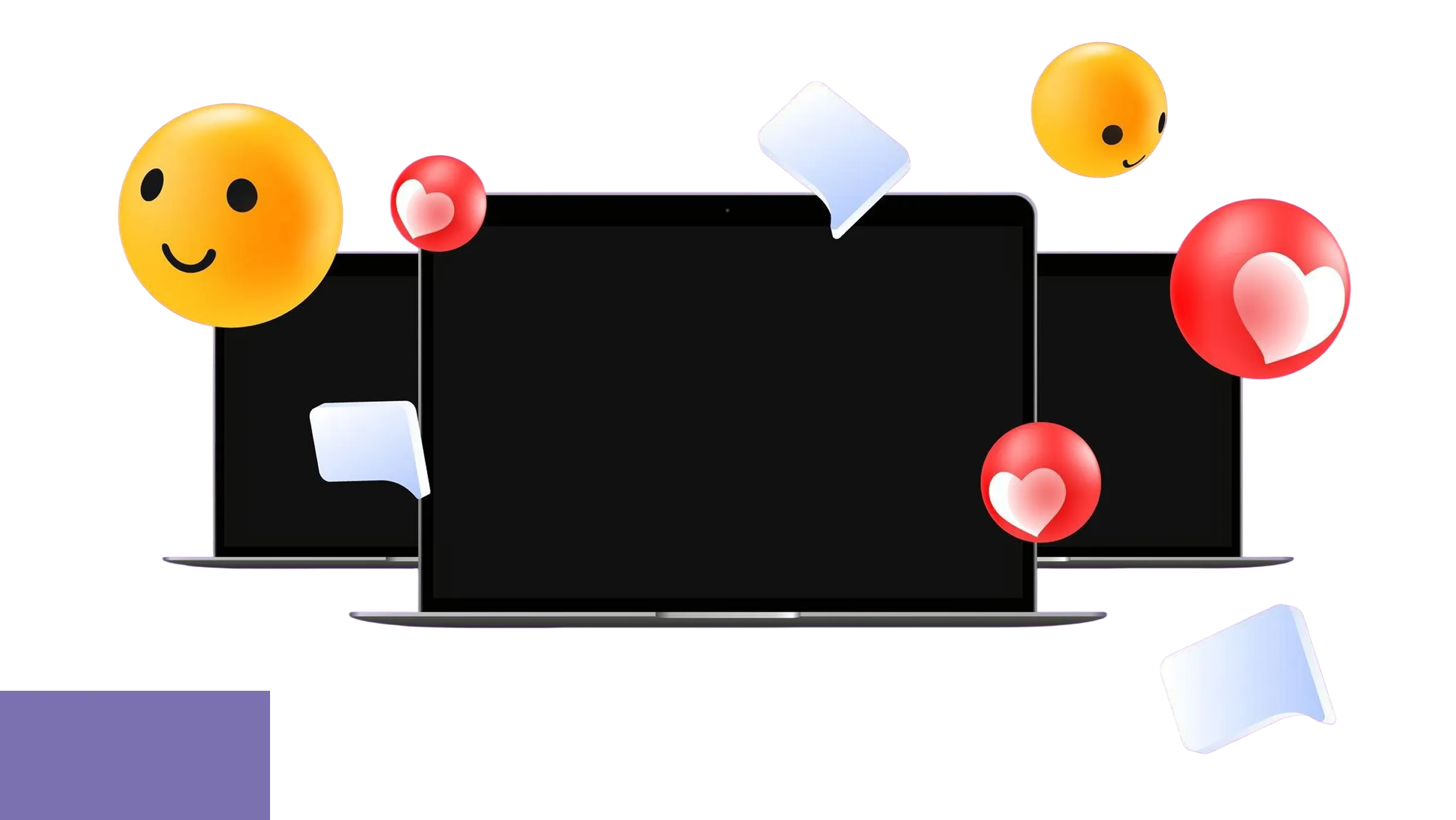


Learn why a multi-platform content strategy is essential and how it can help you effortlessly expand your reach and grow your brand.