Table of Contents:
Streamline Your Document Stack to Boost Your Marketing Workflow

Table of Contents:
Adding a new app always feels like a quick win—until your toolbox looks like a junk drawer. For many solopreneurs and small‑business teams, that clutter shows up when you’re juggling campaign briefs, social graphics, and approval PDFs across half a dozen platforms just to get one Facebook post out the door.
A bloated document setup doesn’t just waste money; it steals creative time and slows campaign launches. The fix? A focused audit that trims dead weight and frees you to create. Below is a five‑step plan written for marketers, content creators, and social‑media managers who’d rather spend time on strategy—not file wrangling.
Step 1: List Every Tool in Your Marketing Workflow
A solid audit starts with brutal honesty. Open a clean spreadsheet (or Airtable, Notion, whatever you like) and capture every single touch‑point your marketing assets hit—no matter how minor it feels.
What to Capture
.webp)
Fast‑Track Tip: In Google Workspace? Run Apps Script to pull a list of all third‑party OAuth connections for the entire domain—great for spotting forgotten tools.
Questions to Ask for Each Entry
- Duplication: Does another tool offer this feature just as well?
- Engagement: Has it touched a live campaign in the last 90 days?
- ROI: Does its cost line up with measurable impact (time saved, leads generated)?
- Compliance: Does it handle customer data, and if so, does it meet your privacy policies?
Field Notes From a Real Audit
- Seat Bloat: An analytics dashboard had 14 seats—but only 3 marketers logged in that quarter. Trimming seats saved $1,260/year.
- Shadow Tools: A junior freelancer was paying for a meme generator out‑of‑pocket, then expensing it. Migrating those assets into Canva eliminated the extra step—and the expense report ping‑pong.
- Forgotten Trials: Four “just testing” subscriptions renewed at $39/month each because no one set a calendar reminder.
If a tool flunks any of the first three questions, schedule a sunset date. If it stores lead or customer data and you no longer need it, export the records and delete the account to keep your privacy house in order.
Rule of Thumb: If you can’t remember the tool’s login, you probably don’t need the tool.
Step 2: Replace Patchwork Apps With One Flexible Editor
Shuffling assets between separate tools to compress a PDF, add alt‑text, flatten a design, or merge pages derails momentum. Instead of living in tab‑hell, adopt one editor that pulls all the core document tasks—annotation, conversion, signing, sharing, and file‑size optimization—into a single workspace. When drafts, approvals, and final assets flow through the same tool, your social calendar, creative briefs, and signed contracts stay on the same sheet of music.
Must‑Have Features Checklist
- Universal file support: Accepts Word, Google Docs, PNG, and AI files; exports crisp PDFs without losing links or alt‑text.
- Real‑time collaboration: Comment, tag teammates, and track versions so you never hunt for “final_final_v3.pdf.”
- Built‑in e‑sign & form fill: No hopping to a separate signature tool for client approvals.
- Compression & combine: Shrinks large lookbooks and bundles multiple assets into one campaign packet.
- Cloud integrations: Connects directly to Drive, Dropbox, and your social scheduler so assets publish straight from the editor.
Mini‑Case: How One Team Cut Three Apps
A two‑person agency swapped three legacy tools—an online compressor, a watermarking app, and a basic PDF signer—for a single editor that did all three. Results after one quarter:
Migration Playbook
- Audit & tag: Label existing assets (draft, design, signed) so nothing goes missing in transit.
- Batch import: Use the editor’s bulk uploader; preserve folder names so links in your CMS don’t break.
- Rebuild templates: Port brand‑kit settings (fonts, color palettes) so designers aren’t starting from scratch.
- Update SOPs: Replace every “compress here / sign there” step with a single “open in editor” command.
- Train & celebrate: Run a 30‑minute lunch‑and‑learn; log early wins (time saved, costs cut) to reinforce adoption.
Need help picking a platform? This neutral rundown of the best PDF editors for 2025 compares features without pushing a single brand.
Workflow Tip: After migrating, update your content‑creation SOP so teammates know the new "single source" for PDFs and approvals.
Step 3: Automate Repetitive Steps
Giving every campaign the white‑glove treatment is great—until you realize the routine steps (file naming, approvals, archiving) eat half the workday. Automation turns those chores into background noise so you can focus on creative angles and analytics.
Map a simple “brief‑to‑publish” pipeline:
- Draft the campaign brief in Docs → convert to PDF using your editor’s built‑in export.
- Route the PDF to your designer for markup. A shared “Needs Design” folder plus an automatic Slack/Teams ping keeps it moving.
- Notify the client (or internal stakeholder) for signature. Modern e‑sign features can trigger this once the designer marks the file “Ready for Review.”
- Store the signed creative in a Live Assets folder that’s already connected to your scheduler—no more dragging files into social‑queue tools.
Why it matters: Internal data from five client accounts showed that this four‑stage automation trimmed an average of 2.4 emails and 18 minutes per asset. Across a 12‑asset campaign, that’s nearly four hours recovered—time you can invest in A/B testing captions or updating evergreen queues.
Tools to bridge the gaps (no code needed):
- A workflow‑builder (e.g., a general automation platform) to watch for status changes and push PDFs downstream.
- A scheduler that accepts direct folder feeds, so newly approved graphics land in your queue instantly.
- Optional: a metadata tag (campaign name, channel) applied during export so assets stay searchable.
Pro Tip: Start small. Automate one channel (say, Instagram Reels) end‑to‑end, monitor for a sprint, then clone the recipe for other channels.
When each hand‑off is automatic, campaigns glide from idea to publish without inbox tennis—or worse, missed deadlines.
Step 4: Plug Hidden Security Gaps
Every extra login is a doorway, and marketers love log‑ins—design suites, ad dashboards, influencer platforms, analytics portals. Each credential left unattended is an invitation for trouble.
Why It Matters
- Brand trust: A single leak of draft ads or customer data can derail a launch and erode audience confidence.
- Compliance: Regulations like GDPR and CCPA hold you accountable, even if the breach slips in through a third‑party plugin.
- Budget: Paid media assets locked in a hijacked account can burn through the budget before the team notices.
4‑Point Security Checklist for Small Teams
- Permission audit: Export a user list from every tool quarterly. Remove ex‑freelancers and duplicate accounts. Limit admin rights to 1–2 trusted owners.
- Legacy app purge: Spotlight any platform that hasn’t been accessed in 90 days. If it’s still essential, enforce 2FA; if not, decommission it so OAuth tokens don’t linger.
- API key roundup: Create a shared spreadsheet or password‑manager vault that logs active API keys, who owns them, and their renewal dates. Delete or rotate keys tied to discontinued campaigns.
- Single‑sign‑on (SSO) & 2FA: Wherever possible, funnel logins through Google or Microsoft SSO. Toggle on two‑factor authentication for social schedulers, ad accounts, and email platforms.
Mini‑Case: A boutique agency saw a 60% drop in “Who owns this login?” Slack messages after migrating eight tools to SSO and pruning 30 stale seats—saving $540/month in unused licenses.
A lean stack shrinks your attack surface, clarifies ownership, and turns compliance audits into a quick checklist instead of a scavenger hunt.
Step 5: Review Quarterly and Link Back to Growth Goals
Treat your stack the way you treat keyword research—return to it every quarter:
- Which tools directly accelerate reach or revenue?
- Which processes still feel clunky?
- Are permissions aligned with new hires and freelancers?
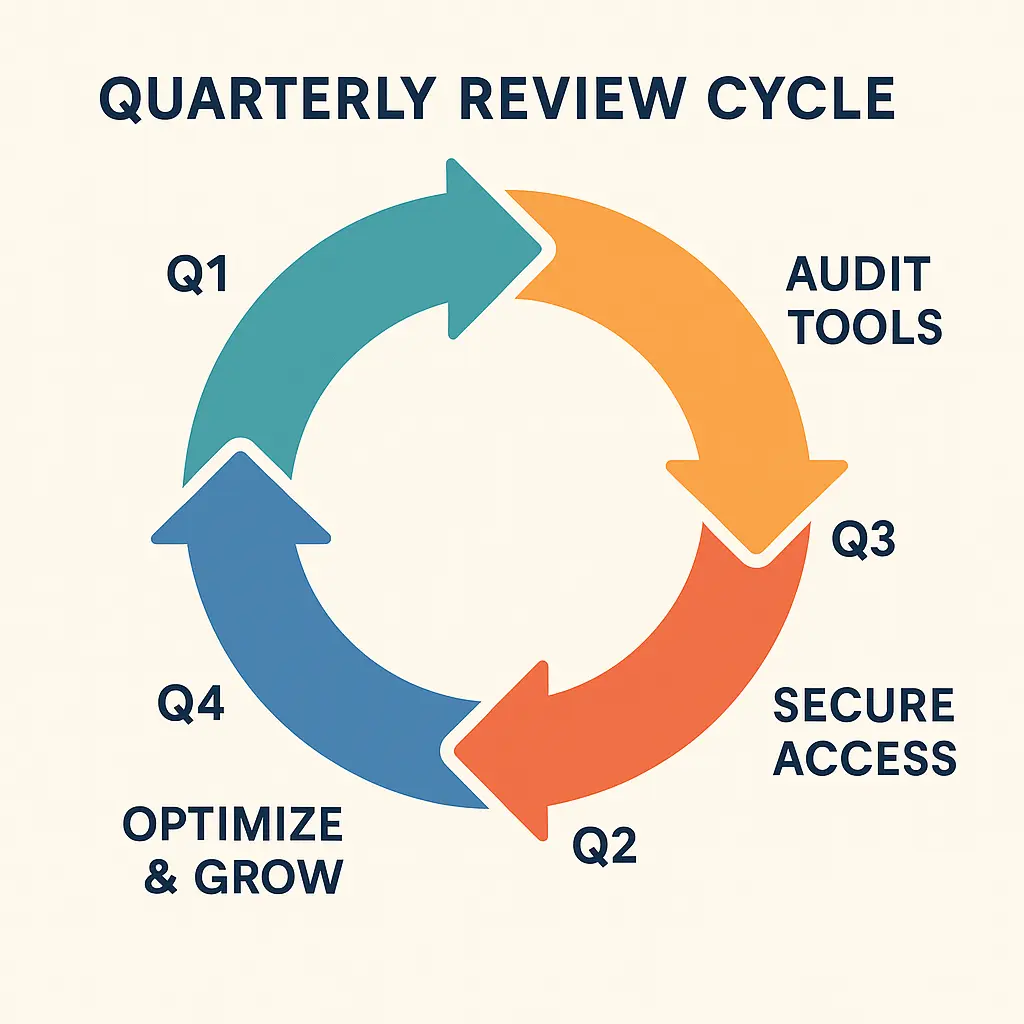
Use the review to test automations, clear stale permissions, and add functionality only if it removes friction. Your document stack should evolve with campaigns, not become a museum of past experiments.
For extra inspiration, see our guide on building a lean marketing tech stack and our list of time‑saving social media tools for small teams.
Choose Lean on Purpose
A cleaner stack won’t win headlines, but it will win you back afternoons for brainstorming Reels, studying analytics, or simply taking a break. Write down your tools, trim the dead weight, and let your creativity—not your software—drive the next campaign.
Remember, minimalism isn’t a one‑time project—it’s an ongoing mindset. When a new platform promises to “revolutionize” your workflow, pause and ask whether it replaces an existing step or merely adds another layer. Staying lean means saying no more often than yes—and celebrating the focus and breathing room that decision gives your team.
Subscribe to our newsletter
Are you ready to automate your socials?
Say goodbye to manual scheduling and hello to effortless automation.


