Table of Contents:
Blogging Checklist: What Not to Forget Before You Hit “Publish”

Table of Contents:
We love writing blog posts and one thing we've learned is that blogging means so much more than writing. So we built a little blogging checklist that we always follow and maybe, you might want to, as well!
Writing a blog post is like making a sandwich - anybody can throw together a simple one, but if you really want it to be memorable, you’ve gotta show a little initiative.
(The use of a panini press is only advisable for one of these situations, though. See if you can guess which!)Because while all you really need for a blog post is a bunch of words, you might be leaving out the ingredients that give it flavor.
Adding a few quick steps before you hit that publish button can help your posts get more clicks, more shares, and more comments - and that makes actually writing them a whole heck of a lot more rewarding.
What are the must-haves that your blog posts might be missing? Here are a few things you definitely don’t want to leave out!
MeetEdgar's Ultimate Blogging Checklist
Eye-catching imagery
We’ll start with an easy one.Images make a blog post pop - they break up the text, eliminating those massive walls of words that can discourage readers from diving in.
It doesn’t affect just readability, though - it can also influence how shareable your posts are!This study from BuzzSumo, for example, found that blog posts with a certain ratio of images to text scored twice as many shares as posts that didn’t have as many visuals.
Images in a blog post also give you a visual you can add to status updates promoting the link, which can do a lot to get you noticed on social media. Tweets with images, for example, generate 3x as much engagement as those without - and tweets with gifs can generate 6x as much.(If you need a free solution for getting your gif on, we recommend Giphy Capture.)
Visuals in your blog posts don’t have to be limited to images you upload, either.
Embedding video (even live video!) or tweets is as easy as copying and pasting a few lines of code, and it adds a little interactivity to your posts.
Hope you weren't too attached to these features.
See? That’s the simple stuff, though - what are some of the easier-to-forget things you should add to your blog posts?
The headline factory
Don’t write a headline after you finish your next blog post - write a LOT of headlines.
That headline you see at the top of this blog post? It was just one of 15! (Number eight, to be more specific.)We write at least 15 headlines for every single post we publish, and it isn’t just a creative exercise - it’s science.(Which is also why we always wear a labcoat and goggles while blogging.)
If you want to write the types of headlines that will grab someone’s attention, read up on the type of formulas that work, and experiment as you go. Keep track of which of your posts are most popular (and least popular) over time - it most likely has as much to do with style as substance!
Create a headline factory for every post, and write at least a dozen variations before you choose a winner. You might be surprised by how many times it’s one of the last ones you write!Speaking of headlines, though…
Meta previews and more
Now we’re getting into the fun, nitty-gritty stuff.
Look at the links you share on Facebook, for example. They generate link previews, like this:
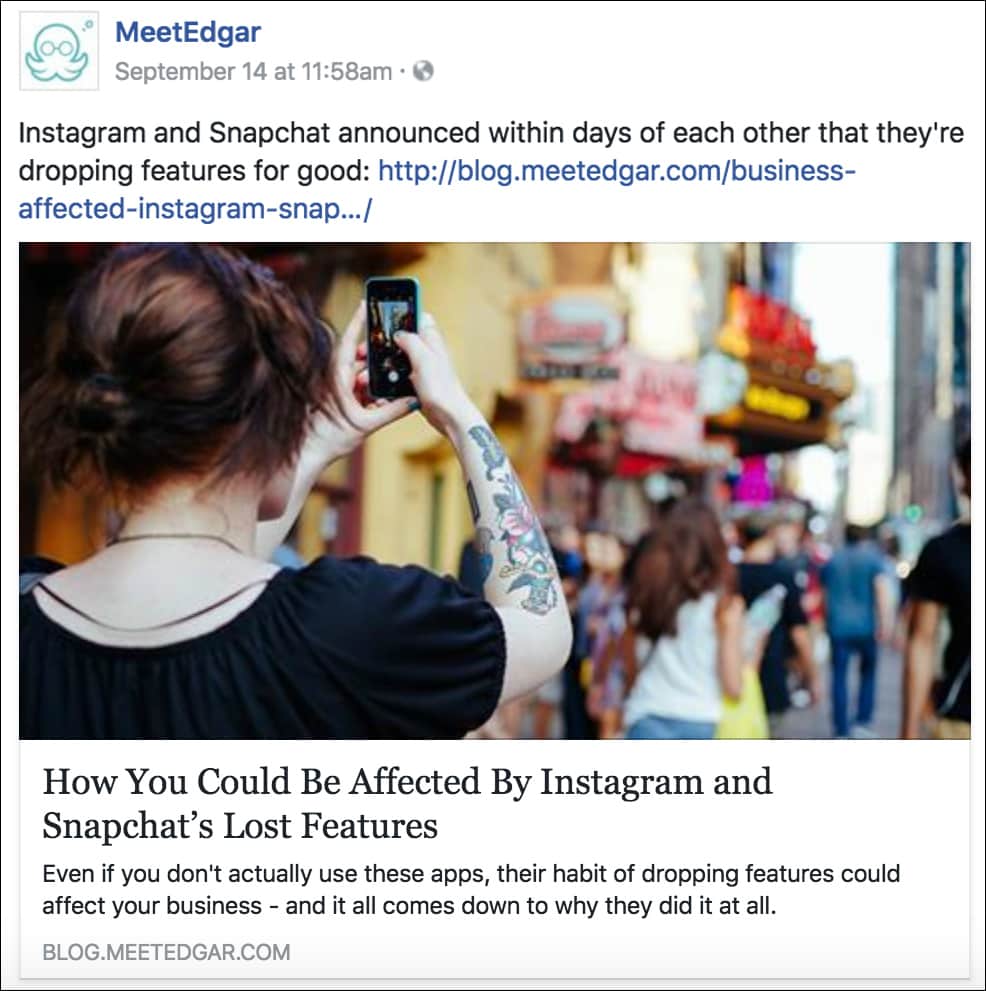
If you’re not customizing the text for your own link previews, you’re missing an opportunity to make the stuff you share way more enticing!
Editing the headline and description that display in your link previews gives you extra space to convince someone to click (all the more reason to practice your headline-writing skills, too):
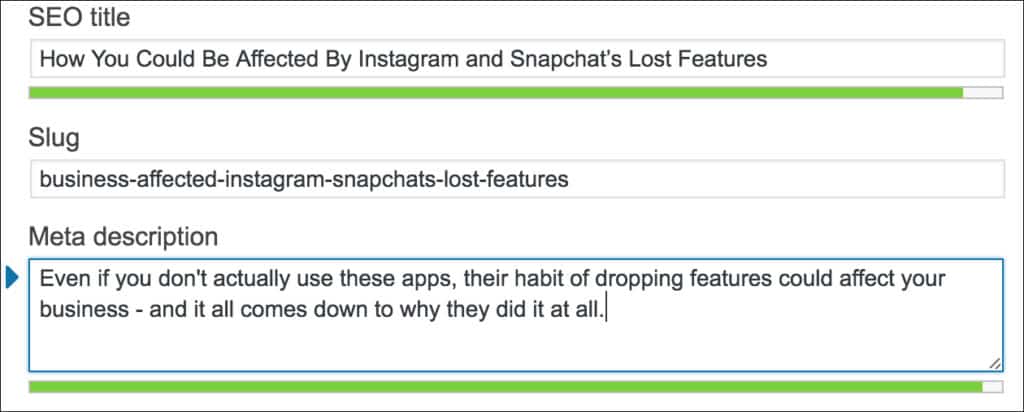
If you’ve set up Twitter cards on your site, those previews will appear on Twitter, too - you can see one in that tweet we embedded earlier in this post!
Adding a ClickToTweet is another quick step that’s easy to skip, but makes your posts extra-shareable, as well:
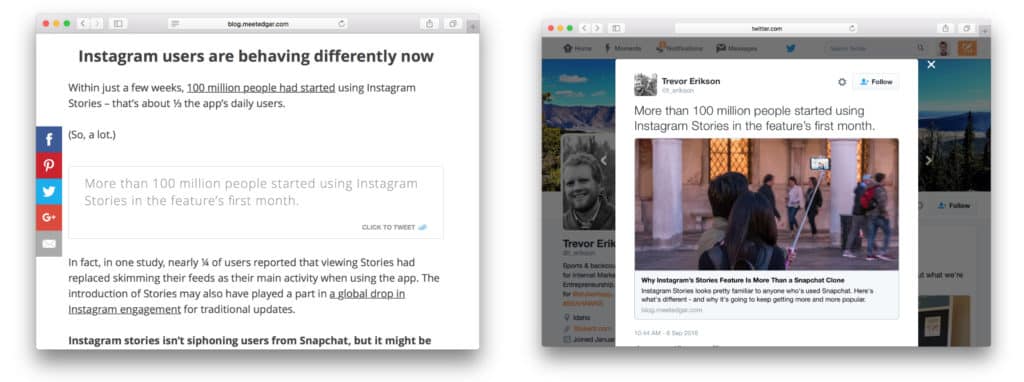
Of course, these are all things you can do to a post itself - what about the stuff you do with the post?
Planning your promos and distribution
Before you publish your next post, you should have a promotion plan in place.
Sharing one or two status updates alone isn’t going to bring in the traffic you want.(All that does is ensure that the post you worked so hard on is going to have a pretty short shelf life.)Think both short-term and long-term by planning out a distribution strategy that includes:
1. Status updates you can use and reuse.
If your blog post is evergreen - that is, it’ll still be relevant long in the future - you’re going to want to promote it again and again over time. Write evergreen updates you can reuse later on - once you’ve built up a big back catalogue of blog posts, you’ll be grateful you don’t have to keep writing new promos for each and every one of them!(Just make sure that you're only reusing updates on networks that allow it - not all of them do!)
2. Shoutouts for anyone you’ve mentioned.
When you mention someone in a blog post, don’t forget to let them know on social media! It’s an easy way to make sure you’re seen by more people - plus, it’s just the nice thing to do, you know?
3. A post worth boosting.
Want a shortcut to expanding your audience? Kicking even just a few bucks toward Facebook is money well-spent. Write an update you’re especially proud of, target an audience, and make some new fans for a teeny-tiny investment.
4. An email promotion.
“Magnetic content” that magically attracts readers is a myth - and a newsletter can be the most valuable traffic-driver in your toolkit. Check out this post for a full walkthrough of creating your own.
With these plans in place, you’re ready not just to publish a post, but to make sure it’s seen by as big an audience as it deserves!
Subscribe to our newsletter
Are you ready to automate your socials?
Say goodbye to manual scheduling and hello to effortless automation.



