Table of Contents:
6 Free, Simple Blogging Tools You'll Want to Actually Use

Table of Contents:
Did you hear that?It’s the sound of yet another new app being developed and launched for the first time.Oh, there’s another one! And another!Get sucked into trying 'em out as they appear, and all those tools that are supposed to save you time can end up taking up a whole lot of it.
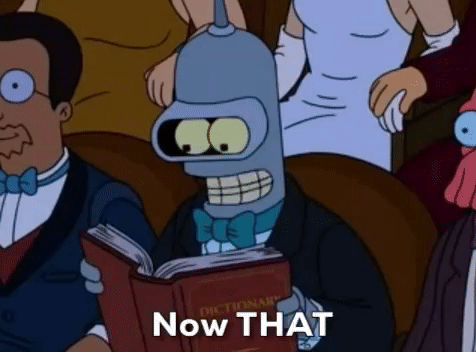
That's why we've done some of that heavy lifting for you.(Yes, even though we just said that constant experimenting takes a lot of time. We can't help it!)
We've put together a list of six free blog tools that would make stellar additions to your blogging tool belt - a nice, manageable number that you can actually, realistically check out on your own.(Nothing against those lists of Ten Gajillion Tools You Should Totally Try.)So ignore the tempting tug of your shiny object syndrome, and feast your eyes on this focused little care package of free blog tools!
HubSpot's Blog Ideas Generator
The hardest part of writing can be staring at that blank page - what should you write about out of the millions of topics to choose from?
HubSpot's idea generator is a great tool for getting your brain kicked into high gear to come up with your next blog topics.
Simply enter some nouns that describe your topic and HubSpot will generate five headline ideas without an opt-in, or you can give up those precious contact details to access 250 ideas for free.
The results aren't groundbreaking, but we did find it useful for finding a few new angles that we hadn't thought of on our own. Especially if you're in a bit of a blogging rut, this tool can help you get outside those standard formats you tend to use over and over again.
BuzzSumo
Want to see how other sites' content performs? BuzzSumo is the solution - if you haven't used this before, it's basically Google for social media marketers.(Like, you'll still use Google. But this is pretty cool.)
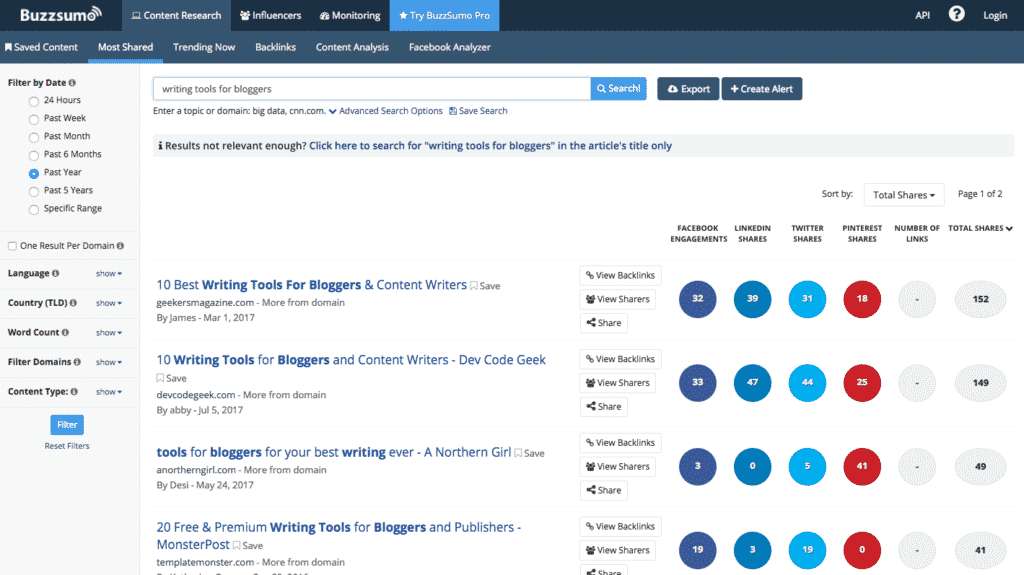
As you can see, BuzzSumo lets you search for a topic, then shows you content about that topic along with how popular it's been on social media. This is the crystal ball that reveals what's big in your industry, and who some of the most influential names are!(Perfect for focusing your PR efforts on social media, by the way.)
Once you have those results, you can read through highly-shared posts, look for trends in topics and headlines, and even locate some seriously valuable pull-quotes when you're writing blog posts of your own!
Awesome Screenshot and Skitch
Okay, technically, this one is two tools - but they're pretty similar.Ever have one of those moments when you want to share a screenshot, but making edits like adding blurs, arrows, or text feels like way more trouble than it's worth?Sure, you could take a screenshot, fire up Photoshop, open it there, and spend a ton of time editing and exporting, but you've got a life to live.
That's why we love both Awesome Screenshot (which is a Chrome plugin) and Skitch (which is an app).Both tools take screencaps natively, then provide you with a small and simple array of tools for making your most frequent types of edits - blurring, highlighting, underlining, and so on. If you want to eliminate a few slow steps from your usual image editing routine, these free options are a great place to start!
Hemingway
Blog posts that are too hard to read get skipped like a flat stone on a still creek - so how do you improve your own when nobody in your mastermind group is available to give it a once-over?Try calling on an iconic author!Ernest Hemingway isn't famous just for being one of literary history's most memorable alpha bros - he's also remembered for his easy-to-read, succinct writing style.

If you want to make sure your blog posts are clear, concise, and strongly-worded, then, this app named for the author can help you do it.Enter your blog post into the app, and Hemingway will spit out a Readability Grade, along with highlighting potential areas of improvement (like those hard-to-read sentences).It isn't exactly a replacement for the human touch of a real, live editor, but if you're looking for something a little smarter than the average spellcheck, Hemingway is your guy.
Grammarly
Speaking of editors!After you run your blog through Hemingway to make it nice and readable, drop it into Grammarly, and check it for any glaring typos or embarrassing slip-ups.

This powerful tool is also a Chrome plugin, so you can call up its helpful indicators almost everywhere you write online.
Real, live people
Want one of the hottest, most under-used writing tools on the planet?It's another human being.Call it a cop-out if you want - just preferably not in our comments section - but having someone you can rely on to offer you honest feedback and help refine ideas is more valuable than anything in the app store.
Even better, real people can share your posts, help you network, and even quote you in their own blog entries. (Just remember that it's a two-way street.)Building relationships with real people is one of the best ways to improve not only your writing, but your writing process - try it out, and you'll see what we mean.
What are YOUR favorite writing tools?
Got a handy dandy app you never write without?A snazzy tool that helps you give blog posts a little extra zing?Shout out your favorite free blog tools in the comments!
Subscribe to our newsletter
Are you ready to automate your socials?
Say goodbye to manual scheduling and hello to effortless automation.


