Understanding Social Media
A Skeptic’s Guide
Table of Contents
Chapter
Introduction
Social media automation can be intimidating…
…especially if you’re already feeling overwhelmed by all the updates and interactions you have to do – across Facebook, LinkedIn, Twitter – does it ever end?
Good news: It does! Overwhelm isn’t permanent.
Better news: Team Edgar is here to help!
We have the answers to the most common questions that people ask about the social media automation process: why it’s valuable, what to avoid, and how it can make social media a simpler, more effective part of your overall marketing strategy.
Not sure how it works? Or how to start, or whether it’s worth trying, or what the meaning of life is?
The best news of all: We’ve got you covered! (We’ll have to get back to you on the meaning of life question, though.)
Chapter
What does “social media automation” mean, exactly?
Social media automation is simply a method of using a tool like Edgar to upload status updates en masse and schedule them for posting in advance.
Instead of setting aside time multiple times per day for writing and posting live updates, you add them to your tool of choice, which then posts them automatically.
Automation is NOT, however, an alternative to live engagement altogether. It’s still your responsibility to check in on social – to see what your followers are saying, to respond to their comments, and to participate in real-time conversations.
Think of automation not as autopilot, but as cruise control – it takes care of the daily busywork, which gives you the freedom to concentrate on the things that really matter.
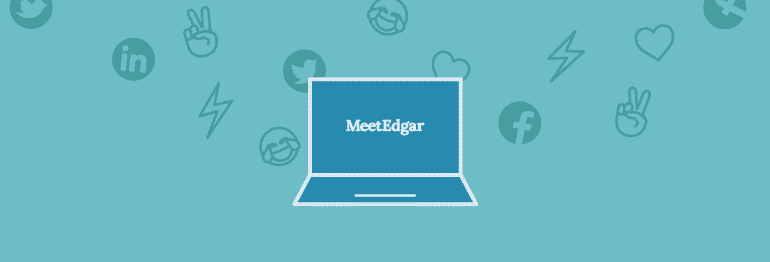
Chapter
Why shouldn’t I just keep updating my social media in real time?
Almost everyone begins by updating their social media in real time, because it’s how we manage our personal accounts. Something happens, or you have an opinion that you want to share, so you post an update. It’s a spontaneous thing, and has been since cavemen first live-tweeted the invention of the wheel.
Managing a business account, on the other hand, requires different things of you – most significantly, time.
Writing and publishing multiple posts per day is a time-consuming exercise, and performing it in real time forces you to regularly stop whatever else you’re doing.
It’s distracting. It adds undue pressure to your life. This is how ulcers form.
Your business needs to update its social media accounts consistently, and the best way to achieve consistency is automation.
Social media automation means your updates get posted on time, your followers get the content they expect, and your day goes on without the constant interruptions.
Chapter
Can social media automation actually improve the results of my social media marketing?
Actually, it can. For one thing, social media automation ensures total consistency.
By removing the potential for human error from your posting habits, it gets every update posted at just the right time, no matter where you are or what you’re doing.
Perhaps even more importantly, though, it gives you the means for precision scheduling.
Automated tools post your updates at times you determine, meaning you can choose the times at which you typically get the best results. It’s like having the ability to speak to your audience only at the times when you know they’ll be listening.
Some tools are uniquely suited for finding as big an audience as possible – Edgar, for example, automatically reposts your old updates, so they can be seen by more and more people in your audience and improve your reach.
For Facebook and LinkedIn, resharing content is the most effective way to increase conversions without spending money on paid ads, buying followers, or paying to promote your content. (You can learn more about Edgar and Twitter right here.)
But whatever automation tool you use on whatever platform, if you don’t end up with a sensation that a huge weight has been lifted off your chest – and feel excited and empowered instead – it’s time to start looking for a better solution.
Chapter
But how do I know when to post, and what to post?
Finding out the best times to post is easier than you may think. It isn’t a guessing game – it’s just a matter of knowing what data to look at and where to find it.
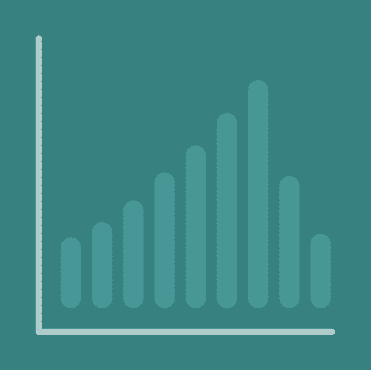
- At what times are most of your followers online?
- What types of content gets the most shares, likes, and comments?
- When do you get the best clickthrough rates?
- When do you get the most mentions on social media?
Using that data, you can determine not only the best times for posting on social media, but also what types of content you should be posting at those times. This means you can ensure that the right updates post at the right times, every day, automatically. Talk about peace of mind!
As far as what to post, we’ve got a handy-dandy eBook for that.
Chapter
How does social media automation save time?
Think of how much time you spend on social media every time you log on to post an update in real time.
It may not seem like much in the moment, but how does it add up over the course of a day? Over the course of a week?
Automation makes social media efficient, which makes it take up less of your valuable time.
You know that your updates are being posted throughout the day, so you can log on for short periods, respond to engagement, and then move on to whatever else you need to do.
Even if you budget the exact same amount of time for social media marketing, you can spend that time doing what really counts – interacting with your followers in real time – rather than continually writing and posting new updates.

Chapter
Can I control what kinds of updates get posted at what times?
It depends on the tool. Edgar, for example, allows you to create posting schedules for your social networks based on the types of updates you like to post.
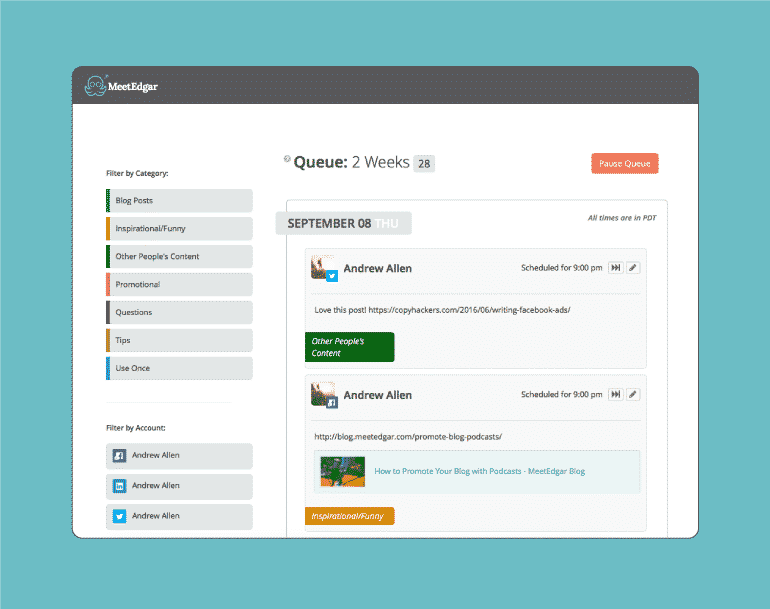
This means you get to choose when you post questions, promos, links, and more – so each one gets automatically published at the time when it’s most likely to succeed.
Other tools don’t give you this option, which means if you want a certain kind of update to post at a specific time, you have to schedule it manually – otherwise, you can’t predict what type of update will be published at a certain time, or whether that update is a good fit for that timeslot.
Chapter
Will people know that my social media is automated?
They might! Automation is becoming more and more mainstream – especially for businesses and agencies – so your fans and followers don’t necessarily assume that you’re sitting at the keyboard the instant every update gets posted. It is increasingly becoming the new normal.
That being the case, automated social media updates should never, ever be insincere.

Automation doesn’t bother consumers, but insincerity does.
If your update doesn’t make sense at the time it’s published, it hurts your credibility. In other words? Don’t wish your followers “Happy Holidays” in June. (Unless you’re a Flag Day enthusiast, in which case, go right ahead.)
Consumers demand authenticity. Fortunately, there are plenty of ways to automate your social media and still sound like a human. Using social media automation tools like Edgar doesn’t replace real interaction, but instead help you share your authentic self (or brand) with more people.
Chapter
Automated posting vs. live posting
What types of updates should I automate?
The different types of updates you can automate are virtually limitless.
For example, you can automate posts like:
- Links to your company blog
- Links to blog posts and articles you think are interesting
- Promotional links
- Questions for your followers
- Inspirational quotes
- Funny one-liners
- Daily hashtags (#TBT, #FF, etc.)
Updates like these are “evergreen” – they can be posted at almost any time without compromising your authenticity.
With evergreen content posting automatically on a regular basis, you can simply pop onto social media when it’s convenient to see how your audience is responding.
What types of updates should I post live?
Remember that social media automation does NOT eliminate the need for live engagement.
Certain types of updates demand to be posted live (and Twitter basically requires you to post live all the time), so you should continue paying attention to all of your social media feeds, so you can post certain things in real time.
Things like:
- Replies to your followers
- Customer service responses
- Opinions on timely news events
- Congratulations to your aunt on the birth of her septuplets
The events that inspire updates like these can’t be predicted, so all you can do is wait for them to transpire and respond in a timely fashion – for a personal touch.
Chapter
Should I post the same update more than once?
You can! One of the reasons that automation has become increasingly popular among big brands is that organic reach (as in, free) is harder and harder to come by.
Simply put? A status update doesn’t get seen by nearly as many people today as it may have a few years ago.
The good news is that this means you can publish the same update more than once, which is another reason automation is so useful.
Because only a small fraction of your audience sees any given update, posting it again and again over time means it will continue to be seen by other groups of people within your audience. (The rules are a little different for Twitter.)
This is why Edgar has a built-in library feature that automatically saves every update it publishes. It ensures that those updates will be posted again in the future, so they don’t go to waste if they don’t find an audience the first time around!
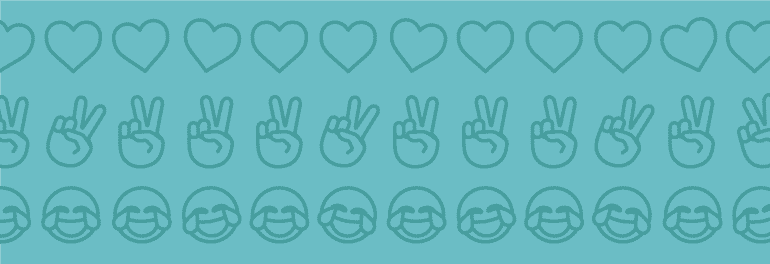
Chapter
What Happens to an Update After An Automation Tool Posts It
That depends on the tool you use! Edgar’s built-in library saves your updates, and uses them to automatically populate a queue:
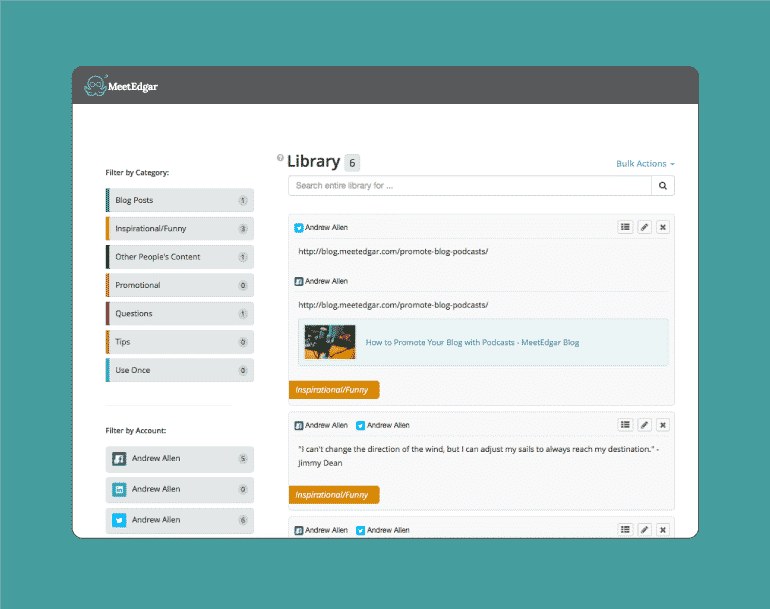
Edgar’s queue lets you set posts to be automatically re-posted as often as you like – for example, twice a week for a year. This gives your evergreen content the most bang for your buck by getting it in front of more eyes at different times and on different days.
Other tools don’t, which means that after an update is posted, it’s gone – you’ll have to either start over from scratch or save them manually in an external spreadsheet, so that you can copy/paste more updates into your tool on a regular basis. (Again, Twitter is the exception to this rule – more about how to streamline your tweeting using Edgar right here.)
Chapter
Should I post the same updates on every social network?
You can – but whether you should is another question entirely!
Every social network has its own unique benefits and limitations, and you can choose either to ignore them or to embrace them.
A tweet, for example, can only be 280 characters – but that doesn’t mean your Facebook and LinkedIn posts should also be that short!
Tailoring your updates for each network doesn’t necessarily mean they have to be 100% unique, either. You can reuse the text from a Facebook update to write a tweet, for example, but then modify the message for length and include Twitter-specific features like @-mentions.
(And don’t forget – Twitter requires you to post unique content each time you post. More on how to make sure you’re doing that right here.)
So, you don’t have to alter your updates from one network to the next – but taking the time to do so could benefit you in the end. Take advantage of the unique styles and options within each social media platform to help your brand really shine!

Do automation tools prevent me from doing things like posting image updates?
It depends on the tool! Edgar, for example, features image support and image previews, so you can post them to networks like Facebook and Twitter as easily as normal.
If the ability to post images is important to you, make sure it’s an included feature for any tool you’re considering using.
MeetEdgar's Platform-Specific Guides
Looking for more help with social media? MeetEdgar has the expert answers to your questions about Facebook, LinkedIn, Twitter, and more!

Brush up on Facebook marketing fundamentals and learn about the latest developments, tactics, and small business strategies with our Facebook marketing guide.

LinkedIn isn’t just for job searching anymore! Learn how to optimize its unique content channels to make business connections and drive traffic to your site.
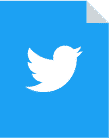
94% of people plan to buy from small businesses they follow on Twitter. Is yours ready to take advantage of this golden opportunity?

SEO, SEM, SMO – what do they all mean, and what’s most important? Our guide has everything you need to know to start putting your social media to work for you.



Join 10,000+ entrepreneurs who let Edgar handle their social media for them.
Ready to get started?



